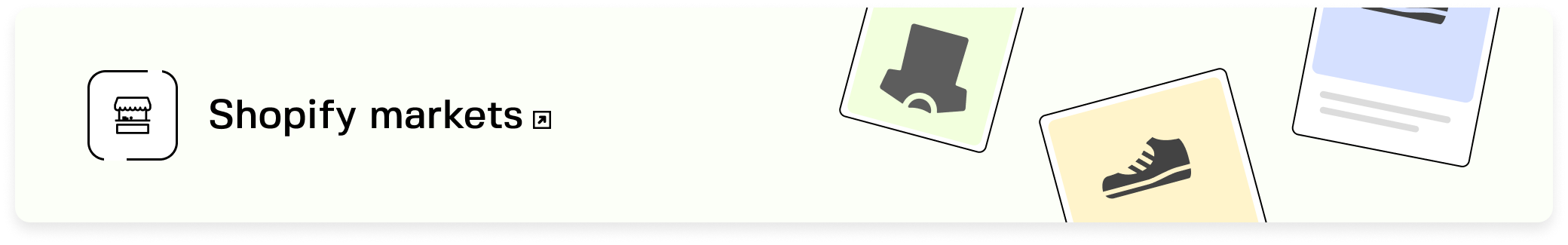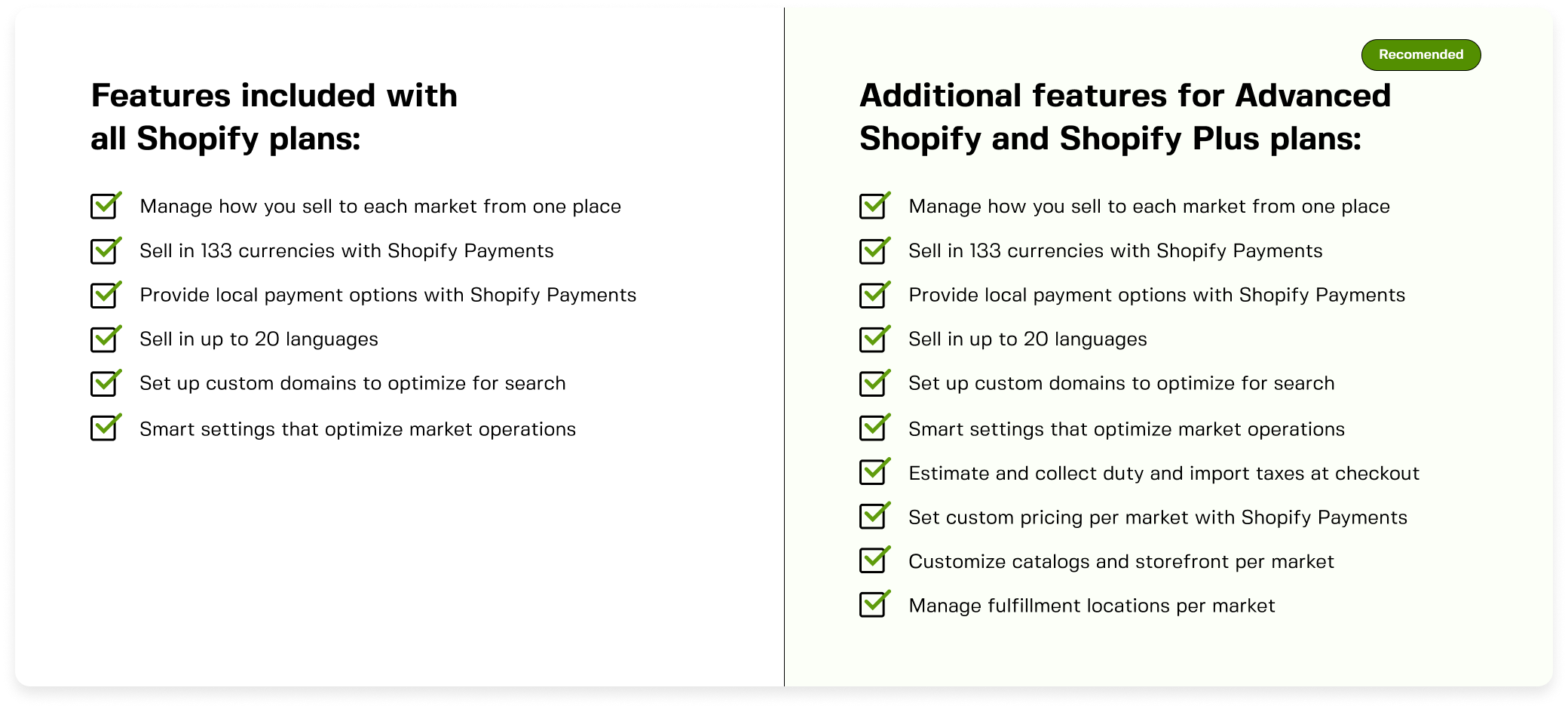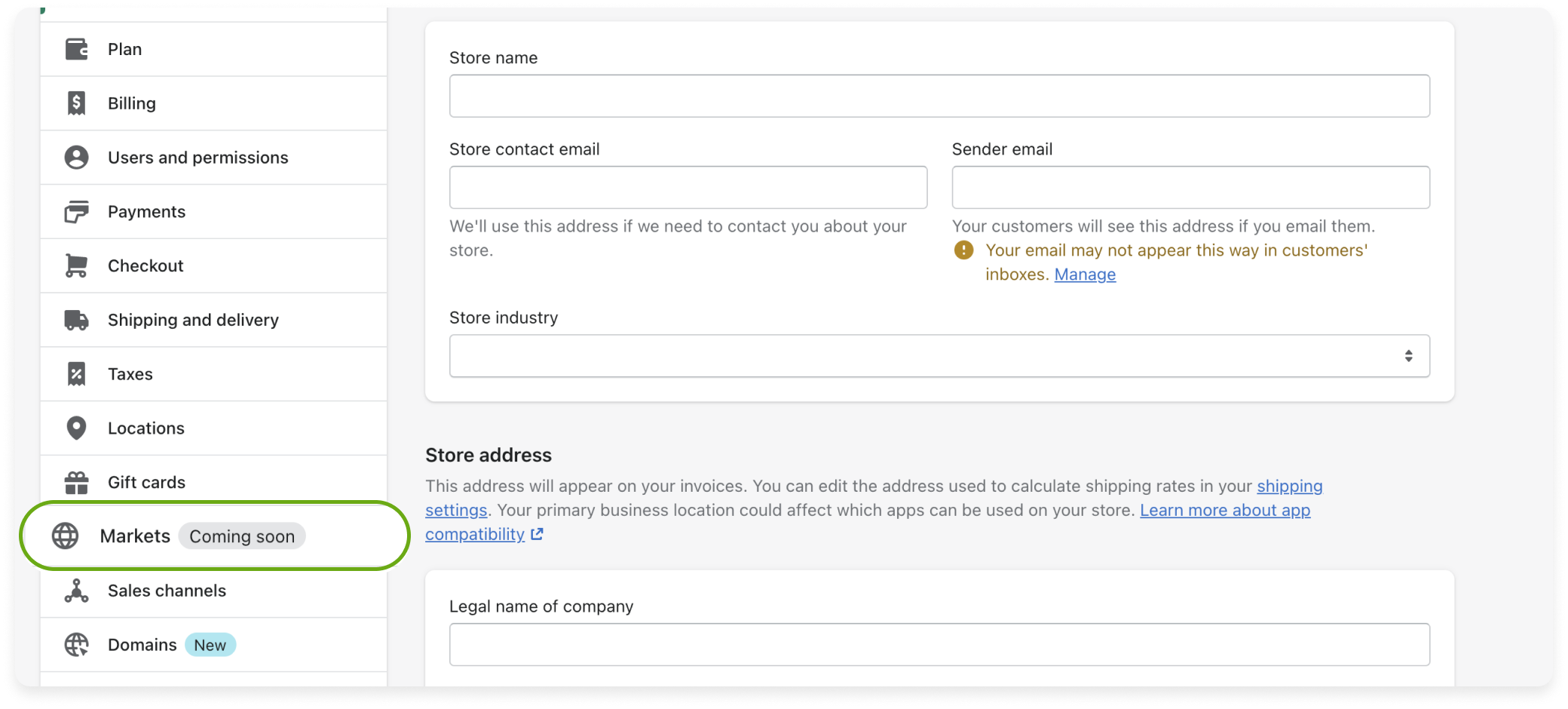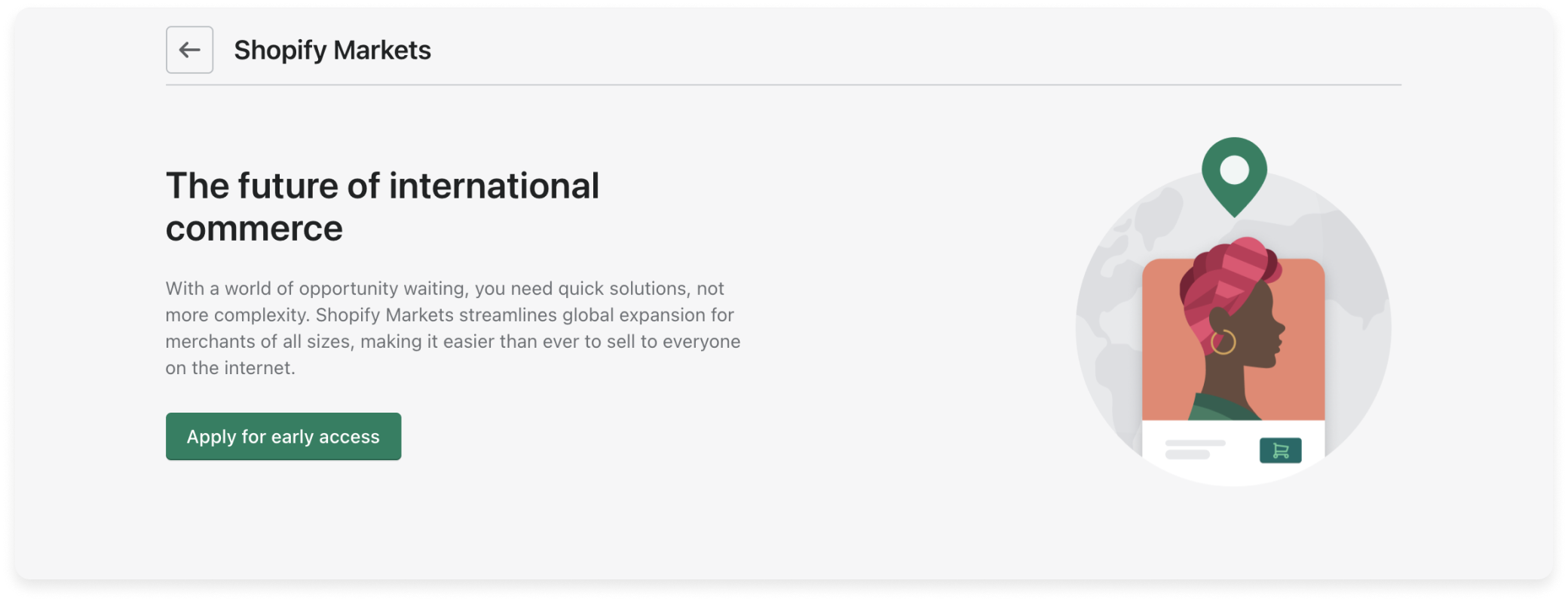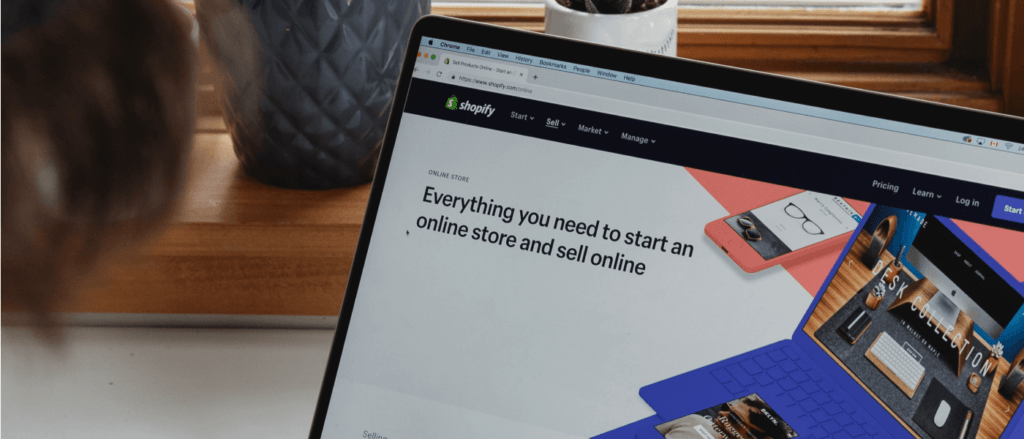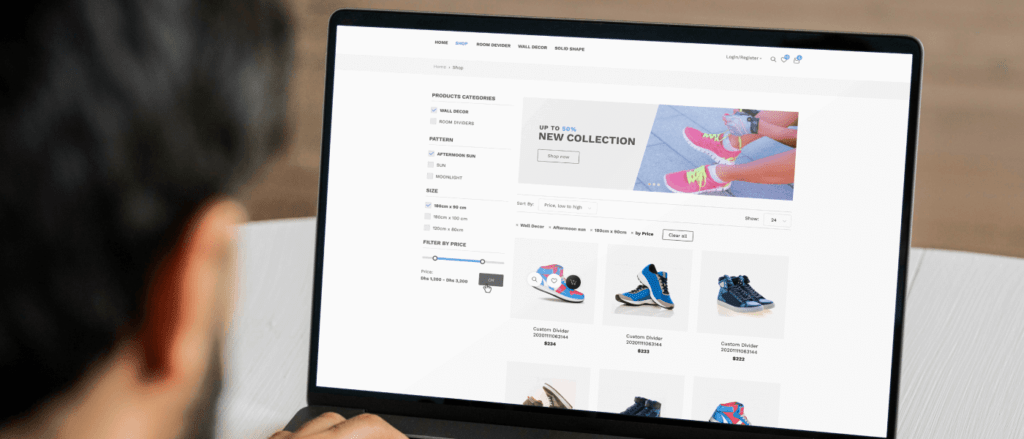Shopify Markets. How to Setup Multiple Stores on Shopify
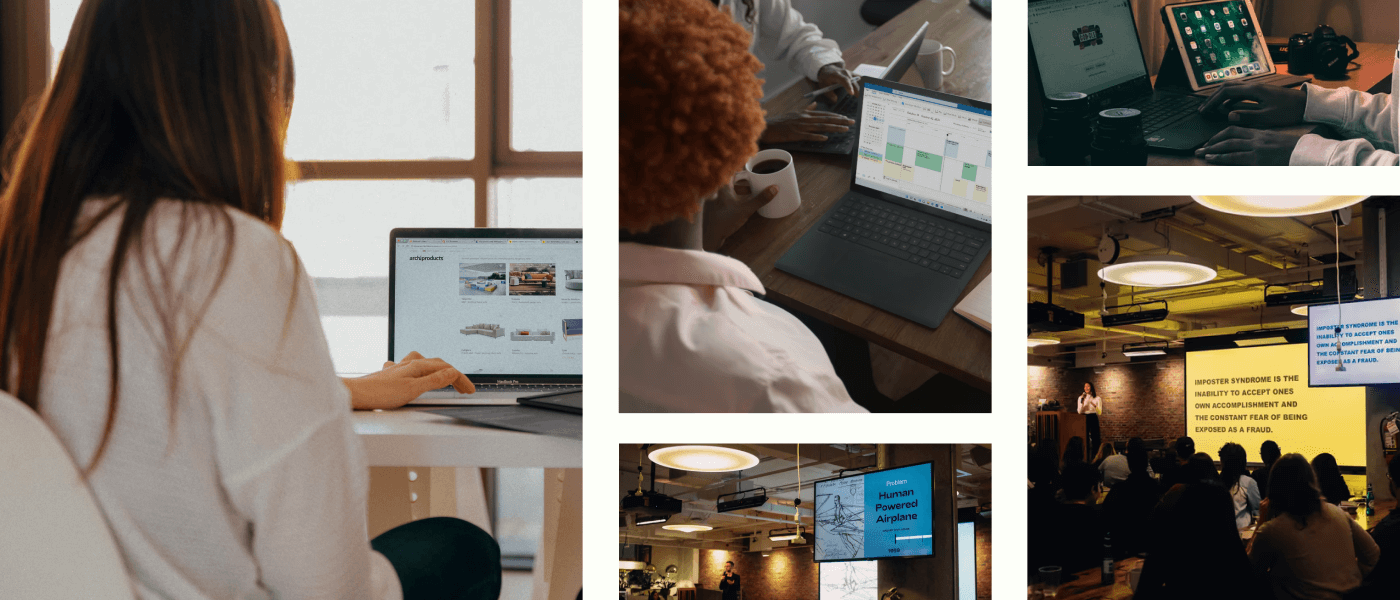 December 07, 2021
December 07, 2021 Why Shopify Markets? There are many reasons for companies to consider the possibility to create and launch several stores at Shopify. Here are scenarios when having multiply stores would be helpful:
- You are selling goods internationally;
- You target different customer segments;
- You're creating an outlet.
Until recently, you have needed to create several stores on Shopify platform if you wanted to have a multiple store option. This way causes some difficulties, let's review them.
You can not have several Shopify Stores under 1 account, but Shopify allows and supports having several accounts if it is necessary for several stores to work.
You should fix accounts for each store, managing inventory through different Shopify accounts.
In Shopify you can create several Shopify stores using 1 email address, each of these stores might have different Shopify plans if needed. It allows you to send and receive all messages in one place. Although you will need to log in to each account separately.
If you will need to develop some feature or change content, add products., you will have to go through the procedure several times for each store.
Here is short instruction about fixing Multiple Store settings in Shopify:
- Create and customize each store;
- Install inventory management system;
- Set the product information managing system (PIMS);
- Set central orders managing system;
- Set clients' service system.
Shopify announced a new feature release, it is Shopify Markets and it will help to launch stores quickly and manage a business that is oriented towards worldwide sales from a single store.
What opportunities are provided by Shopify Markets
- Currency. It allows the conversion of more than 133 local currencies for international clients.
- Languages. Now you do not need to search for a solution on how to translate content from 1 site in different languages. This is provided by Shopify Markets.
- Domains. Set the domain as you want. Show your foreign clients where you are selling, how you do it, and on which conditions.
- Duties collection. Automatically calculate import fees at checkout for total cost clarity so customers aren't surprised with additional charges on delivery.
- Payment methods. Provide your customers with direct and secure payment methods that are affordable and convenient in a given country.
- Price control. Gain better control over your international pricing strategy by setting specific market prices.
- Global inventory locations. Serve products to your customers in different markets depending on where your product is located.
- Automated market optimization. Automatically optimize international markets based on data and changing market conditions with ready-made configurations designed for conversion.
- Market analysis. Review your performance in different markets to anticipate demand and set goals.
For whom will the feature be available?
The official Shopify website https://www.shopify.com.au/markets states that it will be for all plans.
Transaction fees for international selling
0.85% fee per order when duty and import taxes are calculated with Shopify Payments; 1.5% fee when using an alternative payment provider
2% fee per order when currency is converted
Fees for using local payment methods are included as part of Shopify Payments international payment processing.
In order to gain access and test the possibilities one of the first, you need to apply from your store:
Like all of you, we and our customers are looking forward to this option release. After all, it will simplify the development and management of the Multiple Store and make Shopify one of the most merchants-friendly eCommerce platforms in the world.
If you want to create a Multiple Store based on Shopify, we are ready to help you with that! Check out the successful cases on our website, or contact us, we will tell you in more detail how to run Multiple Stores in your shop.