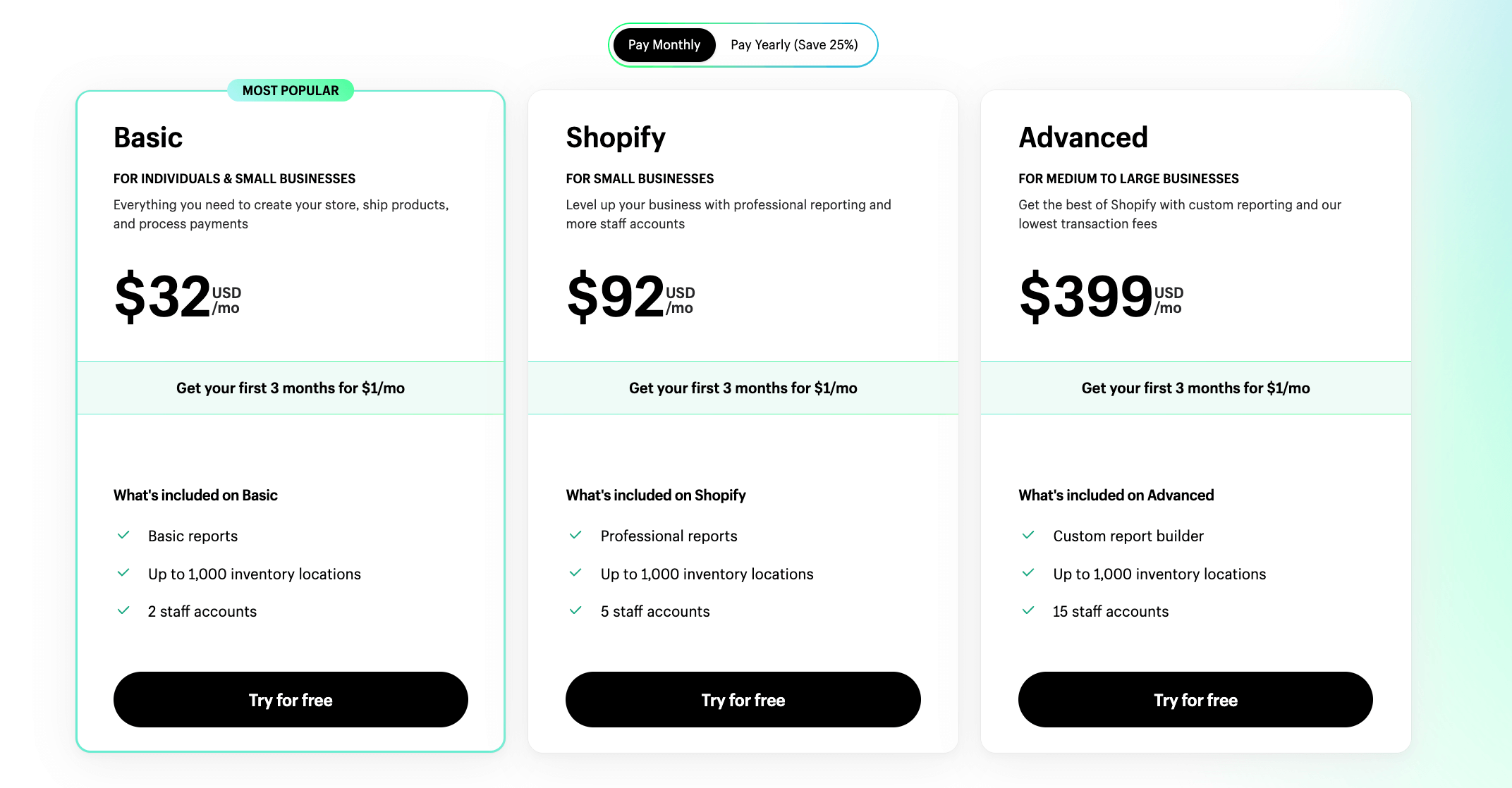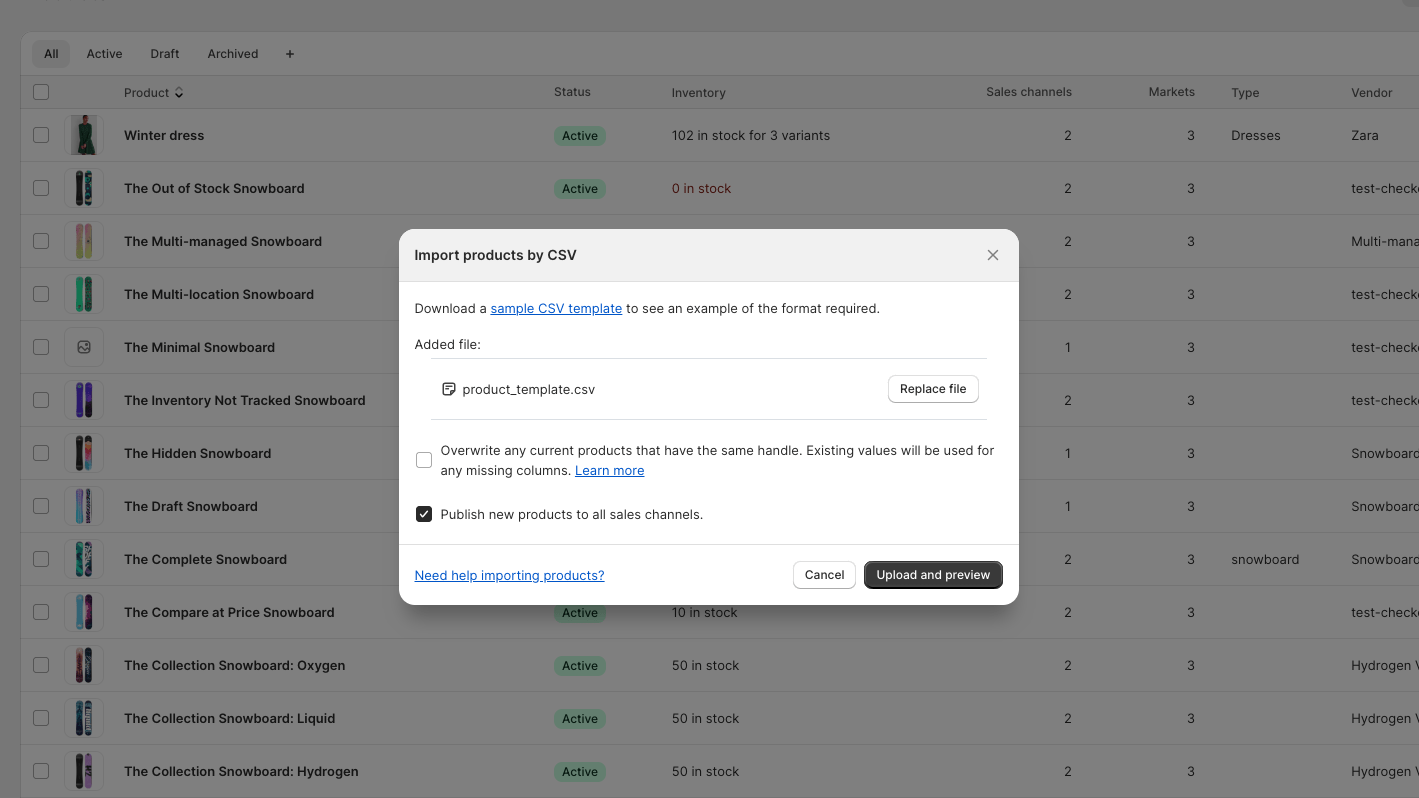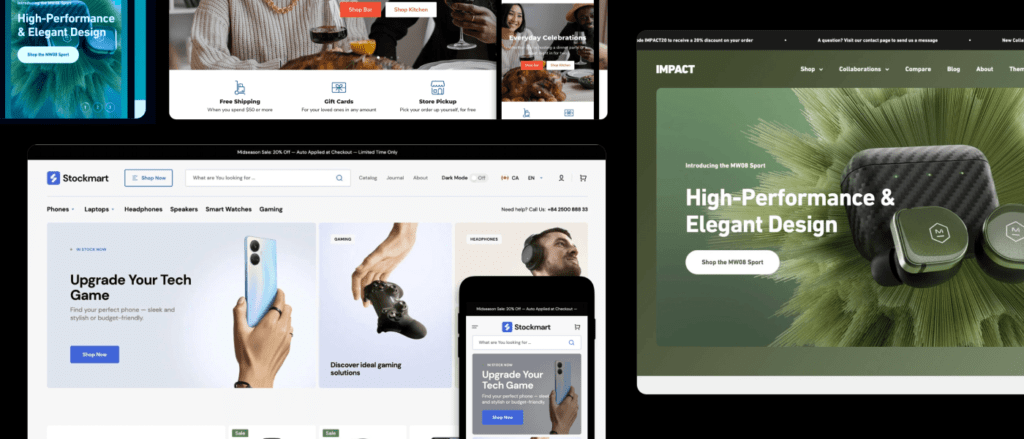How to easily complete WIX to Shopify migration? Easy guide in 2023
 September 25, 2023
September 25, 2023 In the world of eCommerce, choosing the right platform to host and run your online store is crucial. With numerous options available, it can be overwhelming for store owners to make a decision. Referrals and online reviews often play a significant role in the decision-making process. Two popular website builders that provide robust eCommerce platforms are Wix and Shopify. In this comprehensive guide, we will compare Wix and Shopify, discuss the reasons to migrate from Wix to Shopify and provide a step-by-step process of Wix to Shopify migration.
Wix to Shopify migration - A Detailed Comparison
Wix and Shopify are both market leaders in their respective niches. While they were created with different goals in mind, both platforms offer ease of use, great functionality, and versatile design customization options. Let's explore the key differences between Wix and Shopify:
1. Ease of Use
When it comes to setting up an online store quickly and easily, Shopify takes the lead. Shopify is designed specifically for eCommerce, offering an intuitive editor and pre-existing themes that can be customized effortlessly. On the other hand, Wix is primarily a website builder that also allows for online selling. While Wix's drag-and-drop editor is user-friendly, it lacks the comprehensive eCommerce features and customization options provided by Shopify.
Verdict: Shopify wins in terms of ease of use and backend support for setting up an advanced online store.
2. Template Design and Customization Capability
In today's mobile-driven world, having a mobile-responsive website is crucial. Both Shopify and Wix offer mobile-responsive templates, ensuring a seamless shopping experience across all devices. However, Shopify provides a wider range of design options with thousands of free and premium themes tailored to different industries. These themes are highly customizable, and Shopify even allows you to edit the site's code for more advanced customization. In contrast, Wix offers fewer eCommerce-specific templates and limited customization options.
Verdict: Shopify provides more design flexibility and customization capabilities compared to Wix.
3. Pricing
In terms of costs, Wix is generally cheaper than Shopify, with a starting price of $28 per month compared to Shopify's $29 per month. However, Wix often comes with hidden costs such as hosting fees and transaction fees, which can vary depending on your business needs. Shopify may seem slightly more expensive, but it offers more powerful features and scalability without any hidden costs. Additionally, Shopify does not charge transaction fees if you use Shopify Payments as your payment processor.
Verdict: Shopify offers more inclusive plans and transparent pricing, making it a better long-term investment.
4. Payment Options
Shopify provides a more extensive range of payment options compared to Wix. It has partnerships with major payment gateways and wallets, giving your customers more choices for completing their purchases. Shopify also offers its own payment gateway, Shopify Payments, which integrates seamlessly with your store. In contrast, Wix supports popular payment options like PayPal and Stripe but does not offer its own payment gateway.
Verdict: Shopify wins in terms of the number of payment options available.
5. Product Inventory Support
When it comes to inventory management, Shopify has the upper hand. It offers robust eCommerce features, including inventory management tools within the account dashboard. This allows you to easily track your product inventory, view stock availability, and manage out-of-stock items. Wix, on the other hand, requires additional solutions or integration with external platforms for inventory management.
Verdict: Shopify provides comprehensive inventory management tools, making it the ideal choice for businesses of all sizes.
6. Shipping
Both Shopify and Wix support a variety of shipping options, including free shipping, flat rate shipping, and rate or product-based shipping. Shopify goes a step further by offering advanced features like local delivery and curbside pickup through plug-and-play apps. Shopify also provides real-time shipping quotes for select countries, whereas Wix requires integration with a shipping solution like ShipStation for global delivery.
Verdict: Shopify offers more flexible shipping options and integrations, giving you more control over your shipping processes.
7. Marketing Features
Shopify provides an extensive marketing package with powerful promotional tools, design customization options, and seamless integration with various marketing channels like Facebook, Instagram, and Amazon. It also offers built-in analytics and loyalty programs to help you optimize your marketing efforts. While Wix offers its own marketing and customer management suite called Wix Ascend, its features are not specifically tailored to eCommerce businesses.
Verdict: Shopify provides a more comprehensive range of marketing tools and integrations, making it easier to reach a wider audience and drive sales.
8. App Store
Both Shopify and Wix have their own app stores, but Shopify's app store offers a wider variety of targeted eCommerce apps. Shopify's app store includes apps for customer wishlists, product reviews, currency conversion, dropshipping, and more. In contrast, Wix's app store has a more limited selection, and not all apps are specifically designed for eCommerce purposes.
Verdict: Shopify's app store provides more eCommerce-focused app integrations, giving you greater flexibility and functionality for your store.
9. Security Features
Both Shopify and Wix prioritize website security and provide essential measures to protect your online store and customers' data. Both platforms offer SSL security, PCI compliance, and protection against malware and DDoS attacks.
Verdict: Both Shopify and Wix are secure platforms, ensuring the safety of your online store and customers' information.
10. Customer Support
Shopify and Wix both offer customer support, but Shopify takes the lead with its round-the-clock instant support, including live chat and 24/7 phone support. Shopify also has an extensive help center with step-by-step guides and a community forum for additional assistance. Meanwhile, Wix provides an in-editor help center, which may be less comprehensive and require more effort to navigate.
Verdict: Shopify provides more comprehensive customer support options, making it easier for businesses to get the help they need.
11. Google Vitals
To succeed online, it's essential to please search engines like Google. Both Wix and Shopify prioritize search engine optimization (SEO) and offer features to help improve your website's performance. However, Shopify takes Google vitals into account by optimizing site speed and ensuring a seamless user experience.
Verdict: Shopify offers better optimization for Google vitals, leading to improved search engine rankings.
Who Should Choose Wix or Shopify?
Choosing between Wix and Shopify depends on your specific business needs. Wix is suitable for small online stores or those who prioritize creativity and basic website functionality. It's a user-friendly option for beginners who want to create a simple website quickly. On the other hand, Shopify is ideal for brands and businesses looking to start or scale an online store. It offers more advanced eCommerce features, customization options, and marketing tools.
In today's digital age, having a strong online presence is essential for businesses of all sizes. Wix and Shopify are two popular platforms that enable individuals and businesses to create and manage their own websites and online stores. While Wix offers a user-friendly website builder with e-commerce capabilities, Shopify is specifically designed for e-commerce, providing advanced features and customization options. If you are currently using Wix but find yourself needing more functionality and scalability for your online store, migrating to Shopify may be the right move for you.
Why Migrate from Wix to Shopify?
There are several reasons why you might consider migrating from Wix to Shopify. While Wix is a great option for small businesses and individuals who want a simple website builder with e-commerce capabilities, Shopify offers a more robust platform specifically tailored for online stores. Here are some of the key advantages of migrating from Wix to Shopify:
1. Advanced E-commerce Features: Shopify provides an extensive range of tools and features designed to enhance your online store's functionality. From inventory management to abandoned cart recovery, Shopify offers a comprehensive suite of e-commerce solutions that can help drive sales and streamline your operations.
2. Scalability and Flexibility: As your business grows, you may find that Wix's limitations start to hinder your progress. Shopify, on the other hand, is built to handle businesses of all sizes, offering scalable solutions that can grow with your business. With Shopify, you'll have access to an extensive range of apps and integrations, allowing you to customize your online store to meet your specific needs.
3. Professional Design Options: While Wix offers a wide range of templates, Shopify takes website design to the next level. With Shopify, you have access to a vast library of professionally designed themes that are optimized for e-commerce. These themes are not only visually appealing but also designed to enhance the user experience, leading to higher conversion rates and increased customer satisfaction.
Understanding the Migration Process
Before diving into the migration process, it's important to understand the steps involved. Migrating from Wix to Shopify involves transferring various elements of your website, including products, customers, orders, design, and content. It's crucial to plan and execute each step carefully to ensure a seamless transition. Here is an overview of the migration process:
1. Analyzing Your Wix Website: Start by thoroughly analyzing your Wix website to understand its structure, content, and functionality. Take note of any customizations, integrations, or special features that you want to replicate on your new Shopify store.
2. Choosing a Shopify Plan and Setting Up Your New Store: Select a suitable Shopify plan based on your business needs and budget. Once you've chosen a plan, set up your new Shopify store by adding your domain name, configuring payment gateways, and customizing your store settings.
3. Migrating Your Products, Customers, and Orders: Use the built-in migration tools or third-party apps to transfer your products, customers, and orders from Wix to Shopify. It's important to ensure that all data is accurately transferred to avoid any disruptions to your business.
4. Migrating Your Design and Content from Wix to Shopify: Replicate your Wix website's design and content on your new Shopify store. This includes recreating your website's layout, navigation, images, and text. Shopify's theme customization options make this process intuitive and straightforward.
5. Setting up Redirects and Managing SEO during the Migration: Implement 301 redirects to ensure that your website's search engine rankings and traffic are maintained during the migration process. Additionally, optimize your new Shopify store for search engines by updating meta tags, URLs, and other SEO elements.
6. Testing and Troubleshooting Your Migrated Store: Thoroughly test your migrated store to ensure that all elements are functioning correctly. Check for any broken links, missing images, or other issues that may impact the user experience. Address and resolve any problems before proceeding to the next step.
7. Launching Your New Shopify Store: Once you are confident that your migrated store is functioning optimally, it's time to launch your new Shopify store. Make sure to communicate the launch to your existing customers and promote your new online store through various marketing channels.
Preparing for the Migration - Analyzing Your Wix Website
Before you begin the migration process, it's crucial to analyze your existing Wix website thoroughly. This step will help you understand the structure, content, and functionality of your website, ensuring a smooth transition to Shopify. Here are some key points to consider when analyzing your Wix website:
1. Website Structure: Take note of the overall structure of your website, including the number of pages, their hierarchy, and the navigation menu. This information will help you recreate the same structure on your new Shopify store.
2. Content and Images: Review the content and images on your Wix website. Identify any pages or sections with custom content or images that you want to replicate on your Shopify store. Make a list of the content that needs to be transferred, ensuring that it is properly organized and categorized.
3. E-commerce Functionality: If you are using Wix for e-commerce, analyze the functionality and features you have implemented. Take note of any integrations, payment gateways, or customizations that need to be replicated on your Shopify store. This will help you choose the right Shopify plan and set up the necessary features.
Once you have thoroughly analyzed your Wix website, you'll have a clear understanding of what needs to be migrated to Shopify. This information will guide you through the migration process, ensuring that you don't miss any crucial elements.
Choosing a Shopify Plan and Setting up Your New Store
After analyzing your Wix website, it's time to choose a suitable Shopify plan and set up your new store. Shopify offers various plans to cater to different business needs and budgets. Here are the steps to follow:
1. Evaluate Your Business Needs: Consider your business requirements, such as the number of products you sell, your expected monthly traffic, and the level of customization you need. This will help you determine the appropriate Shopify plan.
2. Select a Shopify Plan: Explore the different Shopify plans and choose the one that best aligns with your business needs. Shopify offers plans ranging from basic to advanced, each with its own set of features and benefits.
3. Set Up Your Shopify Store: Once you've chosen a plan, sign up for a Shopify account and follow the onboarding process. Add your domain name to your Shopify store and configure your store settings, including payment gateways, shipping options, and tax settings.
By carefully selecting the right Shopify plan and setting up your store correctly, you'll lay a solid foundation for a successful migration from Wix to Shopify.
Migrating Your Products, Customers, and Orders
One of the most critical aspects of the migration process is transferring your products, customers, and orders from Wix to Shopify. This step ensures that your business operations continue seamlessly on the new platform. Here's how you can migrate these essential elements:
1. Products: Use the built-in migration tools available in Shopify or leverage third-party apps to transfer your products from Wix to Shopify. Make sure to map the product attributes accurately, including titles, descriptions, prices, SKU numbers, and variants.
2. Customers: Export your customer data from Wix and import it into Shopify. Ensure that all customer information, such as names, email addresses, and order histories, is accurately transferred.
3. Orders: If you have pending orders on your Wix store, make sure to complete them before initiating the migration. Once you've completed the pending orders, export the order data from Wix and import it into Shopify. Verify that all order details, including customer information, products, and payment status, are correctly transferred.
By meticulously migrating your products, customers, and orders, you'll ensure a smooth transition to Shopify without any disruptions to your business operations.
Migrating Your Design and Content from Wix to Shopify
The design and content of your website play a crucial role in attracting and engaging customers. When migrating from Wix to Shopify, it's essential to replicate your website's design and content on the new platform. Here's how you can accomplish this:
1. Choosing a Shopify Theme: Explore the wide range of professionally designed themes available on Shopify and choose one that closely matches the look and feel of your Wix website. Shopify themes are optimized for e-commerce and offer a high degree of customization.
2. Recreating Your Website's Layout: Using the chosen Shopify theme, recreate the layout of your Wix website on Shopify. Pay attention to the arrangement of elements, such as headers, footers, sidebars, and content sections. Shopify's intuitive drag-and-drop editor makes this process seamless.
3. Transferring Content and Images: Manually transfer your website's text content and images from Wix to Shopify. Ensure that the formatting and styling are consistent with your Wix website. It's also an excellent opportunity to optimize your content for SEO by incorporating relevant keywords.
By meticulously transferring your design and content, you'll be able to maintain consistency and familiarity for your existing customers while leveraging Shopify's advanced e-commerce features.
Setting up Redirects and Managing SEO during the Migration
When migrating from Wix to Shopify, it's crucial to implement proper redirects and manage SEO to ensure a smooth transition without any negative impact on your search engine rankings and organic traffic. Here's how you can handle this aspect of the migration:
1. Implement 301 Redirects: Set up 301 redirects from the pages on your Wix website to their corresponding pages on Shopify. This will ensure that visitors and search engines are automatically redirected to the new URLs, preserving your website's authority and search rankings.
2. Update Meta Tags and URLs: Optimize your new Shopify store for SEO by updating meta tags, URLs, and other relevant SEO elements. Make sure to incorporate relevant keywords and ensure that your website's structure is search engine-friendly.
3. Monitor Search Engine Performance: Keep a close eye on your website's search engine performance during and after the migration. Monitor rankings, organic traffic, and any potential issues that may arise. Address any SEO-related problems promptly to maintain your website's visibility.
By taking these steps to manage redirects and SEO, you'll ensure a seamless migration from Wix to Shopify while safeguarding your search engine rankings and organic traffic.
Testing and Troubleshooting Your Migrated Store
Before launching your new Shopify store, it's crucial to thoroughly test and troubleshoot all elements to ensure a seamless user experience. Here's how you can approach this vital step:
1. User Experience Testing: Go through your migrated store as a customer would, exploring various pages, adding products to the cart, and completing the checkout process. Test the website on different devices and browsers to ensure that it is responsive and functions optimally.
2. Functionality Testing: Test all the essential functionalities of your store, including navigation, search, filters, and payment gateways. Ensure that everything is working as intended and address any issues promptly.
3. Performance Testing: Evaluate your website's performance by conducting speed tests and analyzing loading times. Optimize any slow-loading elements, such as images or scripts, to provide a fast and seamless browsing experience.
By thoroughly testing and troubleshooting your migrated store, you'll identify and address any issues before they impact your customers' experience.
Launching Your New Shopify Store
After completing the necessary preparations and ensuring that your migrated store is in optimal condition, it's time to launch your new Shopify store. Here's what you need to do:
1. Communicate the Launch: Inform your existing customers about the launch of your new Shopify store. Send out email notifications, update your social media profiles, and leverage other marketing channels to spread the word. Make sure to provide clear instructions on how customers can access and shop on your new store.
2. Promote Your New Store: In addition to notifying existing customers, promote your new Shopify store to attract new customers. Utilize digital marketing strategies such as social media advertising, influencer partnerships, and search engine marketing to generate buzz and drive traffic to your new store.
3. Monitor and Fine-Tune: After launching your new Shopify store, closely monitor its performance and make necessary adjustments based on customer feedback and data insights. Continually optimize your store to enhance the user experience and drive conversions.
By effectively launching your new Shopify store, you'll create excitement among your existing customer base while attracting new customers to your enhanced online presence.
Post-Migration Steps - Optimizing Your Shopify Store
Once your new Shopify store is up and running, there are several post-migration steps you can take to further optimize your online presence. Here are some key considerations:
1. Customization and Personalization: Leverage Shopify's extensive range of apps and integrations to further customize and personalize your store. From loyalty programs to personalized recommendations, these tools can enhance the user experience and drive customer loyalty.
2. Marketing and Promotion: Implement effective marketing strategies to drive traffic and increase conversions on your Shopify store. Leverage email marketing, social media advertising, content marketing, and other digital marketing techniques to reach your target audience and promote your products.
3. Analytics and Insights: Utilize Shopify's built-in analytics and reporting tools, as well as third-party integrations, to gain valuable insights into your store's performance. Monitor key metrics such as traffic, conversion rates, and average order value to identify areas for improvement and make data-driven decisions.
By continuously optimizing your Shopify store, you'll be able to maximize its potential and drive sustainable growth for your business.
Comparing Wix and Shopify Features for Future Reference
While migrating from Wix to Shopify offers significant advantages, it's essential to understand the features and functionalities of both platforms for future reference. Here's a brief comparison of Wix and Shopify features:
| Feature | Wix | Shopify |
|---|---|---|
| Ease of Use | Beginner-friendly with a user-friendly drag-and-drop editor | User-friendly with intuitive navigation and a wide range of customization options |
| E-commerce Capabilities | Limited e-commerce features and integrations | Extensive e-commerce features, including inventory management, abandoned cart recovery, etc. |
| Scalability and Flexibility | Limited scalability and customization options | Highly scalable with a vast range of apps and integrations for customization |
| Design and Themes | Wide range of templates with limited customization options |
Conclusion
Choosing the right eCommerce platform is essential for the success of your online store. While Wix and Shopify are both popular website builders, Shopify offers more advanced eCommerce features, customization options, and scalability. If you're looking to start or scale your online business, migrating from Wix to Shopify can provide you with the tools and support you need for long-term growth. Follow the step-by-step process outlined in this guide to ensure a smooth and successful migration from Wix to Shopify.
Remember, at Mgroup, we specialize in customizing Shopify themes to match your Wix website design. Contact us today for a personalized estimate and let us help you seamlessly transition to Shopify.