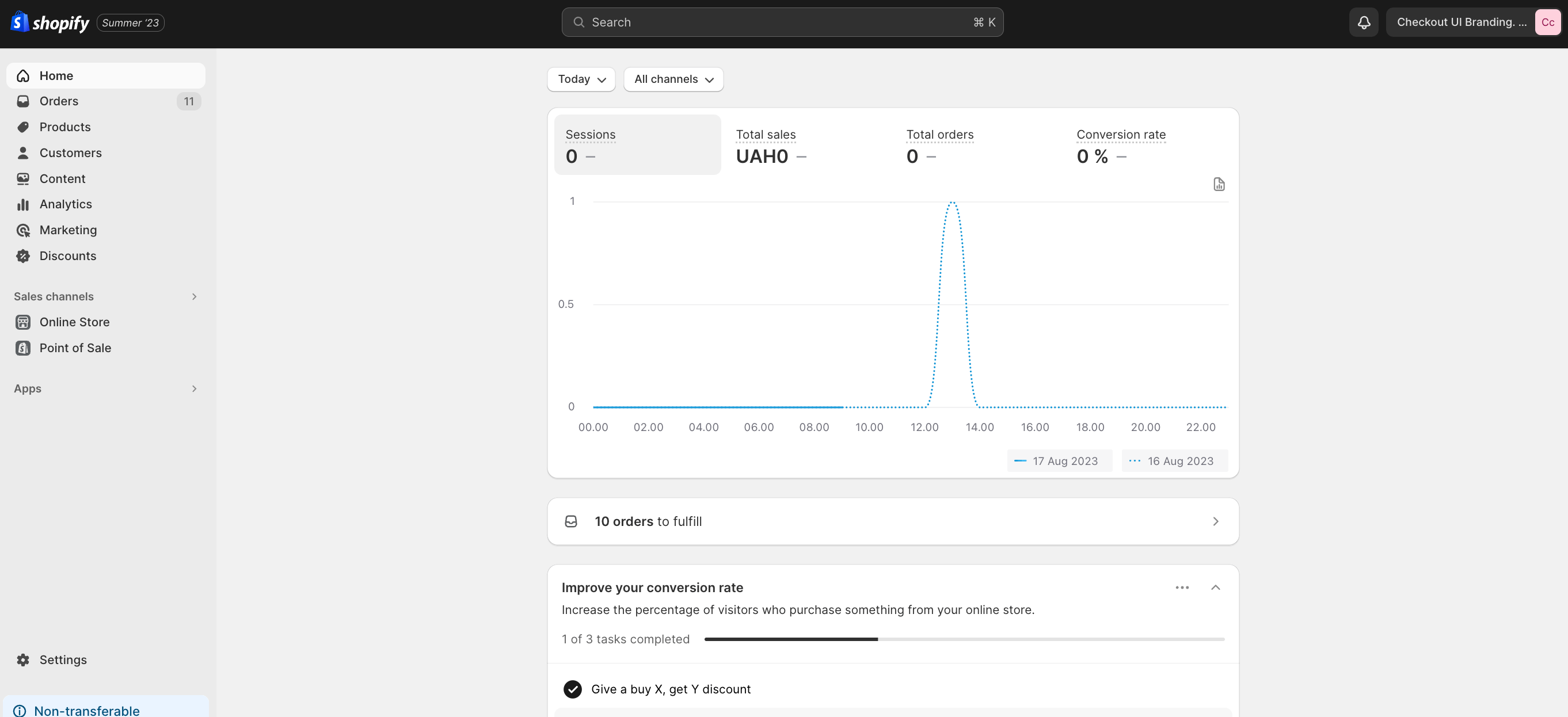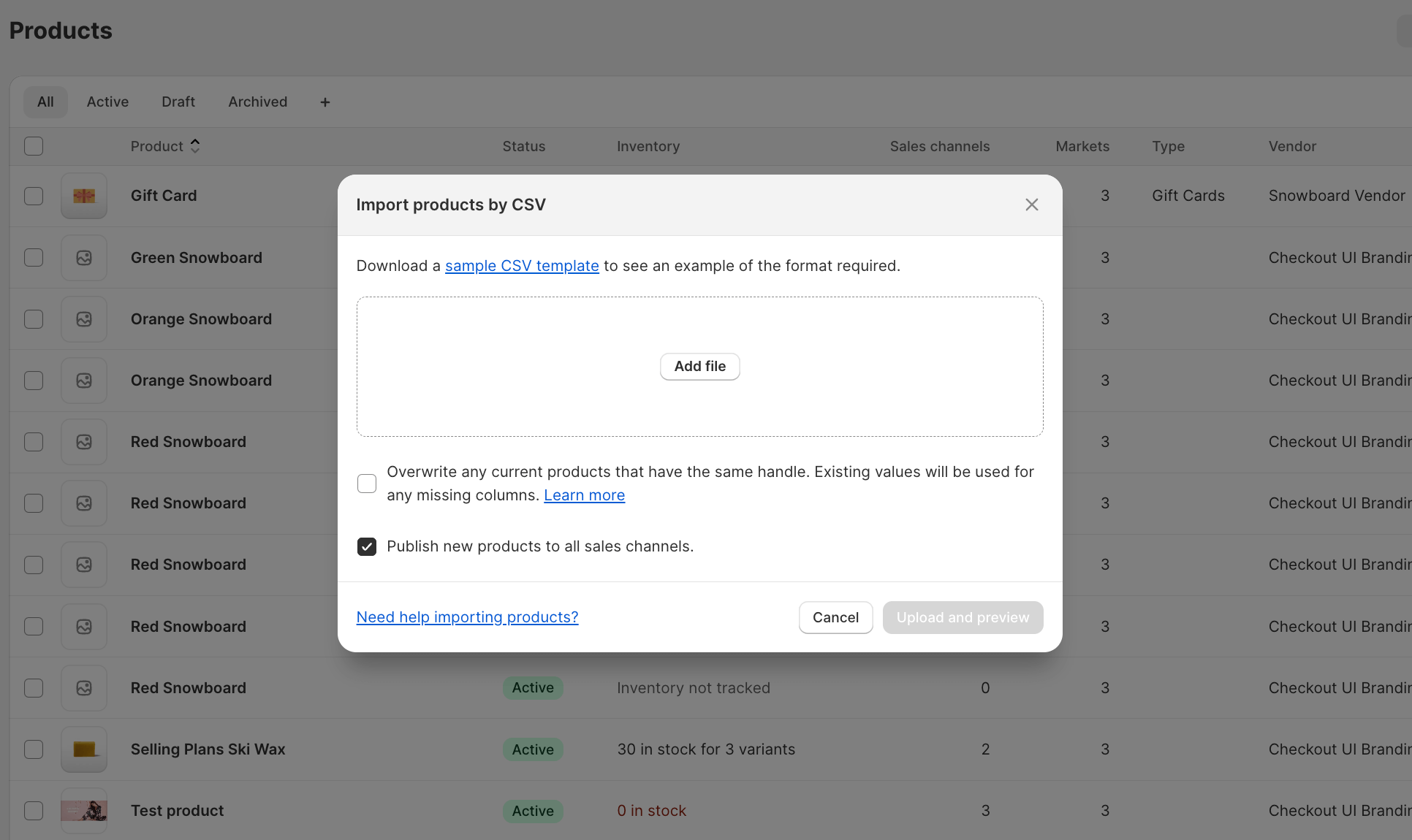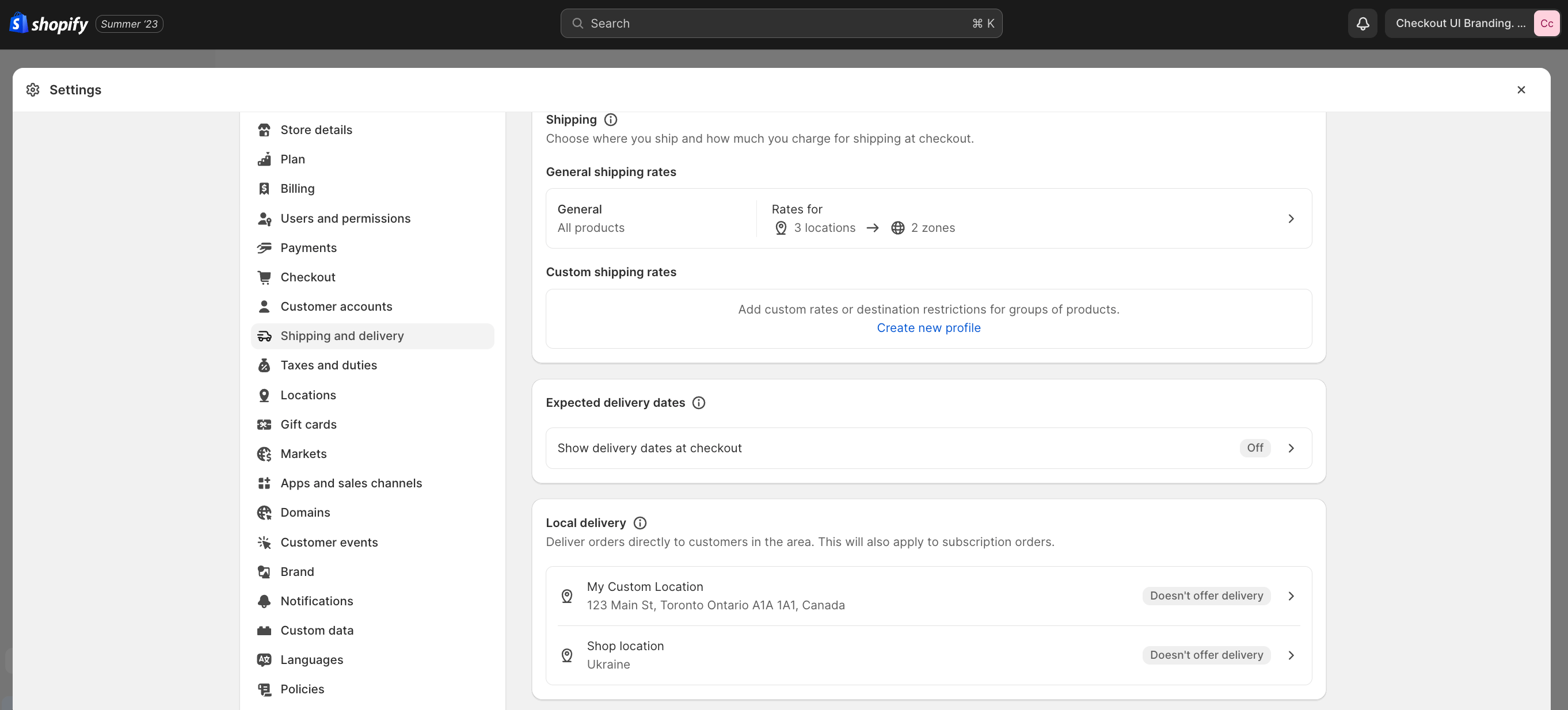Migrating from BigCommerce to Shopify. The 1 Best eCommerce platform
 August 18, 2023
August 18, 2023 Migrating from one eCommerce platform to another can be a daunting task, but with the right planning and execution, it can be a smooth and successful transition. In this step-by-step guide, we will explore the process of migrating from BigCommerce to Shopify. Whether you are looking for a better user experience, more flexibility, or simply want to take advantage of the features offered by Shopify, this guide will provide you with all the information you need to make a seamless move.
How migrate to Shopify from BigCommerce? Migrating from BigCommerce to Shopify
Before diving into the migration process, it's important to understand why you might want to make the switch from BigCommerce to Shopify. While both platforms offer a range of features and functionalities, Shopify has gained popularity for its user-friendly interface, extensive app store, and customizable themes. Shopify also offers excellent customer support and a wide range of payment gateways, making it an attractive choice for businesses of all sizes. Additionally, Shopify's scalability and ease of use make it a great option for businesses looking to grow and expand their online presence.
Planning your Migration to Shopify store
Before starting the migration process, it's crucial to have a solid plan in place. Begin by assessing your current BigCommerce store and identifying any customizations or integrations that need to be transferred to Shopify. Take note of any unique features or functionalities that are important to your business and ensure that they can be replicated on the new platform. It's also a good idea to create a timeline for your migration, setting clear goals and deadlines for each step of the process. By planning ahead, you can minimize downtime and ensure a smooth transition.
Here's the comparison table between the BigCommerce and Shopify eСommerce platforms, along with some arguments for transitioning to the Shopify platform.
| Feature | BigCommerce | Shopify |
|---|---|---|
| Ease of Use | User-friendly interface, but may be slightly less intuitive compared to Shopify. | Highly intuitive and user-friendly. |
| Design | Many ready-made templates and convenient design editor. | Wide selection of free and paid templates. |
| Functionality | Powerful features suitable for large online stores. | Suitable for both small and large businesses. |
| Extensions | Good selection of extensions, but may be more limited compared to Shopify. | Large marketplace of apps and extensions. |
| SEO | Robust tools for search engine optimization. | Also offers strong SEO tools. |
| Price | Generally slightly more expensive, especially for larger plans. | Varied pricing plans to suit different businesses. |
| Customer Support | Good support, but some reviews note less attention to smaller clients. | Strong support, particularly for all clients. |
| Scalability | Scalability options, but managing larger volumes could be more complex. | Convenient tools for business scaling. |
Reasons for Transitioning to Shopify:
Ease of Use: Shopify is known for its user-friendliness, allowing you to quickly set up and customize your store even without deep web development knowledge.
Wide Range of Designs: Shopify offers a diverse selection of ready-made templates for various business styles, helping you find a suitable design for your store.
Extensions and Apps: Shopify's extensive app marketplace makes it easy to add new functionality to your store.
SEO: Shopify provides powerful tools for optimizing search engine rankings, helping attract more customers.
Pricing Options: Shopify offers a variety of pricing plans, allowing you to choose the best plan for your business.
Scalability: Shopify provides convenient tools for scaling your store as your sales volume grows.
Customer Support: Overall, Shopify is known for its wide and accessible customer support.
Of course, each platform has its own advantages and disadvantages, and the choice between them depends on the specific needs of your business. If you're looking for a more user-friendly tool with a broader selection of apps and fewer limitations, Shopify might be a good option for your transition.
| Feature | BigCommerce | Shopify |
|---|---|---|
| Number of Stores | Over 60,000 (as of 2021) | Over 1,000,000 (as of 2021) |
BigCommerce to Shopify migration. BigCommerce vs Shopify
Here's the comparison table of subscription plans for both BigCommerce and Shopify in English:
| Plan | BigCommerce | Shopify |
|---|---|---|
| Free Plan | Not available | Not available |
| Basic Plan | Starter ($29.95/month) | Basic ($29/month) |
| Standard Plan | Standard ($79.95/month) | Shopify ($79/month) |
| Advanced Plan | Plus ($299.95/month) | Advanced ($299/month) |
| Enterprise Plan | Pro ($299.95/month) | Shopify Plus (By quote) |
Note: These plans and their features are subject to change over time, and prices may vary based on additional options and features that can be included in the plan.
BigCommerce:
Starter Plan ($29.95/month): Basic features for small businesses, including an unlimited number of products and unlimited sales volume.
Standard Plan ($79.95/month): Additional features, including reduced transaction fees and advanced reporting.
Plus Plan ($299.95/month): Enhanced capabilities for growing businesses, offering high-speed service and expanded support.
Pro Plan ($299.95/month): High-performance plan for larger businesses, including advanced optimization and scalability tools.
Shopify:
Basic Plan ($29/month): Core features for new stores, including the ability to sell an unlimited number of products.
Shopify Plan ($79/month): Enhanced analytics tools and reduced transaction fees.
Advanced Plan ($299/month): Advanced features, including reduced transaction fees and expanded reporting.
Shopify Plus (By quote): Scalable plan for large enterprises, providing a tailored approach and advanced capabilities.
Shopify:
Shopify has seen significant growth and expansion over the years, becoming one of the leading ecommerce platforms. Here are some key developments:
Shopify Plus: Shopify introduced Shopify Plus, a more advanced plan catering to larger enterprises. It offers advanced customization, dedicated support, and enhanced scalability.
International Expansion: Shopify has expanded its services to more countries, making it accessible to merchants around the world.
Omnichannel Integrations: Similar to BigCommerce, Shopify has improved its integrations with various sales channels, enabling merchants to reach customers on multiple platforms.
Shopify App Store: The platform's app store has grown substantially, offering a wide range of third-party apps to extend functionality, from marketing to shipping and more.
Shopify Fulfillment Network: Shopify introduced its own fulfillment network, providing merchants with a streamlined and competitive fulfillment solution.
Sustainability Initiatives: Shopify has taken steps towards sustainability, including initiatives to reduce carbon emissions and promote eco-friendly practices.
Both BigCommerce and Shopify continue to innovate and adapt to the changing needs of ecommerce businesses, providing merchants with a variety of tools and features to succeed in the online marketplace. It's important to stay updated with their latest developments to make informed decisions for your business.
Step 1: Setting up your Shopify store
The first step in migrating from BigCommerce to Shopify is to set up your new Shopify store. Begin by signing up for a Shopify account and selecting a suitable pricing plan. Once your account is set up, you can start customizing your store by choosing a theme and adding your brand logo and colors. Shopify offers a wide range of free and paid themes that can be easily customized to match your brand identity. Take the time to explore different themes and select one that best represents your business.
Next, configure your domain settings. You can either purchase a new domain through Shopify or connect your existing domain to your new store. This will ensure that your customers can easily find your new Shopify store without any disruptions. Finally, set up your payment and shipping settings to ensure a smooth checkout process for your customers. Shopify offers a variety of payment gateways and shipping options, allowing you to choose the ones that work best for your business.
Step 2: Preparing your BigCommerce data for migration
Before you can migrate your data from BigCommerce to Shopify, it's important to ensure that your data is organized and ready for the transfer. Start by conducting a thorough audit of your BigCommerce store and identify any duplicate or outdated information. Clean up your data by removing any unnecessary products, customers, or orders. This will not only make the migration process smoother but also help improve the overall performance of your new Shopify store.
Additionally, make sure to back up your BigCommerce data before proceeding with the migration. This will serve as a safety net in case anything goes wrong during the transfer process. You can export your BigCommerce data using the built-in export tool or by using a third-party app. Once you have a clean and organized dataset, you can proceed to the next step of the migration process.
Step 3: Exporting your BigCommerce data
To migrate your data from BigCommerce to Shopify, you need to export your data from your BigCommerce store. Shopify provides a simple and straightforward process for importing your data, but before you can import it, you need to export it from your BigCommerce store. Start by logging into your BigCommerce admin panel and navigate to the "Export" section. Select the data you want to export, such as products, customers, orders, and categories. Choose the file format that is compatible with Shopify, such as CSV or XML, and begin the export process. Once the export is complete, you will have a file containing all your BigCommerce data ready for import into Shopify.
Step 4: Import your data into Shopify. Transfer from Bigcommerce to Shopify
With your BigCommerce data exported and ready for transfer, it's time to import it into your new Shopify store. Shopify provides a simple and intuitive process for importing data, making it easy to migrate your products, customers, orders, and other data. Start by logging into your Shopify admin panel and navigate to the "Import" section. Select the file containing your BigCommerce data and choose the appropriate data type for each column.
Shopify will automatically match the columns in your file with the corresponding fields in Shopify. Review the mapping and make any necessary adjustments before initiating the import process. Once the import is complete, you will have successfully transferred your data from BigCommerce to Shopify.
Step 5: Designing your new Shopify store
Now that your data has been successfully migrated, it's time to design your new Shopify store. Shopify offers a wide range of customizable themes that can be easily tailored to match your brand identity. Start by selecting a theme that aligns with your business goals and aesthetic preferences. Customize the theme by adding your brand logo, colors, and fonts. Shopify's drag-and-drop editor makes it easy to rearrange elements and create a visually appealing storefront. Take the time to optimize your product pages, navigation menus, and overall layout to ensure a seamless user experience.
If you had any customizations or integrations on your BigCommerce store, you will need to replicate them on Shopify. Shopify offers a variety of apps and integrations that can help you add functionality to your store. Explore the Shopify app store and install the necessary apps to enhance your store's features and capabilities. Test each customization or integration to ensure that it is working correctly and does not cause any conflicts with other elements of your store.
Step 6: Configuring your Shopify settings
In addition to design customization, it's important to configure your Shopify settings to optimize your store's performance and functionality. Start by setting up your payment and shipping settings. Shopify offers a variety of payment gateways and shipping options, allowing you to choose the ones that work best for your business. Configure your tax settings to ensure compliance with local regulations and enable automatic tax calculations. Take the time to set up your email notifications, customer accounts, and order fulfillment processes to ensure a smooth operation.
Additionally, optimize your SEO settings to improve your store's visibility in search engines. Shopify provides built-in SEO features that allow you to optimize your meta tags, URLs, and page titles. Conduct keyword research to identify relevant keywords for your products and incorporate them into your product descriptions and page content. This will help improve your store's search engine rankings and drive organic traffic to your site.
Step 7: Testing and reviewing your new store
Before launching your new Shopify store, it's crucial to thoroughly test and review every aspect of your store to ensure a seamless user experience. Start by placing test orders to ensure that the checkout process is working correctly and that customers can easily complete their purchase. Test different payment methods and shipping options to ensure that they are functioning as expected. Review your product pages, navigation menus, and overall layout to identify any issues or areas for improvement. Consider conducting user testing or gathering feedback from a focus group to gain valuable insights and make any necessary adjustments.
Step 8: Launching your new Shopify store
With your new Shopify store fully tested and reviewed, it's time to launch it to the world. Before making your store live, double-check all your settings, including payment gateways, shipping methods, tax settings, and email notifications. Ensure that your domain is properly connected to your Shopify store and that all your products and data have been successfully migrated. Create a launch plan and schedule your launch for a time when your store's traffic is expected to be low. Monitor your store closely after the launch to identify any issues or bugs and make quick adjustments if necessary.
Post-migration tasks and considerations
After successfully migrating from BigCommerce to Shopify, there are a few post-migration tasks and considerations to keep in mind. Firstly, ensure that all your 301 redirects are in place to maintain your search engine rankings and preserve your SEO efforts. Shopify provides a simple process for setting up redirects, allowing you to redirect your old BigCommerce URLs to the corresponding pages on your new Shopify store. This will help prevent any loss of traffic and ensure a seamless transition for your customers.
Additionally, update your tracking codes and analytics settings to ensure that you are accurately tracking your store's performance and gathering valuable insights. Set up your Google Analytics and any other tracking tools you use to monitor your store's traffic, conversions, and other key metrics. Take the time to review and optimize your store's performance by monitoring page load times and addressing any issues that may arise. Regularly review your store's analytics to identify trends and make data-driven decisions to improve your overall performance.
Troubleshooting common migration issues
While the migration process from BigCommerce to Shopify is generally smooth, there can be some common issues that arise during the transfer. One common issue is data loss or data inconsistency. To mitigate this risk, it's crucial to back up your BigCommerce data before initiating the migration process. This will serve as a safety net in case anything goes wrong during the transfer. Additionally, carefully review your data mapping and ensure that all the data fields are correctly matched during the import process.
Another common issue is the disruption of SEO efforts. To prevent any loss of search engine rankings, set up proper 301 redirects from your old BigCommerce URLs to the corresponding pages on your new Shopify store. This will help maintain your SEO efforts and preserve your organic traffic. Additionally, take the time to optimize your new Shopify store's SEO settings by incorporating relevant keywords into your product descriptions, URLs, and meta tags.
Conclusion and final thoughts
Migrating from BigCommerce to Shopify can be a complex process, but with careful planning and execution, it can be a smooth and successful transition. By following this step-by-step guide, you can ensure that your data is transferred seamlessly, your store is designed to match your brand identity, and your settings are optimized for maximum performance. Remember to thoroughly test and review your new store before launching it, and don't forget to set up proper redirects and update your tracking codes post-migration. With Shopify's user-friendly interface and extensive features, you can take your online business to new heights. Make the move today with our BigCommerce to Shopify migration service.