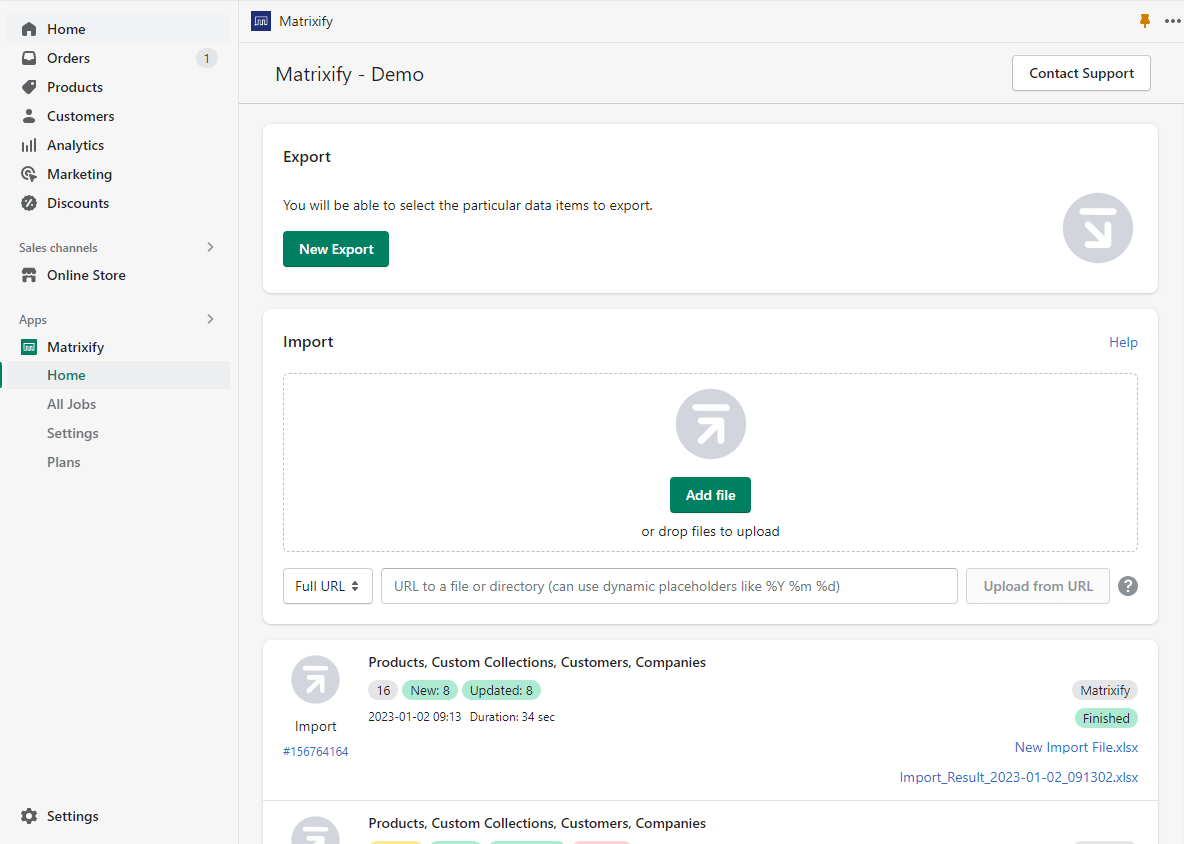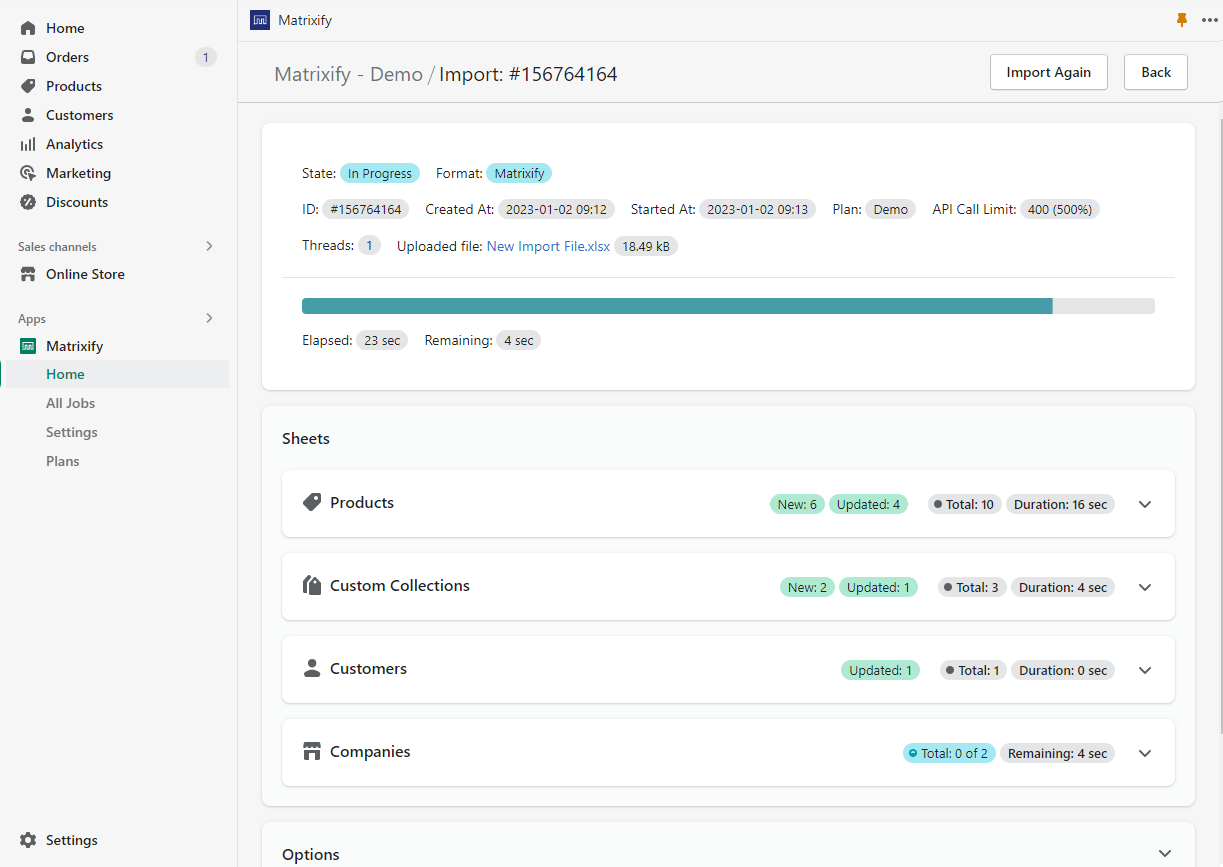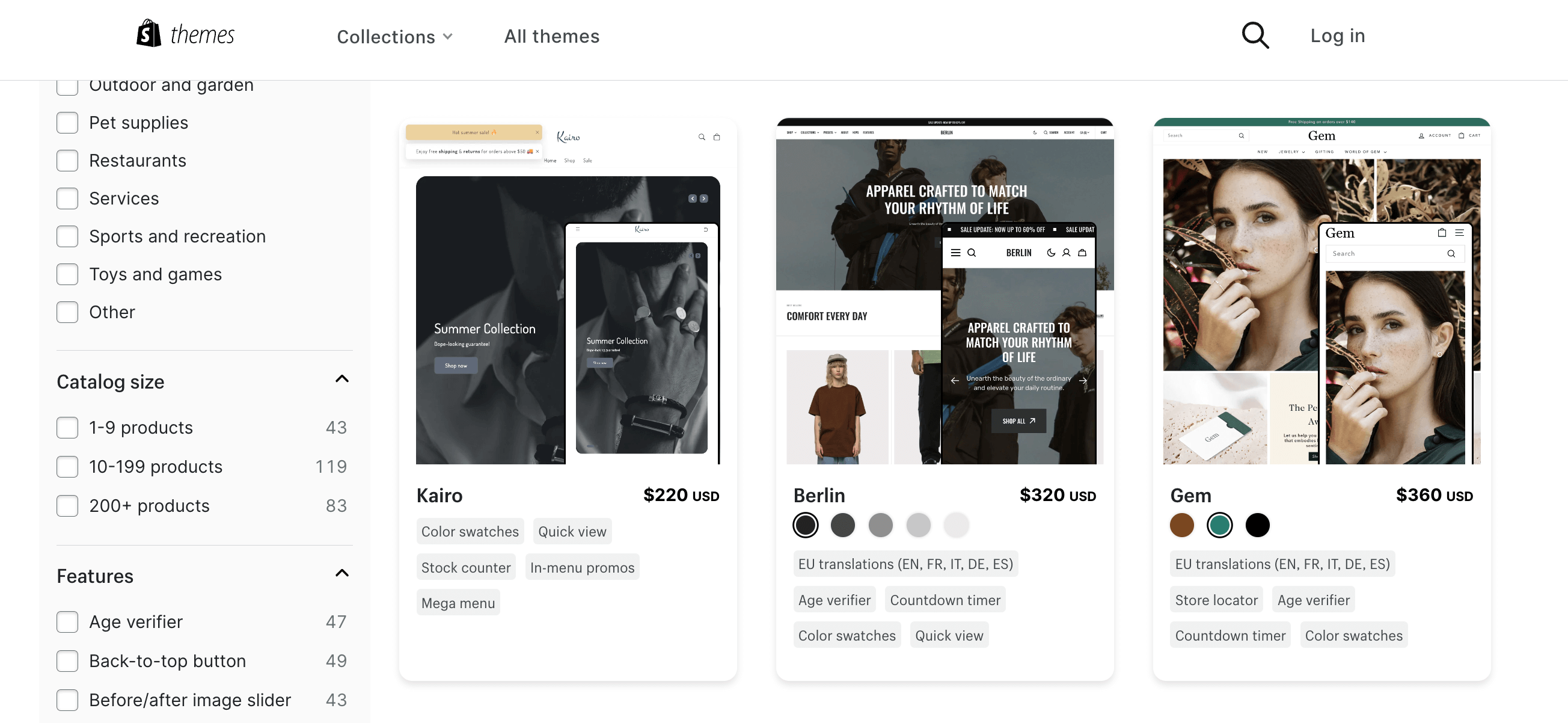How to Seamlessly Migrate WooCommerce to Shopify. 11 Free tips
 September 01, 2023
September 01, 2023 Are you considering migrating your online store from WooCommerce to Shopify? This comprehensive guide will walk you through the process step by step, ensuring a smooth transition while preserving all your valuable data. Migrating from one platform to another can bring numerous benefits, including enhanced features, effortless management, and a seamless shopping experience for your customers. So, let's dive into the details and learn how to migrate WooCommerce to Shopify successfully.
Migrate WooCommerce to shopify. Understanding the migration process: What you need to know before starting
Before embarking on the migration journey from WooCommerce to Shopify, it is important to have a clear understanding of the process and the steps involved. This will help you plan and execute the migration smoothly, minimizing any potential disruptions to your online store.
Firstly, it is crucial to assess your current WooCommerce store and take stock of all the elements that need to be migrated. This includes product data, customer information, order history, themes, design elements, payment gateways, and shipping options. By conducting a thorough inventory, you can ensure that nothing is overlooked during the migration process.
Next, consider the impact of the migration on your SEO efforts and website traffic. Moving from one platform to another can have implications for your search engine rankings and organic traffic. It is important to plan for redirects and implement SEO best practices to minimize any negative impact on your website's visibility. Additionally, consider the implications of transferring your domain to Shopify and ensure a smooth transition to avoid any downtime or loss of traffic.
Preparing for the migration: Gathering necessary information and assets
Once you have a clear understanding of the migration process, it is time to gather all the necessary information and assets required for the migration. This includes exporting your product data from WooCommerce, gathering customer information and order history, and collecting any themes or design elements that you want to transfer to Shopify.
To export your product data from WooCommerce, you can utilize the built-in export tool or use a third-party plugin. Exporting your products in a CSV format ensures compatibility with Shopify's import tool. It is important to carefully review the exported file and ensure that all product information, including images and variants, are included and accurately represented.
In addition to product data, it is essential to migrate customer information and order history to Shopify. This can be done by exporting customer data and orders from WooCommerce and then importing them into Shopify. Shopify provides a simple import tool that allows you to map the fields from your exported file to the corresponding fields in Shopify. This ensures that all customer information and order history is successfully transferred to your new Shopify store.
Lastly, if you have customized themes or design elements in your WooCommerce store that you want to transfer to Shopify, it is important to gather all the necessary files and assets. This includes CSS files, theme templates, images, and any other design elements that are unique to your store. By collecting and organizing these assets, you can seamlessly transfer your store's visual identity to Shopify.
Why Migrate from WooCommerce to Shopify?
Before we delve into the migration process, let's explore some of the key advantages of switching from WooCommerce to Shopify:
- Effortless Launch: Shopify simplifies the process of setting up your store by providing well-designed themes and a user-friendly drag-and-drop builder, allowing you to create your website with ease.
- Seamless Selling Experience: Shopify offers an out-of-the-box platform with features like analytics, inventory management, and shipping integration, providing your customers with a seamless shopping experience.
- Scale with Support: Shopify takes care of technical issues, allowing you to focus on scaling your business without spending time troubleshooting.
- Enhanced Security: Shopify provides built-in security features and domain hosting, ensuring a secure environment for your store. With over 6,000 verified and secured apps, you can grow your business with peace of mind.
Now that we understand the benefits, let's move on to the migration process.
Step 1: Backup Your WooCommerce Store's Database
Before starting the migration process, it's crucial to back up your WooCommerce store's database to ensure the safety of your data. This step acts as a safety net in case anything goes wrong during the migration process.
Step 2: Set Up Your New Shopify Store
If you haven't already, create a new Shopify store by signing up for an account on the Shopify website. Follow the simple steps and provide the necessary information to set up your store. You can even start with a free trial to familiarize yourself with the platform before making the final switch.
Step 3: Choose a Migration Method
There are several methods you can choose from to migrate your store from WooCommerce to Shopify. Let's explore two popular options:
Option 1: Manual Migration
Manual migration involves exporting your data from WooCommerce and importing it into Shopify manually. While this method is time-consuming, it is straightforward and doesn't require any additional plugins or apps. Here are the steps to follow:
- Export WooCommerce Data: In your WooCommerce admin panel, navigate to the "Tools" section and choose "Export." Select the data you want to migrate, such as products, customers, orders, and coupons, and export it in CSV format.
- Import Data to Shopify: In your Shopify admin panel, go to the "Import" section and select the CSV file you exported from WooCommerce. Choose the corresponding import option for each data type, such as products, customers, and orders. Shopify will import the data and create corresponding entities in your new store.
- Upload Images: As WooCommerce stores images differently than Shopify, you will need to manually upload the product images to Shopify's file pages and update the image URLs in the CSV file. This ensures that all images are properly linked to your products in Shopify.
Option 2: Migration Apps or Services
If you prefer a more automated and efficient approach, you can use migration apps or services specifically designed for WooCommerce to Shopify migration. These tools streamline the process and handle the technical aspects for you. Here are some popular options:
- LitExtension: LitExtension offers a WooCommerce to Shopify migration service that seamlessly transfers all your data from WooCommerce to Shopify. They provide a user-friendly interface and take care of the entire migration process, ensuring a smooth transition.
- Matrixify: Matrixify is an app that directly connects to the WooCommerce API and migrates data to Shopify. It allows you to migrate products, collections, customers, orders, and more, while preserving all your important data.
These migration apps and services simplify the process and ensure a successful migration without the need for manual exporting and importing.
4. Exporting your products from WooCommerce
The first step in the migration process is to export your products from WooCommerce. This involves gathering all the necessary product data and exporting it in a format that is compatible with Shopify's import tool.
To export your products from WooCommerce, you can utilize the built-in export tool or use a third-party plugin such as Matrixify or FG WooCommerce to Shopify. These tools allow you to export your products in a CSV format, which is compatible with Shopify's import tool.
Before exporting your products, it is important to review and clean up your product data. This includes ensuring that all product information, such as titles, descriptions, prices, and images, are accurate and up-to-date. It is also important to organize your product data and ensure that it is structured in a way that is compatible with Shopify's import requirements.
Once you have prepared your product data, you can proceed to export it from WooCommerce. This involves selecting the products you want to export and specifying the desired export format. If you are using a third-party plugin, you may have additional options and customization features available.
After exporting your products, it is important to review the exported file and ensure that all product information is correctly represented. This includes verifying that all images, variants, and options are included and accurately mapped. By carefully reviewing your exported product data, you can ensure a smooth and error-free import into Shopify.
5. Importing products into Shopify
Once you have successfully exported your products from WooCommerce, the next step is to import them into Shopify. Shopify provides a simple and intuitive import tool that allows you to map the fields from your exported file to the corresponding fields in Shopify.
To import your products into Shopify, navigate to the "Products" section in your Shopify admin dashboard. From there, click on the "Import" button and select the file containing your exported product data. Shopify will then guide you through the import process, allowing you to map the fields from your file to the corresponding fields in Shopify.
During the import process, it is important to carefully review and map each field to ensure that the data is correctly imported. This includes mapping product titles, descriptions, prices, images, variants, and options. Shopify provides a preview feature that allows you to verify the data mapping before completing the import.
Once you are satisfied with the data mapping, you can proceed with the import. Shopify will then process your file and import the products into your store. Depending on the size of your product catalog, this process may take some time. It is important to be patient and allow Shopify to complete the import process without interruption.
After the import is complete, it is important to review your imported products and ensure that all data has been successfully transferred. This includes verifying that all product information, images, variants, and options are accurately represented in your Shopify store. By carefully reviewing your imported products, you can ensure a seamless transition from WooCommerce to Shopify.
6. Migrating customer data and orders
In addition to product data, it is important to migrate customer information and order history from WooCommerce to Shopify. This ensures that you can continue to serve your existing customers and maintain a seamless shopping experience.
To migrate customer data and orders, you can utilize the built-in export and import tools provided by WooCommerce and Shopify. WooCommerce allows you to export customer data and order history in a CSV format, which can then be imported into Shopify using the Shopify import tool.
Before exporting customer data from WooCommerce, it is important to review and clean up the data. This includes ensuring that all customer information, such as names, email addresses, and shipping addresses, is accurate and up-to-date. It is also important to consider any privacy or data protection regulations that may apply to your business and ensure compliance during the migration process.
Once you have prepared your customer data, you can proceed to export it from WooCommerce. This involves selecting the customer data you want to export and specifying the desired export format. WooCommerce provides various options for exporting customer data, allowing you to customize the export based on your specific requirements.
After exporting customer data from WooCommerce, you can proceed to import it into Shopify. Shopify provides a simple import tool that allows you to map the fields from your exported file to the corresponding fields in Shopify. This ensures that all customer information is accurately transferred to your new Shopify store.
During the import process, it is important to carefully review and map each field to ensure that the data is correctly imported. This includes mapping customer names, email addresses, shipping addresses, and any other relevant information. Shopify provides a preview feature that allows you to verify the data mapping before completing the import.
Once you are satisfied with the data mapping, you can proceed with the import. Shopify will then process your file and import the customer data and order history into your store. It is important to note that customer passwords cannot be migrated due to security reasons. However, you can inform your customers about the migration and provide them with instructions on how to reset their passwords on the new Shopify store.
After the import is complete, it is important to review your imported customer data and order history. This includes verifying that all customer information, such as names, email addresses, and shipping addresses, is accurately represented in your Shopify store. Additionally, ensure that all order details, such as product names, quantities, and prices, are correctly imported. By carefully reviewing your imported customer data and order history, you can ensure a seamless transition from WooCommerce to Shopify.
7. Transferring themes and design elements
One of the key elements of your online store's identity is its theme and design elements. When migrating from WooCommerce to Shopify, it is important to transfer these themes and design elements to ensure consistency and maintain your brand identity.
To transfer themes and design elements, you can utilize the built-in tools and features provided by WooCommerce and Shopify. This includes exporting your theme files and assets from WooCommerce and importing them into Shopify.
When exporting theme files from WooCommerce, it is important to gather all the necessary files and assets. This includes CSS files, theme templates, images, fonts, and any other design elements that are unique to your store. Organize these assets in a structured manner to ensure a smooth transfer to Shopify.
Once you have prepared your theme files and assets, you can proceed to import them into Shopify. Shopify provides a user-friendly interface that allows you to easily customize and manage your store's themes. From the "Themes" section in your Shopify admin dashboard, you can upload and activate your theme files.
During the import process, it is important to carefully review and configure each theme element to ensure that it is correctly imported. This includes setting up the header, footer, navigation menus, fonts, colors, and any other design elements that are specific to your store. Shopify provides a preview feature that allows you to visualize the changes before applying them to your live store.
Once you are satisfied with the theme configuration, you can activate the theme and apply it to your live store. It is important to preview your store and ensure that all design elements are correctly displayed and functioning as expected. Additionally, test your store's responsiveness on different devices and browsers to ensure a seamless user experience.
By transferring themes and design elements from WooCommerce to Shopify, you can maintain your store's visual identity and ensure a consistent brand experience for your customers.
8. Setting up payment gateways and shipping options
Another important aspect of your online store is the payment gateways and shipping options that you offer to your customers. When migrating from WooCommerce to Shopify, it is important to set up these options to ensure a seamless shopping experience.
To set up payment gateways in Shopify, navigate to the "Settings" section in your Shopify admin dashboard and click on "Payments". From there, you can choose from a wide range of payment gateways that are supported by Shopify. This includes popular options such as Shopify Payments, PayPal, Stripe, and more.
When selecting payment gateways, consider factors such as transaction fees, supported countries, and compatibility with your target market. It is important to choose payment gateways that align with your business requirements and provide a secure and convenient payment experience for your customers.
In addition to payment gateways, it is important to set up shipping options in Shopify. Shopify provides a user-friendly interface that allows you to easily configure and manage your store's shipping settings. From the "Settings" section in your Shopify admin dashboard, click on "Shipping" to access the shipping options.
When setting up shipping options, consider factors such as shipping zones, rates, and carrier integrations. Shopify provides various shipping features and integrations that can streamline your shipping process and provide accurate shipping rates to your customers.
Once you have set up your payment gateways and shipping options, it is important to test them to ensure that they are functioning correctly. Place test orders and simulate different scenarios to verify that the payment and shipping processes are working as expected. By thoroughly testing your payment gateways and shipping options, you can ensure a seamless shopping experience for your customers.
9. Perform a Test Migration
Before performing the full migration, it's crucial to conduct a test migration to ensure everything works as expected. This allows you to identify any issues or discrepancies and make any necessary adjustments before migrating your entire store.
10. Perform the Full Migration
Once you have successfully tested the migration, it's time to perform the full migration. This involves transferring all your data from WooCommerce to Shopify using the chosen method or migration app. Ensure that all products, customers, orders, and other relevant data are migrated accurately.
11. Post-Migration Checklist
After completing the migration, it's important to follow a post-migration checklist to ensure your new Shopify store is fully operational. Here are some essential steps to take:
- Review and Update Settings: Double-check your store settings, payment gateways, shipping methods, and tax settings to ensure they are configured correctly for your new Shopify store.
- Test and Verify: Perform thorough testing to ensure that all functionalities, including product pages, checkout process, and payment processing, are working correctly.
- Redirects and SEO: Set up 301 redirects from your old WooCommerce URLs to the corresponding pages on your new Shopify store. This ensures that your existing customers can still find your products and that search engines recognize the change in URLs.
- Update External Integrations: If you have any third-party integrations, such as inventory management or CRM systems, update the integration settings to connect them with your new Shopify store.
- Inform Customers: Notify your existing customers about the migration and provide any necessary instructions or updates. This helps maintain transparency and ensures a smooth transition for your customers.
By following this checklist, you can ensure a successful migration and minimize any disruptions to your business.
Conclusion
Migrating from WooCommerce to Shopify can be a straightforward process if you follow the right steps and choose the appropriate migration method. Whether you opt for manual migration or use migration apps or services, ensure that all your data is migrated accurately and that your new Shopify store is fully operational. With the benefits of enhanced features, seamless selling experience, and reliable support, Shopify offers a robust platform for scaling your online store. So, take the leap and migrate from WooCommerce to Shopify today!
Remember, if you need assistance with your migration, you can always rely on migration apps or services like LitExtension or Matrixify to handle the technical aspects and ensure a smooth transition. Happy migrating!
Additional Information
Mgroup is an expert in store migrations and can assist you with migrating your store from WooCommerce to Shopify. With their extensive experience and expertise, they can ensure a seamless transition and provide guidance throughout the migration process. Contact Mgroup today to get started with your migration journey.