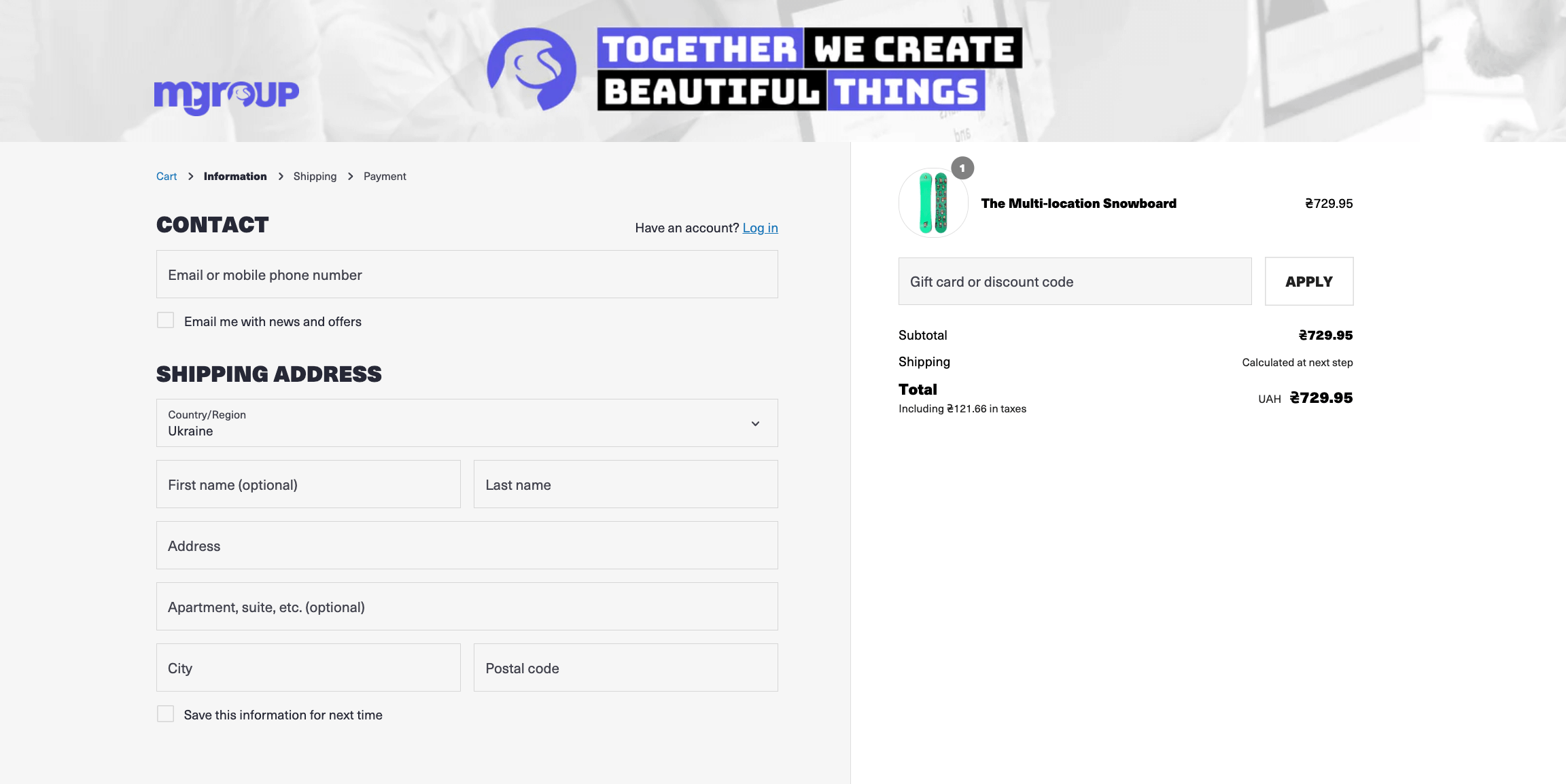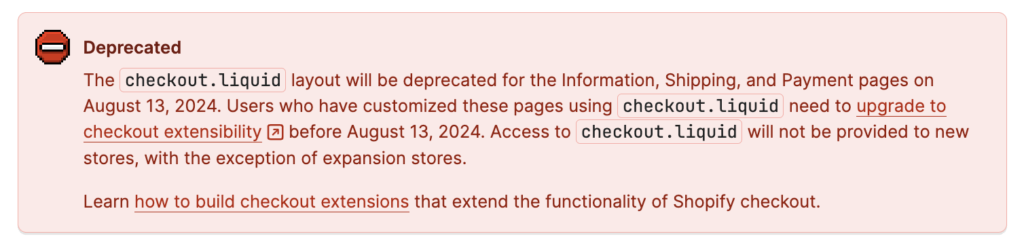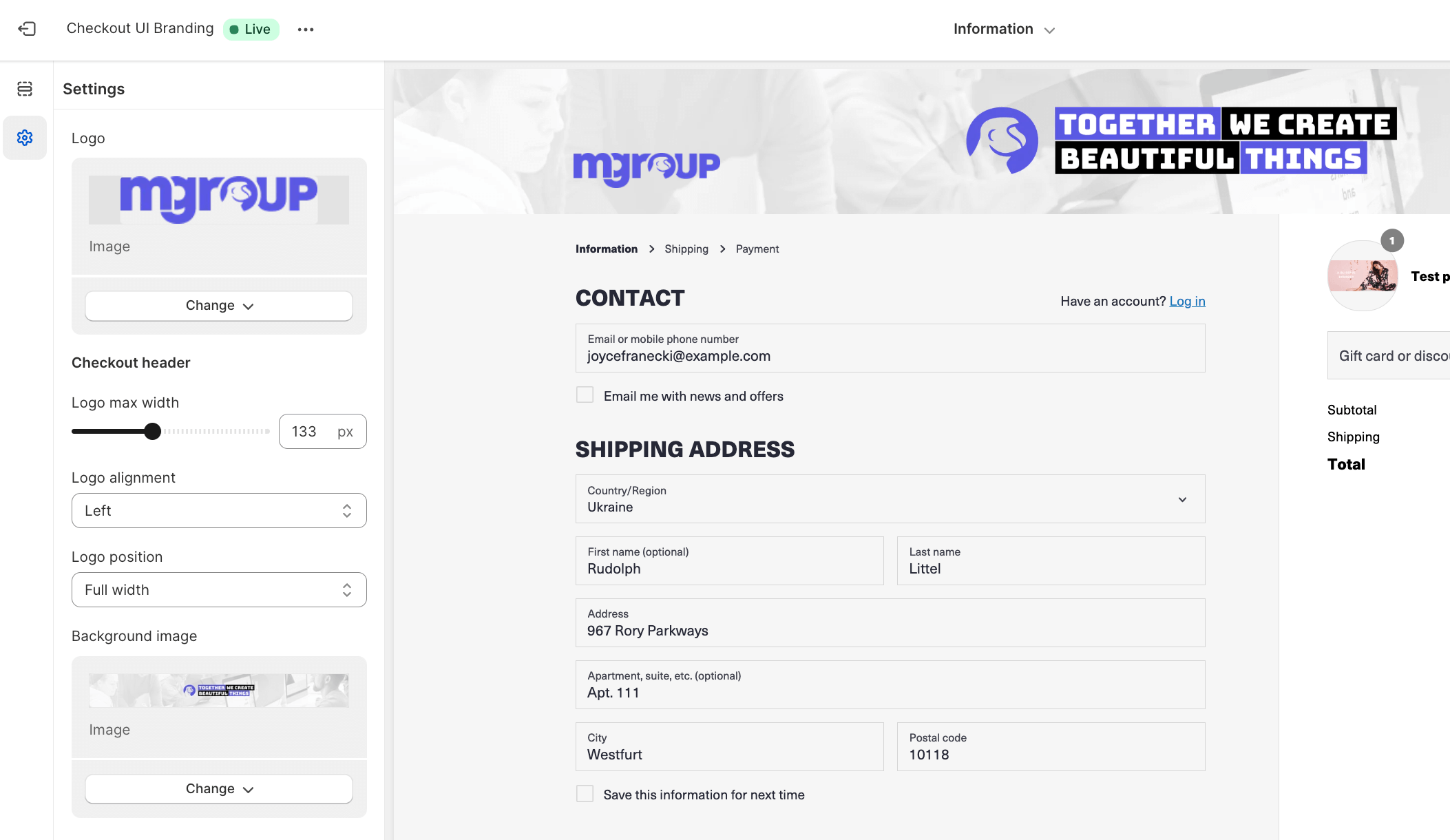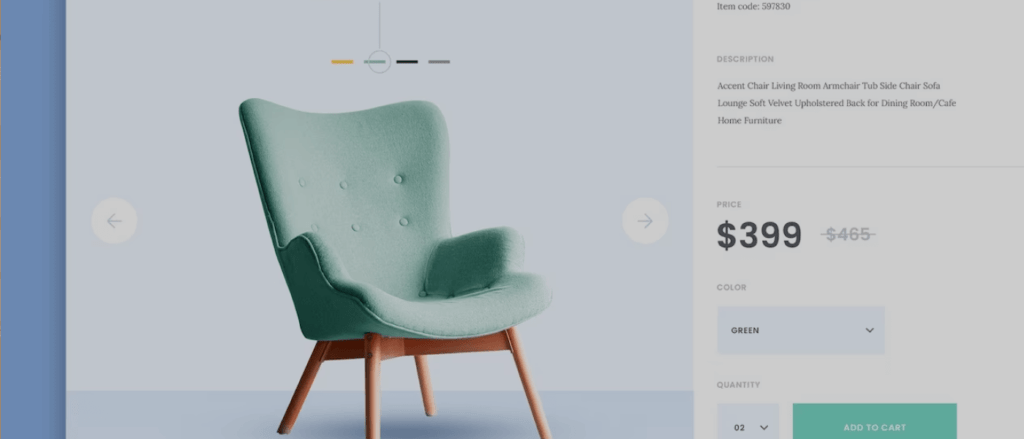Customizing Shopify Checkout: 3 Competitive Ways to Grow and Enhance Branding
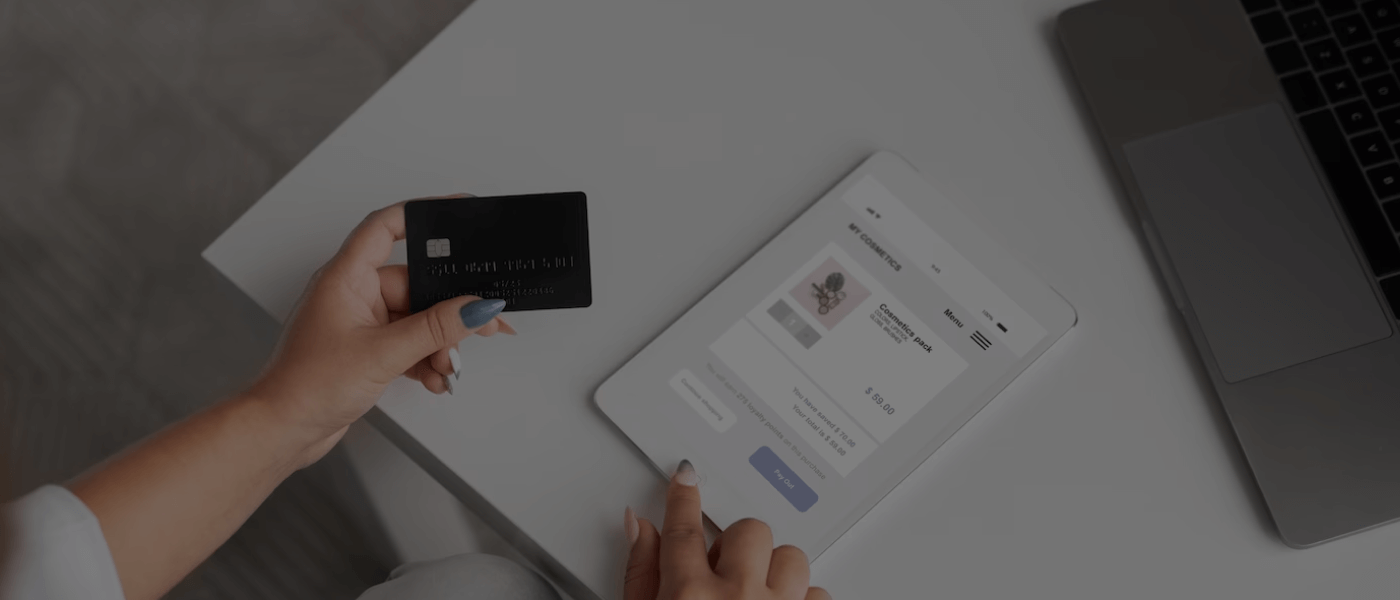 September 07, 2023
September 07, 2023 If you're running an online store on Shopify, you know that the checkout page is a critical stage in the customer journey. It's where digital window shoppers turn into buyers. While Shopify provides a pre-defined checkout process that works well out of the box, customizing your checkout page can take your store to the next level. It allows you to create a unique brand experience, increase conversion rates, and boost average order value. In this comprehensive guide, we'll explore the different ways you can Customizing Shopify Checkout to maximize your store's potential. From visual enhancements to adding new functionality, we'll cover it all.
Customizing Shopify Checkout
Customizing your Shopify checkout page is a worthwhile investment of your time and resources. By making customizations, you can:
1. Create a Consistent Brand Experience
Customizing your checkout page allows you to extend your brand's personality and create a cohesive experience for your customers. With Shopify's checkout editor, you can easily make basic customizations like changing fonts and colors to match your brand. For more advanced customizations, you can utilize the branding API to add a favicon or control the appearance of buttons and fields. By aligning your checkout with your brand, you build trust and enhance the overall buying experience.
2. Increase Conversion Rates
A well-customized checkout page can significantly impact your conversion rates. By adding functionality and addressing customer concerns, you can reduce friction and increase the likelihood of completing a purchase. For example, you can install checkout apps to add custom content, collect additional information, offer free gifts, or upsell products. These enhancements can remove barriers, build trust, and ultimately lead to more conversions.
3. Boost Average Order Value
Customizing your checkout page also presents opportunities to increase average order value. By strategically incorporating upsells and cross-sells, you can encourage customers to add more items to their cart. For instance, you can use apps like Candy Rack to display post-purchase offers or offer free gifts based on spending thresholds. These tactics can entice customers to spend more, contributing to higher revenue for your store.
Why important to customize Checkout experience in Shopify?
Customizing the checkout experience in Shopify is important for several key reasons:
- Branding and Consistency: Customizing the checkout experience allows you to maintain a consistent brand image throughout the entire customer journey. When the checkout process aligns with your website's design and branding, it instills confidence in customers and reinforces your brand identity.
- Improved User Experience: A well-designed and customized checkout page is easier for customers to navigate. Simplifying the process, reducing friction, and providing clear instructions can lead to higher conversion rates. An intuitive checkout process reduces cart abandonment, helping you retain potential customers.
- Trust and Credibility: A professionally designed checkout page signals trust and credibility to customers. Shoppers are more likely to complete a purchase when they feel secure during the checkout process. Customization allows you to add trust badges, security seals, and other elements that enhance customer confidence.
- Reduced Cart Abandonment: Cart abandonment is a common challenge in e-commerce. Customization can address factors contributing to abandonment, such as unexpected fees, complex forms, or a lack of payment options. By optimizing the checkout experience, you can reduce the number of abandoned carts and increase revenue.
- Personalization: Tailoring the checkout process can enable personalized offers and recommendations based on a customer's shopping behavior. For example, you can offer relevant cross-sell or upsell suggestions, increasing the average order value.
- Compliance and Legal Requirements: Depending on your location and industry, there may be legal requirements for displaying certain information during the checkout process, such as tax details, shipping options, and return policies. Customization ensures that you can meet these obligations while maintaining a user-friendly experience.
- Competitive Advantage: A unique and streamlined checkout experience can set your Shopify store apart from competitors. When customers have a positive experience with your checkout process, they are more likely to return for future purchases and recommend your store to others.
- Data Collection and Analysis: Customization can allow you to collect valuable data during the checkout process, such as customer preferences and behavior. This data can inform your marketing strategies, product offerings, and customer engagement efforts.
- Adaptability: Customization enables you to adapt to changing market conditions and customer preferences. You can quickly make adjustments to your checkout process based on customer feedback and industry trends.
- Internationalization: If you sell to a global audience, customization allows you to tailor the checkout experience to different regions, languages, and currencies, making it easier for international customers to complete purchases.
In summary, customizing the checkout experience in Shopify is essential for creating a seamless, trustworthy, and efficient buying process that not only benefits your customers but also contributes to the success and growth of your e-commerce business.
Customizing the checkout experience in Shopify can significantly impact Conversion Rate Optimization (CRO). CRO focuses on improving the percentage of website visitors who take the desired action, which, in the case of e-commerce, is usually making a purchase. Here's how checkout customization can influence CRO:
- Reduced Cart Abandonment: A customized checkout experience can address common reasons for cart abandonment, such as unexpected fees, complicated forms, or lack of trust. When customers find the process smooth and transparent, they are more likely to complete their purchases, leading to higher conversion rates.
- Improved User Experience: A user-friendly and visually appealing checkout page can enhance the overall shopping experience. When the checkout process is intuitive and easy to follow, customers are less likely to abandon their carts and more likely to convert.
- Trust and Credibility: A well-branded and customized checkout page can instill trust and credibility. Trust badges, security seals, and a consistent brand presence throughout the checkout process can reassure customers and reduce hesitation, positively impacting conversion rates.
- Personalization: Customization allows for personalized offers and recommendations during the checkout process. By presenting customers with relevant cross-sell or upsell suggestions, you can increase the average order value and conversion rates.
- Adaptive Testing: Customization enables you to conduct A/B testing and make data-driven improvements to the checkout process. By testing different elements such as button placement, color schemes, or payment options, you can identify which configurations lead to higher conversion rates and optimize accordingly.
- Mobile Optimization: Mobile responsiveness and customization are crucial for improving CRO, as a growing number of shoppers use mobile devices to make purchases. Ensuring that your checkout process is mobile-friendly and customized for smaller screens can result in higher conversion rates for mobile users.
- Compliance with Best Practices: Customization allows you to adhere to best practices in CRO. You can implement industry-standard techniques, such as a one-page checkout, progress indicators, and clear calls to action, which can all contribute to higher conversion rates.
- Data-Driven Insights: Through customization, you can collect data on user behavior during the checkout process. Analyzing this data can uncover areas where customers tend to drop off or encounter issues. With these insights, you can make informed changes to boost conversion rates.
- Localization: If you serve an international audience, customizing the checkout experience for different regions, languages, and currencies can eliminate barriers to conversion for customers from diverse backgrounds.
In summary, the customization of the checkout experience in Shopify plays a crucial role in improving Conversion Rate Optimization by addressing user experience issues, increasing trust and credibility, and enabling data-driven improvements. A well-optimized checkout process can lead to higher conversion rates and ultimately boost your e-commerce business's revenue.
Types of Checkout Customizations in Shopify
When it comes to customizing your Shopify checkout, there are two main approaches you can take:
1. Visual Customizations
Visual customizations involve modifying the appearance of your checkout page to align with your brand's aesthetics. Shopify provides a user-friendly checkout editor that allows you to make simple customizations without any coding knowledge. Here are some visual customizations you can make:
- Add your logo to create a consistent brand image throughout the checkout process.
- Modify colors, fonts, and images to match your brand's style.
- Add a branded header or banner to enhance the visual appeal.
- Customize email and SMS signups to capture customer information.
- Display trust badges to build credibility and trust.
2. Functional Customizations
Functional customizations involve adding new features and functionality to your checkout page. This typically requires the use of apps or custom development. Here are some functional customizations you can consider:
- Add order bumps or upsells to increase average order value.
- Include a countdown timer to create a sense of urgency.
- Enable customer reviews or testimonials to build social proof.
- Display shipping information and options to set customer expectations.
- Add an FAQ section to address common customer questions.
- Integrate post-purchase apps to offer additional products or loyalty programs.
Shopify Checkout Extensibility: The Game-Changer
Shopify has introduced checkout extensibility to revolutionize the way merchants can customize their checkout page. Previously, making customizations required editing the checkout.liquid file directly, which posed risks and limited flexibility. With checkout extensibility, merchants can now utilize a suite of powerful apps and branding tools to make code-free customizations. These customizations seamlessly integrate with Shop Pay, providing a consistent experience across guest checkout and Shop Pay. This new approach ensures upgrade-safety, allowing merchants to access new checkout features as they become available.
How to Customize Your Shopify Checkout
Now that you understand the benefits and options for customizing your Shopify checkout, let's dive into the process. We'll walk you through the steps to customize your checkout page effectively.
Step 1: Visual Customizations
To start customizing the visuals of your checkout page, follow these steps:
- Access the Shopify admin dashboard and navigate to Themes.
- Click on Customize next to your current theme.
- In the top menu, select Checkout.
- Explore the options in the Checkout section of the theme settings.
- Make changes to elements like logos, colors, fonts, and headers to align with your brand's aesthetics.
- Save your changes and preview the updated checkout page.
Remember, the goal is to create a visually appealing and cohesive experience that reflects your brand's identity.
Step 2: Functional Customizations
To add new functionality to your Shopify checkout, you have two options: using apps or custom development. Here's how you can proceed:
- Explore the Shopify App Store for checkout apps that offer the desired functionality. Install and configure the app according to your requirements.
- Use checkout apps to add features like order bumps, countdown timers, trust badges, social proof, or shipping options.
- Customize the app settings to align with your branding and desired checkout experience.
- Preview the changes and ensure that the added functionality enhances the customer journey without causing friction.
- Alternatively, if you have development resources or knowledge, you can leverage Shopify's checkout extensibility to build custom apps or modify the checkout using APIs and UI components. This allows for more advanced customizations tailored to your specific business needs.
Remember to test your customizations thoroughly to ensure they work seamlessly and provide a positive impact on your conversion rates and average order value.
Tracking and Analyzing Checkout Performance
Once you've customized your Shopify checkout, it's crucial to track and analyze its performance. This will help you understand how your customizations are impacting conversions and identify areas for further optimization. Shopify provides built-in analytics to track customer behavior throughout the checkout process. Additionally, you can integrate third-party tracking tools and pixels to gain deeper insights.
By monitoring conversion rates, average order value, drop-off points, and other key metrics, you can make data-driven decisions to continuously improve your checkout page's performance.
Tracking and analyzing checkout performance is essential for optimizing your e-commerce business. Here are some tips to help you effectively track and analyze checkout performance:
- Set Clear Goals: Define specific goals for your checkout process, such as reducing cart abandonment rates, increasing conversion rates, or improving average order values. Having clear objectives will guide your analysis efforts.
- Use Analytics Tools: Utilize analytics tools like Google Analytics or Shopify's built-in analytics to gather data on checkout performance. These tools can provide valuable insights into user behavior, traffic sources, and conversion rates.
- Funnel Analysis: Create a funnel in your analytics platform to track the step-by-step progression of users through the checkout process. This helps you identify where users drop off and pinpoint areas that need improvement.
- Cart Abandonment Tracking: Implement cart abandonment tracking to identify users who leave items in their carts without completing the purchase. You can then follow up with targeted email campaigns or incentives to recover these potential sales.
- A/B Testing: Conduct A/B tests to compare different checkout page designs, layouts, and elements. Test variations of key components like the payment form, shipping options, and CTA buttons to determine which version yields the best results.
- Mobile Optimization: Analyze checkout performance separately for desktop and mobile users. Ensure that your checkout process is mobile-friendly and optimized for smaller screens to reduce abandonment rates among mobile shoppers.
- Page Load Speed: Monitor the page load speed of your checkout pages. Slow-loading pages can lead to abandonment. Use tools like PageSpeed Insights to identify and address performance issues.
- Form Analytics: If your checkout process includes forms, use form analytics tools to track form submissions, errors, and user interactions. This helps identify areas where users may encounter difficulties.
- User Testing: Conduct user testing sessions to observe how real users navigate your checkout process. This qualitative feedback can reveal usability issues and areas of confusion that may not be evident from data alone.
- Customer Surveys: Collect feedback from customers who completed the checkout process and those who abandoned their carts. Surveys can provide valuable insights into the reasons for abandonment and suggestions for improvement.
- Exit Surveys: Implement exit-intent surveys for users who are about to leave the checkout page without completing the purchase. Ask them why they are leaving and if there's anything that would have encouraged them to complete the transaction.
- Segmentation: Segment your data based on different parameters, such as traffic source, device type, or customer demographics. This can help you identify specific trends and opportunities for optimization among different user groups.
- Conversion Rate Optimization (CRO) Tools: Consider using CRO tools and platforms that specialize in analyzing and improving checkout processes, such as Hotjar, Optimizely, or VWO.
- Continuous Iteration: Use the insights gained from your analysis to make iterative improvements to your checkout process. Regularly review and update the checkout experience based on user feedback and data-driven findings.
- Competitor Analysis: Monitor the checkout experiences of your competitors to gain inspiration and benchmark your performance against industry standards.
Remember that optimizing the checkout process is an ongoing effort. Regularly track and analyze checkout performance to identify areas for improvement, test new strategies, and enhance the overall shopping experience for your customers.
Conclusion
Customizing your Shopify checkout is a powerful way to enhance your brand, increase conversion rates, and boost average order value. By leveraging visual and functional customizations, you can create a checkout experience that aligns with your brand's aesthetics, addresses customer concerns, and encourages additional purchases. With Shopify's checkout extensibility, you can make these customizations without coding knowledge and seamlessly integrate them with Shop Pay for a cohesive customer journey.
Remember to track and analyze the performance of your customizations to ensure they are driving the desired results. Continuously test and optimize your checkout page to provide the best possible experience for your customers, ultimately leading to higher sales and customer satisfaction.
Ready to take your Shopify checkout to the next level? Start customizing today and unlock the full potential of your online store.
Contact Mgroup to help customize your checkout and explore their app for UI branding checkout.