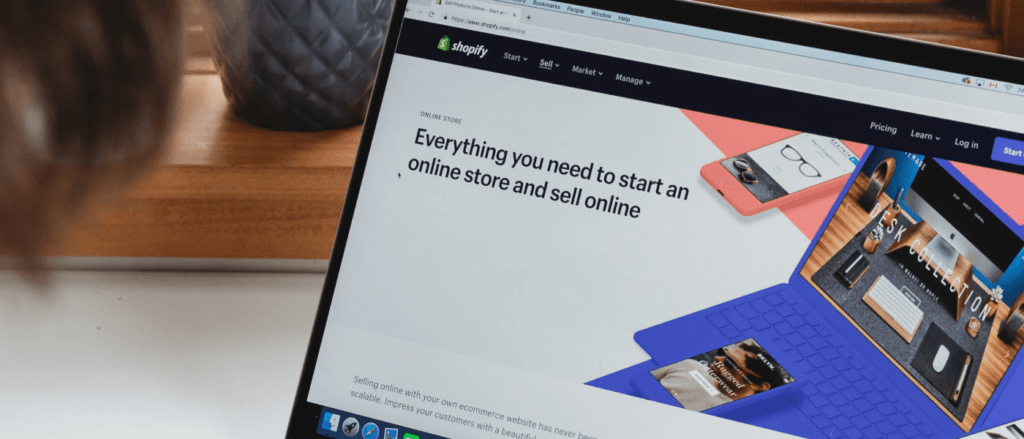The Ultimate Baby and Kids Store: How to Maximize Sales and Customer Engagement on Shopify (2023)
 October 25, 2023
October 25, 2023 Running a baby and kids store on Shopify can be a lucrative business opportunity for entrepreneurs looking to tap into the growing market for children's products. With the right strategies and tools, you can maximize your sales and customer engagement on this popular e-commerce platform. In this article, we will explore the benefits of using Shopify for your baby and kids store, how to set up your store, and essential features and apps for success.
The benefits of using Shopify for your baby and kids store
Shopify offers a wide range of benefits for baby and kids store owners. Firstly, it provides a user-friendly interface that makes it easy to set up and manage your online store. Even if you have limited technical knowledge, you can quickly create a professional-looking website with customizable themes and templates.
Additionally, Shopify offers a secure and reliable platform for selling your products. It ensures that your customers' information is protected, which is crucial when dealing with sensitive data such as payment details. Moreover, Shopify provides excellent customer support, ensuring that you have access to assistance whenever you need it.
Another significant advantage of Shopify is its extensive range of apps and integrations. These tools allow you to enhance the functionality of your store, optimize your marketing efforts, and streamline your operations. From inventory management to email marketing, there are countless apps available to help you grow your baby and kids store.
How to set up your baby and kids store on Shopify

Setting up your baby and kids store on Shopify is a straightforward process. First, you need to sign up for a Shopify account and choose a suitable pricing plan. Once you have done that, you can start customizing your store's theme to reflect your brand identity. Shopify offers a variety of free and paid themes that you can choose from, or you can hire a professional web designer to create a custom theme for your store.
Next, you need to add your products to your store. This involves uploading product images, writing compelling descriptions, and setting prices and inventory levels. Shopify provides a user-friendly interface for managing your product catalog, making it easy to keep track of your inventory and make updates as needed.
After adding your products, it's essential to configure your store's settings. This includes setting up payment gateways, shipping options, and tax settings. Shopify integrates with various payment providers, allowing you to offer your customers a range of payment options, such as credit cards, PayPal, and Apple Pay.
Finally, you'll want to optimize your store for search engines to drive organic traffic. This involves optimizing your product descriptions, titles, and meta tags with relevant keywords that your target audience is likely to search for. You can also use Shopify's built-in SEO features or install third-party SEO apps to further enhance your store's visibility.
Optimizing your Shopify store for maximum sales and customer engagement
Once your baby and kids store is set up on Shopify, it's crucial to optimize it for maximum sales and customer engagement. Here are some key strategies to consider:
- Streamline the checkout process: Make sure your checkout process is quick and hassle-free. Reduce the number of steps required to complete a purchase and offer guest checkout options to avoid cart abandonment.
- Leverage upselling and cross-selling: Use Shopify's upselling and cross-selling features to encourage customers to add more items to their cart. Offer relevant product recommendations based on their browsing and purchase history.
- Implement abandoned cart recovery: Set up automated email reminders to recover abandoned carts. Offer incentives, such as discounts or free shipping, to encourage customers to complete their purchase.
- Personalize the shopping experience: Use Shopify's customer segmentation features to create personalized product recommendations and targeted email campaigns. Tailor your marketing messages to specific customer segments based on their demographics, purchase history, and preferences.
- Optimize product pages: Ensure that your product pages are visually appealing and contain all the necessary information. Use high-quality images, detailed descriptions, and customer reviews to build trust and encourage conversions.
By implementing these optimization strategies, you can increase your baby and kids store's sales and enhance customer engagement on Shopify.
Essential features and apps for a successful baby and kids store on Shopify
To create a successful baby and kids store on Shopify, it's important to leverage essential features and apps that can enhance your store's functionality and improve the overall shopping experience for your customers. Here are some key features and apps to consider:
- Product reviews: Install a product review app to allow customers to leave feedback and ratings for your products. Positive reviews can build trust and encourage new customers to make a purchase.
- Wishlist and save for later: Offer a wishlist feature that allows customers to save products for future purchase. This can help increase customer loyalty and drive repeat sales.
- Size charts and measurement guides: If you sell clothing or shoes for babies and kids, provide size charts and measurement guides to help customers make informed purchasing decisions.
- Live chat support: Implement a live chat support feature to provide real-time assistance to customers. This can help address their queries or concerns promptly and improve customer satisfaction.
- Social media integration: Integrate your Shopify store with social media platforms to enable seamless sharing and social proof. Customers can easily share their favorite products on social media, which can help drive traffic and increase brand visibility.
By incorporating these essential features and apps into your baby and kids store, you can enhance the overall shopping experience and increase customer engagement on Shopify.
Designing an attractive and user-friendly website for your baby and kids store
The design of your baby and kids store's website plays a crucial role in attracting customers and keeping them engaged. Here are some tips for designing an attractive and user-friendly website:
- Choose a visually appealing theme: Select a theme that aligns with your brand image and appeals to your target audience. Use high-quality images and engaging graphics to create an eye-catching design.
- Ensure mobile responsiveness: Optimize your website for mobile devices to cater to the increasing number of shoppers who use smartphones and tablets. A responsive design ensures that your website looks great and functions well on all screen sizes.
- Simplify navigation: Make it easy for customers to find what they're looking for by organizing your products into clear categories and subcategories. Use dropdown menus and filters to facilitate navigation and help customers quickly find the products they need.
- Use clear and concise copy: Write clear and concise product descriptions, headings, and call-to-action buttons. Use bullet points and subheadings to break up text and make it easier to read.
- Optimize page loading speed: Improve your website's loading speed to reduce bounce rates and improve the overall user experience. Compress images, minify CSS and JavaScript files, and use a content delivery network (CDN) to ensure fast loading times.
By following these design tips, you can create an attractive and user-friendly website for your baby and kids store on Shopify.
Tips for effective product merchandising and categorization on your Shopify store
Effective product merchandising and categorization are essential for showcasing your baby and kids products and helping customers find what they're looking for. Here are some tips to consider:
- Create clear and descriptive product titles: Use descriptive and keyword-rich titles to help customers understand what each product offers at a glance. Avoid generic titles and be specific about the product's features or benefits.
- Use high-quality product images: Invest in high-quality product photography to showcase your products in the best light. Use multiple images from different angles and provide zoom functionality to allow customers to see the details.
- Group related products into collections: Organize your products into collections based on categories, themes, or occasions. This makes it easier for customers to browse and discover related products.
- Highlight best-selling and new arrivals: Feature your best-selling products and new arrivals on your homepage or dedicated sections of your website. This can help generate excitement and encourage impulse purchases.
- Offer product bundles or sets: Create product bundles or sets that offer a discounted price compared to buying individual items. This can incentivize customers to purchase multiple items at once and increase your average order value.
By implementing these product merchandising and categorization tips, you can enhance the shopping experience on your baby and kids store and increase sales on Shopify.
Promoting your baby and kids store on social media and other digital platforms
Promoting your baby and kids store on social media and other digital platforms is essential for increasing brand visibility and driving traffic to your Shopify store. Here are some effective strategies to consider:
- Identify your target audience: Determine who your target audience is and which social media platforms they are most active on. Focus your marketing efforts on those platforms to reach the right audience.
- Create engaging content: Develop a content strategy that includes a mix of product showcases, educational articles, parenting tips, and behind-the-scenes glimpses of your brand. Use high-quality visuals and compelling copy to capture your audience's attention.
- Leverage influencer partnerships: Collaborate with influencers or mommy bloggers who have a significant following in your niche. They can promote your products to their audience and help increase brand awareness.
- Run targeted ads: Utilize social media advertising platforms, such as Facebook Ads or Instagram Ads, to reach a wider audience. Set up targeted campaigns based on demographics, interests, and behaviors to maximize the effectiveness of your ads.
- Engage with your audience: Respond to comments, messages, and reviews promptly. Encourage user-generated content by running contests or featuring customer photos on your social media channels. This helps build a sense of community and trust around your brand.
By implementing these social media and digital marketing strategies, you can effectively promote your baby and kids store and drive traffic to your Shopify store.
Customer engagement strategies for your baby and kids store on Shopify
Engaging with your customers is crucial for building long-term relationships and driving repeat purchases. Here are some effective customer engagement strategies for your baby and kids store on Shopify:
- Personalize your communication: Address your customers by their names and tailor your communication to their preferences. Send personalized emails, recommend relevant products based on their past purchases, and offer exclusive discounts or promotions.
- Offer loyalty rewards: Implement a loyalty program that rewards customers for their repeat purchases. Offer points, discounts, or freebies to incentivize them to keep coming back to your store.
- Send targeted email campaigns: Segment your email list based on customer preferences, purchase history, or demographics. Send targeted email campaigns with relevant product recommendations, exclusive offers, or informative content.
- Provide excellent customer support: Ensure that your customer support team is well-trained and responsive. Offer multiple channels for customers to reach out, such as chat, email, or phone, and resolve their queries or issues promptly.
- Encourage user-generated content: Ask your customers to share their experiences with your products by leaving reviews, posting photos on social media, or participating in contests. Repost and share user-generated content to showcase happy customers and build social proof.
By implementing these customer engagement strategies, you can foster loyalty and drive repeat sales on your baby and kids store on Shopify.
Handling customer inquiries, returns, and reviews for your baby and kids store
Handling customer inquiries, returns, and reviews effectively is crucial for maintaining customer satisfaction and building a positive brand reputation. Here are some tips to help you manage these aspects of your baby and kids store on Shopify:
- Respond to inquiries promptly: Aim to respond to customer inquiries within 24 hours. Use a support ticket system or customer relationship management (CRM) software to track and manage customer inquiries effectively.
- Offer a hassle-free returns policy: Clearly communicate your returns policy on your website and make it easy for customers to initiate returns. Provide clear instructions and prepaid return labels to simplify the process.
- Address negative reviews professionally: Respond to negative reviews in a professional and empathetic manner. Apologize for any inconvenience caused, offer a solution or compensation if appropriate, and take the conversation offline if necessary.
- Encourage positive reviews: Ask satisfied customers to leave positive reviews on your website or review platforms. Offer incentives, such as discounts or loyalty points, as a thank you for taking the time to leave a review.
- Monitor and analyze customer feedback: Regularly monitor customer feedback and reviews to identify areas for improvement. Use this feedback to make necessary changes to your products, services, or processes.
By effectively managing customer inquiries, returns, and reviews, you can maintain a positive brand image and build trust with your customers.
Offering discounts and promotional codes for your baby and kids store

Offering discounts and promotional codes is an effective way to attract new customers, drive sales, and reward loyal customers. Here are some strategies to consider when offering discounts and promotional codes for your baby and kids store:
- First-time customer discounts: Offer a discount code or special offer for first-time customers to encourage them to make their first purchase. This can help incentivize them to try your products and become repeat customers.
- Seasonal promotions: Run seasonal promotions around holidays, such as Christmas, Easter, or Back-to-School season. Offer discounts, bundle deals, or free shipping to capitalize on holiday shopping trends.
- Exclusive discounts for email subscribers: Encourage visitors to sign up for your email newsletter by offering exclusive discounts or promotions to subscribers. This helps grow your email list and incentivizes customers to make a purchase.
- Flash sales and limited-time offers: Create a sense of urgency by running flash sales or limited-time offers. Use countdown timers and scarcity messaging to encourage customers to take advantage of the offer before it expires.
- Reward loyalty with discounts: Offer exclusive discounts or promotional codes to your loyal customers as a token of appreciation. This can help foster customer loyalty and encourage repeat purchases.
By implementing these discount and promotional code strategies, you can attract new customers, drive sales, and reward your loyal customers on your baby and kids store.
Delivering a seamless shopping experience for customers with babies and toddlers
Delivering a seamless shopping experience for customers with babies and toddlers is essential for building customer loyalty and driving repeat sales. Here are some tips to ensure a smooth and convenient shopping experience:
- Offer detailed product information: Provide detailed product descriptions, including size, age range, materials, and any additional features. This helps customers make informed purchasing decisions and reduces the likelihood of returns.
- Simplify the checkout process: Streamline the checkout process to make it quick and easy.
CTA: If you’re in search of a seasoned eCommerce agency to assist you with customizing Shopify stores, we encourage you to get in touch with our Mgroup team for a conversation about your development project.