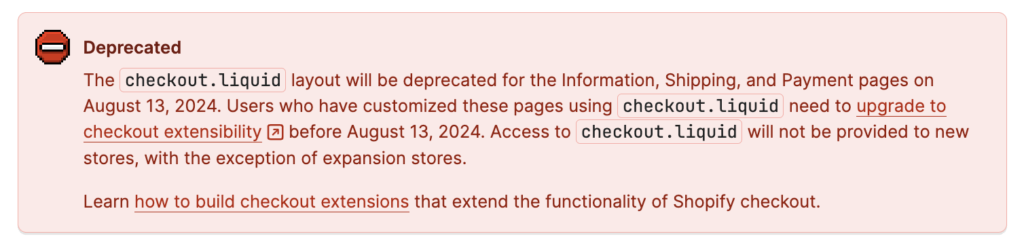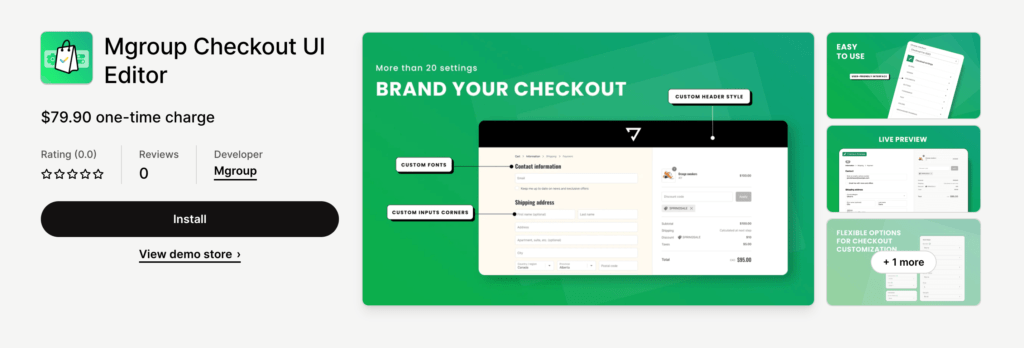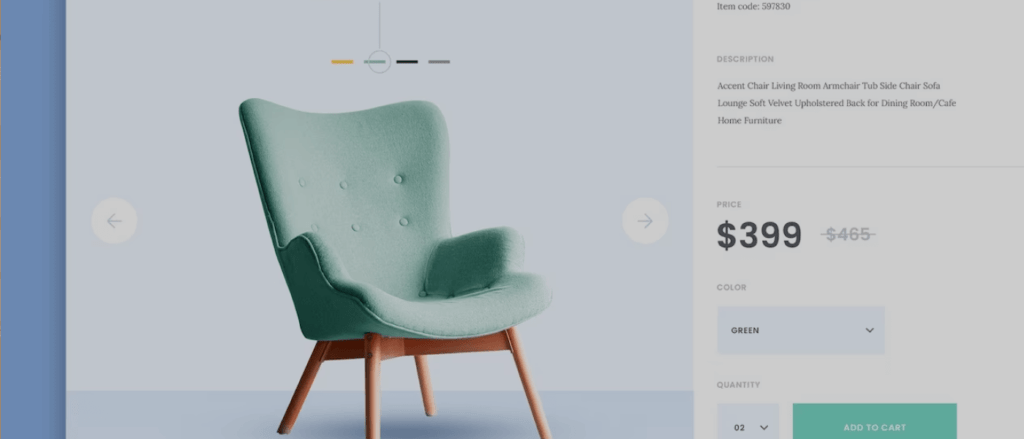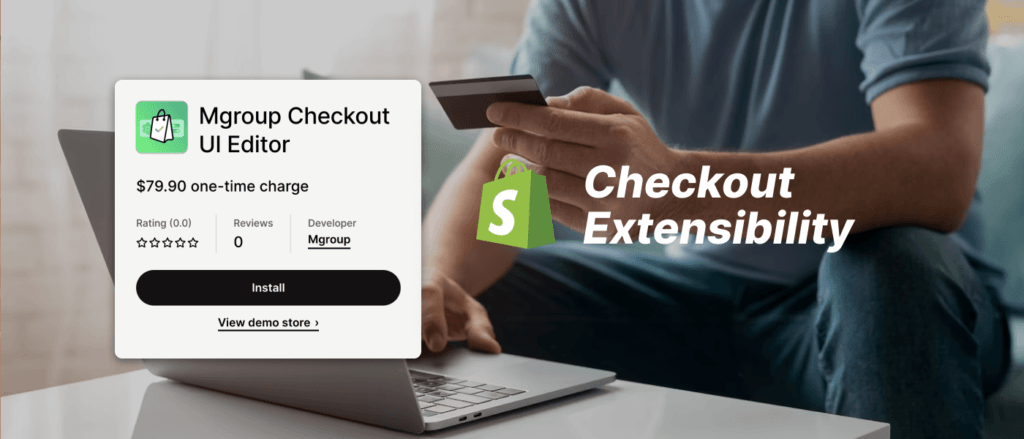Upgrade to Checkout Extensibility: New way Customizing Your Shopify Checkout Boost sales in 2023
 September 10, 2023
September 10, 2023 In the ever-evolving world of ecommerce development, it's crucial to stay updated with the latest technologies and features. For Shopify merchants, this means embracing the new era of checkout customization with Checkout Extensibility. Upgrade to Checkout Extensibility. This powerful suite of tools and apps allows Shopify Plus merchants to enhance their checkout experience without the need for complex code editing. In this comprehensive guide, we will explore the process of upgrading from the deprecated checkout.liquid to Checkout Extensibility, the benefits it offers, and how you can leverage its features to create a customized and streamlined checkout process for your customers.
Customizing the checkout flow in Shopify is important for several reasons, as it can significantly impact the user experience, conversion rates, and overall success of your online store. Here are some key reasons why customizing the checkout flow in Shopify is important:
- Improved User Experience: A smooth and user-friendly checkout process reduces friction for your customers. Customizing the checkout flow allows you to simplify steps, remove unnecessary fields, and create a more intuitive and pleasant shopping experience. A positive user experience can lead to higher customer satisfaction and repeat business.
- Increased Conversion Rates: A streamlined and customized checkout flow can help reduce cart abandonment rates. By optimizing the process, you make it more likely that customers will complete their purchases. Every improvement in conversion rate can have a significant impact on your revenue.
- Branding and Consistency: Customizing the checkout page allows you to maintain a consistent brand image throughout the entire shopping experience. You can match the checkout page's design and colors to your brand, creating a cohesive and professional appearance.
- Cross-Selling and Upselling: Customization enables you to incorporate cross-selling and upselling opportunities during the checkout process. You can suggest related products or accessories, offer discounts on additional items, or encourage customers to join your loyalty program.
- Collecting Important Information: Depending on your business, you may need to collect specific information from customers during checkout, such as customization preferences, gift messages, or delivery instructions. Customizing the checkout allows you to gather this information efficiently.
- Integration with Third-Party Services: Customization can enable the integration of third-party services, such as specialized payment gateways, shipping carriers, tax calculators, and more. This ensures that your store complies with regional or industry-specific requirements.
- Compliance and Security: Depending on your location and the nature of your business, you may have legal and security requirements to meet during the checkout process. Customization allows you to implement necessary security features and compliance measures.
- Adaptation to Unique Business Needs: Every business is unique, and your checkout process should reflect your specific needs and goals. Customization enables you to adapt the checkout flow to your business model, whether you're selling physical products, digital goods, subscriptions, or services.
- A/B Testing and Optimization: Customization also allows you to perform A/B testing on different checkout flows. You can experiment with various elements, such as button placement, form fields, and payment options, to determine what drives the best results and continuously optimize your checkout process.
- Competitive Advantage: Offering a customized and hassle-free checkout experience can set you apart from competitors. Customers are more likely to choose your store over others if they find the checkout process smoother and more convenient.
In summary, customizing the checkout flow in Shopify is essential for enhancing the overall shopping experience, increasing conversions, and meeting the unique needs of your business. By tailoring the checkout process to your specific goals and customers, you can drive higher sales and build a loyal customer base.
How does Checkout Customization with checkout.liquid?
Customizing the checkout.liquid file in Shopify requires you to have a Shopify Plus plan or to use an app or third-party service that provides access to checkout customization. As of my last knowledge update in September 2021, Shopify's standard plans do not allow direct access to modify the checkout page for security and compliance reasons. However, you can make certain customizations through the Shopify theme customization options and checkout settings.
Here are the general steps for customizing the checkout page in Shopify:
- Shopify Plus Plan or App: Ensure you have a Shopify Plus plan or use an app like Shopify Scripts, Shopify Flow, or other third-party checkout apps that offer customization capabilities.
- Access Theme Editor:
- In your Shopify admin, go to "Online Store" > "Themes."
- Click on the "Customize" button for your active theme.
- Customize Checkout Settings:
- While in the theme editor, navigate to "Theme Settings" or "Checkout" settings, depending on your theme.
- Some themes allow basic customization options for the checkout, such as changing colors and fonts.
- Edit Checkout.liquid (Shopify Plus):
- If you have a Shopify Plus plan or an app that grants access to checkout.liquid, you can access this file by going to "Online Store" > "Themes" > "Actions" > "Edit Code."
- Find and click on the
checkout.liquidfile in the list of theme files.
- Make Customizations:
- Inside the
checkout.liquidfile, you can add HTML, CSS, and Liquid code to customize the layout and appearance of the checkout page. - Be cautious when editing this file, as any incorrect code changes can break the checkout process or lead to security vulnerabilities.
- Inside the
- Testing:
- After making changes, thoroughly test the checkout process to ensure that everything works as expected. Test both the desktop and mobile versions.
- Backup:
- Always make a backup of your theme files before making any changes so you can easily revert if something goes wrong.
- Compliance:
- Ensure that your customizations adhere to Shopify's terms of service, especially regarding payment processing and customer data handling.
- Third-Party Apps:
- Consider using third-party checkout apps like ReCharge, Bold Checkout, or others if your customization needs to go beyond what Shopify's native options offer.
- Documentation and Support:
- Refer to Shopify's official documentation or seek support from Shopify Plus or the third-party app provider for specific guidance on customizing your checkout page.
Please note that Shopify's features and policies may have changed after my last update in September 2021. Always refer to the latest Shopify documentation and consult with Shopify support or a developer for the most up-to-date information and assistance with checkout customization.
Understanding the Deprecation of checkout.liquid
Historically, customizing the Shopify checkout involved editing the checkout.liquid theme file. However, this process was often time-consuming, complex, and resulted in a subpar customer experience. To address these challenges, Shopify introduced Checkout Extensibility in the summer of 2022. This suite of apps and tools allows merchants to make code-free customizations to their Shopify Checkout, revolutionizing the way checkout customization is done.
On August 13, 2024, Shopify will be deprecating the checkout.liquid layout for the Information, Shipping, and Payment pages. This means that existing customizations and integrated checkout tracking on these pages will no longer function after this date. However, merchants can still continue customizing their post-checkout pages, such as the Thank You and Order Status pages, with checkout.liquid for now.
The Reasons Behind the Deprecation
The decision to deprecate checkout.liquid stems from several factors. Customizing the Shopify checkout using checkout.liquid often required advanced coding knowledge, making it a complex and time-intensive process. Moreover, checkout.liquid customizations were prone to issues during upgrades, leading to poor checkout performance and a less-than-ideal buyer experience. Security concerns also arose with checkout.liquid customizations.
One notable incident that highlighted the limitations of checkout.liquid occurred in August 2022 when a conflict with Google Tag Manager in the theme code caused a 12-hour Shopify checkout global outage. To ensure checkout stability, performance, and the ability to introduce new capabilities, Shopify invested in Checkout Extensibility as a secure, code-free, app-based, upgrade-safe, and higher-converting alternative.
With Checkout Extensibility, merchants can say goodbye to checkout.liquid and embrace a new era of customizable and efficient checkout experiences.
Implications for Shopify Plus Merchants
The rollout of Checkout Extensibility and the deprecation of checkout.liquid mark a significant shift for Shopify Plus merchants. While the new checkout customization options bring exciting possibilities, there are some important implications to consider.
As mentioned earlier, existing checkout.liquid customizations on the Information, Shipping, and Payment pages will cease to function after August 13, 2024. This means that merchants with checkout.liquid customizations on these pages must upgrade to Checkout Extensibility before this deadline. The upgrade process involves replicating the necessary checkout.liquid customizations using the features and components available in Checkout Extensibility. It is likely that merchant will require developer support and possibly custom app development to complete the transition successfully.
Another important aspect to note is that integrated checkout tracking, such as Google Tag Manager and other tracking scripts added directly to checkout.liquid, will no longer work after August 13, 2024. To continue tracking customer events, merchants can implement tracking using Shopify's new Web Pixel Extension API or by utilizing server-side tracking frameworks like Littledata and Rudderstack.
Despite these changes, Shopify Plus merchants have access to a comprehensive suite of Checkout Extensibility features and components to create the checkout experiences they desire. It's an opportunity for merchants to enhance their checkout process, improve conversion rates, and provide a seamless and personalized buying experience for their customers.
Introducing Checkout Extensibility
Current checkout UI extension capabilities Previously, the functionalities of checkout UI extensions encompassed various customization options, which included:
- Informational purposes, such as the incorporation of custom banners, messages, alerts, or disclosures. For instance, the addition of a banner conveying that a particular brand does not deliver to PO boxes.
- Input modifications, such as the inclusion of extra fields to gather additional buyer details or tailor orders. As an illustration, permitting customers to attach a personalized gift message.
- Incorporating product offers like upsells, complimentary samples, and donation options directly within the checkout process.
Now, these capabilities are being expanded with the introduction of four new checkout UI extension APIs.
Checkout Extensibility offers a range of powerful platform features that enable merchants to make code-free checkout customizations. Let's take a closer look at some of these features:
Checkout Editor
The Checkout Editor provides a drag-and-drop interface that allows merchants to quickly and easily customize the look of their checkout. From adding a logo and changing background colors to updating fonts, merchants can effortlessly create a visually appealing and branded checkout experience. The Checkout Editor seamlessly integrates with Shop Pay, enabling express checkout customization for the first time.
Shopify Pixels Manager
The Shopify Pixels Manager is a new section in the Shopify admin that allows merchants to add and manage pixels for tracking customer events. With this feature, merchants can easily implement tracking capabilities and gain valuable insights into buyer behavior.
Checkout Apps Collection
The Shopify App Store offers a collection of apps specifically designed to enhance the checkout experience. Merchants can install these apps to add additional functionality and improve conversion rates. The Checkout Apps Collection is a treasure trove of tools that can help merchants optimize their checkout process and drive sales.
In addition to these features, Checkout Extensibility also provides a range of UI components and APIs for building apps that further customize the checkout experience. These include Checkout UI Extensions, Checkout Branding API, Shopify Functions, Post-Purchase Checkout Extensions, and Web Pixel App Extensions. Shopify Plus merchants have exclusive access to this full suite of Checkout Extensibility features and components, empowering them to create tailored and high-converting checkout experiences.
How to Upgrade to Checkout Extensibility
Now that we understand the benefits and implications of upgrading to Checkout Extensibility, let's delve into the process of making the transition. Here is a step-by-step guide to upgrading from checkout.liquid to Checkout Extensibility:
Step 1: Review Your Existing checkout.liquid Customizations
The first step is to review your current checkout.liquid customizations. Navigate to your Shopify admin and go to Online Store > Themes. Locate your current theme and click the "..." button. From the dropdown menu, select "Edit code" to access your existing checkout.liquid customizations. This step is crucial for understanding the scope and extent of your current customizations.
Step 2: Create and Publish a New Checkout
In your Shopify admin, go to Settings > Checkout. In the Checkout customization section, click "Create draft checkout" to create a new checkout. Here, you can customize your checkout by adding apps, editing branding elements, and configuring other features. You can also set up Pixels for tracking or additional first-party features if needed. Once you've made the necessary changes, review them carefully.
When you're ready, click "Publish" to make this new checkout live. In the pop-up window that appears, confirm your decision to replace your live checkout.liquid customizations with the new Checkout Extensibility setup. It's important to note that as Shopify continues to improve and introduce new features, your new checkout will automatically update, ensuring you stay up-to-date with the latest enhancements.
Optional: Installing Checkout Apps
Consider exploring and installing checkout apps from the Shopify App Store. These apps offer additional functionalities that can enhance your checkout process, boost conversions, and increase average order value. The Shopify App Store provides a wide selection of apps designed specifically for customizing and optimizing the checkout experience, catering to various business needs.
Optional: Setting Up Your Pixels
If you currently use checkout.liquid to track customer events, it's essential to replace this with Pixels before publishing your draft checkout. Pixels offer a robust and reliable tracking solution that allows you to monitor buyer behavior effectively. Implementing Pixels ensures that you continue to capture valuable data and gain insights into your customers' journey.
Optional: Setting Up Additional First-Party Features
Shopify has expanded its native feature set to include functionalities that were previously achieved through checkout.liquid customizations. Before publishing your draft checkout, review the features that are now supported in Shopify and set them up as applicable. Taking advantage of these native features can streamline your checkout process and eliminate the need for customizations.
The introduction of new checkout UI extensions is merely the initial step in our broader plan. We are committed to continually introducing fresh APIs and enhancing capabilities to expand the Shopify Checkout experience throughout the year. To begin your journey in constructing checkout UI extensions, please refer to our developer documentation. Shopify comprehensive resource offers all the essential information you require to commence building, encompassing informative sections on expandable interface zones, API references, step-by-step tutorials, and additional helpful content.
How Mgroup Can Assist with the Upgrade
We understand that the process of migrating from checkout.liquid to Checkout Extensibility may seem daunting. That's why our team of Shopify Plus Experts is here to help you every step of the way. If you need assistance with the upgrade process or have specific checkout customization requirements, please don't hesitate to contact us. As one of the most experienced Shopify Plus agencies in the ecosystem, we have a first-class team of web and app developers ready to consult on your unique needs and implement customized solutions using Checkout Extensibility.
In conclusion, upgrading to Checkout Extensibility is a game-changer for Shopify Plus merchants looking to enhance their checkout experiences. With its code-free customization options, seamless integration with Shop Pay, and a wide range of features and components, Checkout Extensibility offers merchants an opportunity to create a highly personalized and conversion-focused checkout process. Don't miss out on the benefits of this new era of checkout customization – upgrade to Checkout Extensibility today and unlock the potential of your Shopify store.