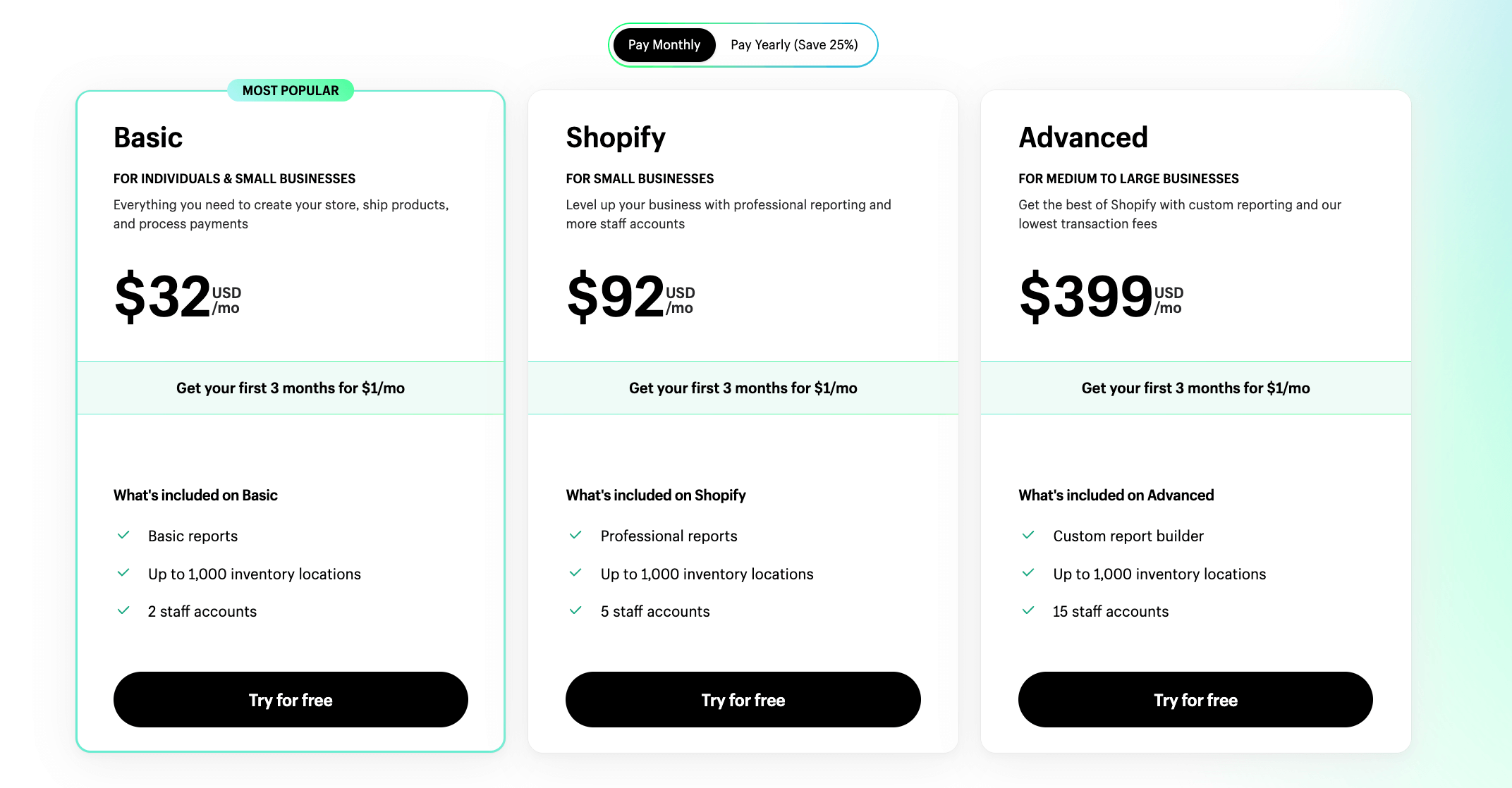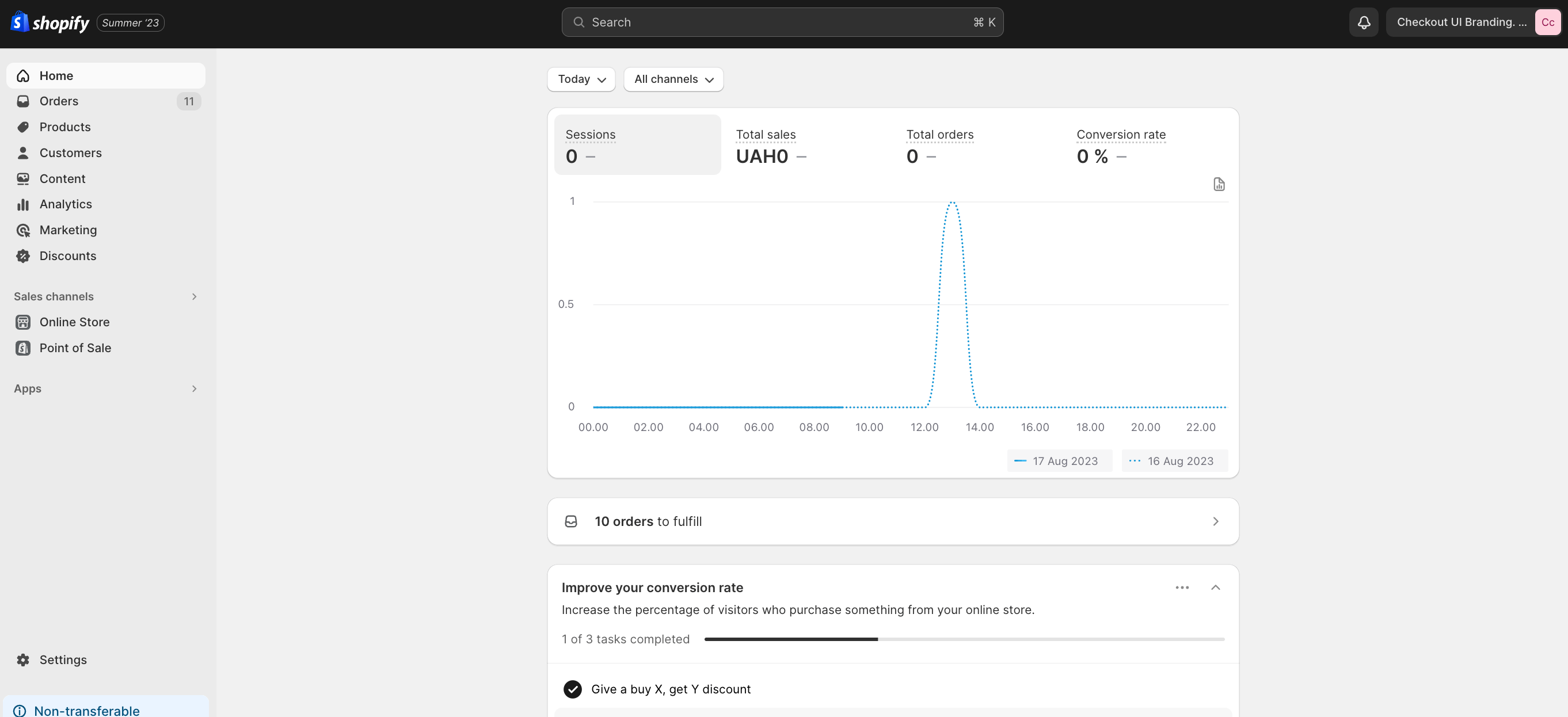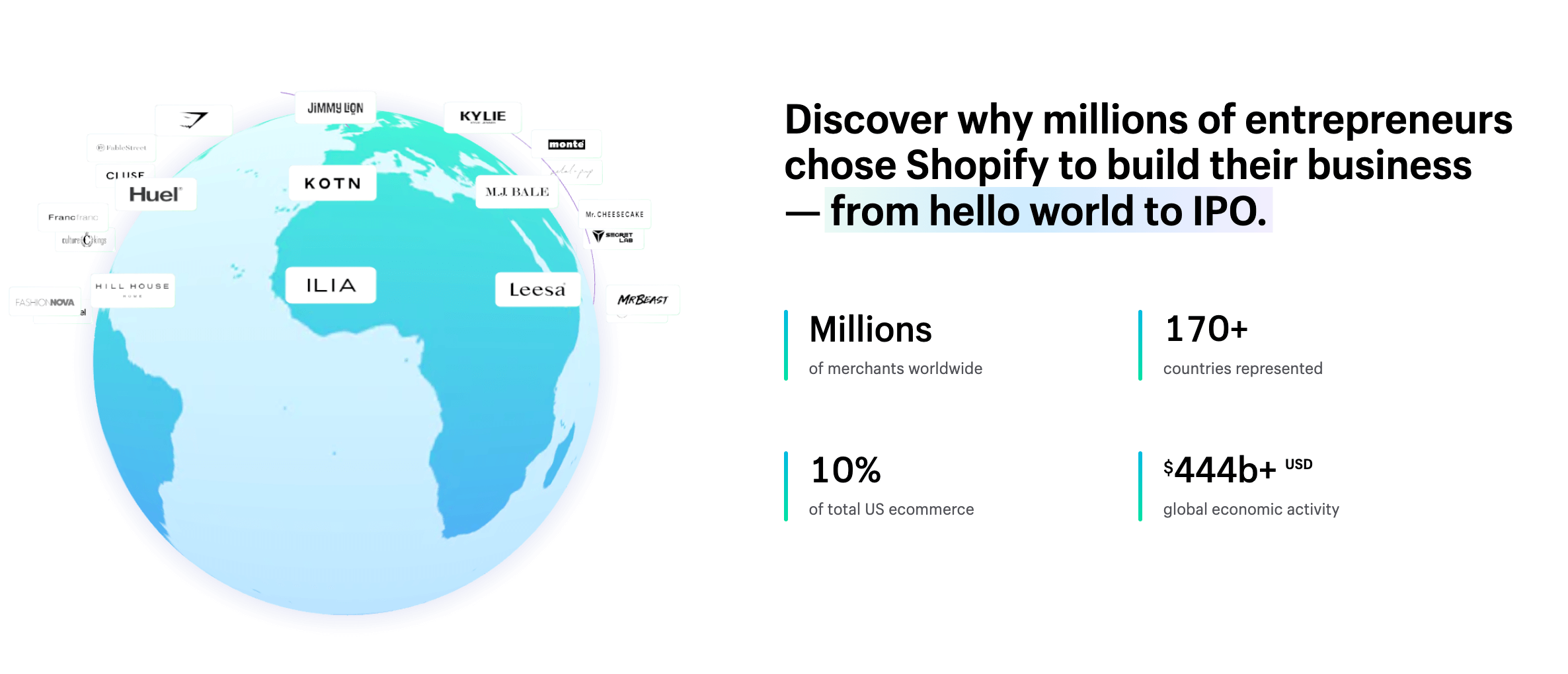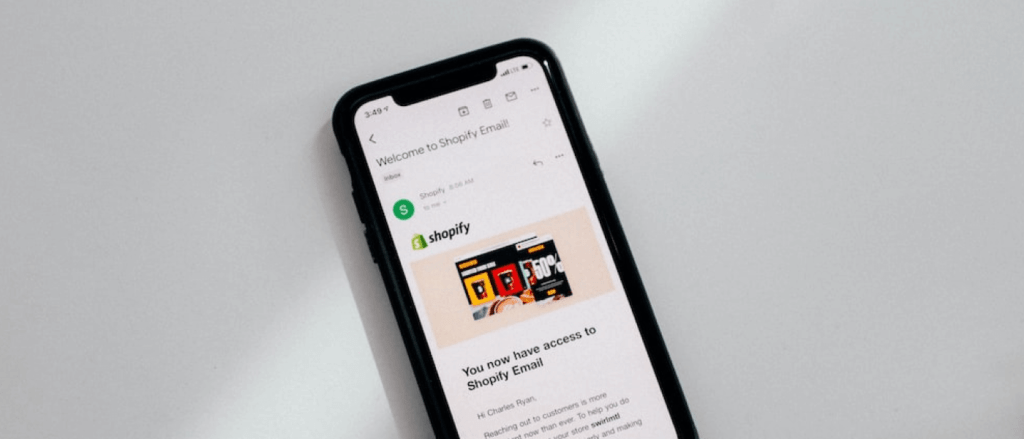7 Free tips: Setup Ecommerce Website. How Much Does it Cost?
 August 24, 2023
August 24, 2023 Setting up an ecommerce website can be an exciting and lucrative venture. With the ever-growing popularity of online shopping, more and more entrepreneurs are looking to establish their presence in the digital marketplace. However, one crucial question that often arises is: How much does it cost to set up an ecommerce website? In this ultimate guide, we will explore the various factors that influence the cost, different ways to setup ecommerce website, and compare the cost of popular ecommerce platforms.
Factors that affect the cost setup eCommerce website
Before diving into the specifics, it is essential to understand the factors that can impact the overall cost of setting up an ecommerce website. These factors include:
- Website design and development: The complexity and uniqueness of your website design will play a significant role in determining the cost. Custom designs and advanced features may require more resources and expertise, thereby increasing the cost.
- Ecommerce platform: Choosing the right ecommerce platform for your business is crucial. Different platforms offer varying pricing structures, features, and scalability options. This choice will have a direct impact on the cost of setting up your ecommerce website.
- Hosting and domain: Securing a reliable hosting provider and domain name is vital for the success of your ecommerce website. The cost will depend on the package you choose and the specific requirements of your business.
- Payment gateway: Integrating a secure and efficient payment gateway is essential for processing transactions on your ecommerce website. Payment gateway providers may charge setup fees or transaction fees, which can contribute to the overall cost.
- Marketing and SEO: Once your ecommerce website is up and running, you will need to invest in marketing and search engine optimization (SEO) to drive traffic and increase sales. Marketing costs can vary depending on the strategies you employ.
Different ways to setup an eCommerce website
When it comes to setting up an ecommerce website, there are several options to choose from. Let's explore the different ways you can establish your online store:
- Self-hosted ecommerce platforms: With self-hosted platforms, you have complete control over your website and its hosting. Popular self-hosted platforms include Magento, WooCommerce, and OpenCart. While these platforms offer greater flexibility, they require more technical knowledge and may involve higher development costs.
- Hosted ecommerce platforms: Hosted platforms, such as Shopify, provide an all-in-one solution for setting up an ecommerce website. These platforms handle the technical aspects of hosting, security, and updates, allowing you to focus on your business. They are user-friendly and require minimal technical knowledge.
- Custom-built ecommerce websites: For businesses with specific requirements or unique design preferences, custom-built ecommerce websites offer the most flexibility. However, this option can be costly and time-consuming, as it involves hiring a web development team to create your website from scratch.
Comparing the cost of popular ecommerce platforms
Now that we have discussed the different ways to set up an ecommerce website, let's compare the cost of popular ecommerce platforms to help you make an informed decision.
- Shopify: Shopify offers various pricing tiers to cater to businesses of different sizes and needs. The plans include:
- Basic Shopify: Starts at $29/month
- Shopify: Starts at $79/month
- Advanced Shopify: Starts at $299/month
- Shopify Plus: Custom pricing for enterprise-level businesses
- WooCommerce: WooCommerce is a WordPress plugin that allows you to turn your WordPress site into an e-commerce store. The plugin is free, but you'll incur costs for hosting, domain, and additional extensions and themes. Prices for these can vary widely.
- Magento: Magento offers both a free open-source version (Magento Community) and a paid enterprise version (Magento Commerce). The pricing for Magento Commerce is not fixed and typically requires custom quotes based on business needs.
- BigCommerce: BigCommerce offers pricing plans designed for different business sizes:
- Standard: Starts at $29.95/month
- Plus: Starts at $79.95/month
- Pro: Starts at $299.95/month
- Enterprise: Custom pricing
- Wix eCommerce: Wix offers e-commerce functionality as part of its broader website building platform. E-commerce plans include:
- Business Basic: Starts at $23/month
- Business Unlimited: Starts at $27/month
- Business VIP: Starts at $49/month
- Squarespace Commerce: Squarespace offers e-commerce features within its website builder. E-commerce plans include:
- Business: Starts at $18/month (when billed annually)
- Basic Commerce: Starts at $26/month (when billed annually)
- Advanced Commerce: Starts at $40/month (when billed annually)
- Volusion: Volusion provides various pricing tiers for different business sizes:
- Personal: Starts at $29/month
- Professional: Starts at $79/month
- Business: Starts at $299/month
- Prime: Custom pricing
Remember that these prices may not include additional costs such as transaction fees, payment gateway fees, hosting costs, domain registration, and the potential need for third-party plugins or themes. The specific features and capabilities offered in each plan can vary, so it's essential to carefully review the details on each platform's official website to determine the best fit for your business needs.
Shopify is often considered a popular and robust e-commerce solution for several reasons:
- Ease of Use: Shopify is known for its user-friendly interface, making it easy for both beginners and experienced users to set up and manage an online store. It offers a drag-and-drop interface, customizable themes, and a straightforward process to add products, manage inventory, and process orders.
- Scalability: Shopify is designed to accommodate businesses of all sizes, from small startups to large enterprises. As your business grows, you can upgrade to higher-tier plans to access more advanced features and capabilities.
- Security: Security is crucial for e-commerce platforms, as they handle sensitive customer information and payment data. Shopify takes security seriously and provides SSL certificates, PCI compliance, and secure payment gateways.
- App Store: Shopify has a vast ecosystem of apps and plugins available through its App Store. This allows you to extend the functionality of your store by integrating various third-party tools and services, such as marketing, analytics, shipping, and more.
- Mobile Responsiveness: In today's mobile-centric world, having a mobile-responsive website is essential. Shopify offers mobile-friendly themes and a mobile app that lets you manage your store on the go.
- Payment Options: Shopify supports a wide range of payment gateways, including its own Shopify Payments. This gives you flexibility in choosing how you want to accept payments from customers.
- Customization: While Shopify provides a user-friendly interface, it also allows more advanced users to access and customize the code, offering a balance between simplicity and flexibility.
- Customer Support: Shopify offers 24/7 customer support through various channels, including live chat, email, and phone. This level of support can be valuable, especially for businesses that might encounter technical issues.
- SEO and Marketing Tools: Shopify provides built-in tools to optimize your store for search engines (SEO) and offers marketing features like discount codes, gift cards, and integration with social media platforms.
- Reliability: Shopify hosts your store on its servers, which helps ensure reliable performance, uptime, and server maintenance.
Ultimately, whether Shopify is the "best" solution depends on your specific needs, budget, and priorities. It's a good idea to consider factors such as your business size, technical expertise, desired features, budget, and long-term goals when evaluating e-commerce platforms.
- Market Share: Shopify has consistently held a significant market share in the e-commerce platform industry. It competes with other major platforms like WooCommerce, Magento, and BigCommerce.
- Number of Merchants: In 2021, Shopify reported having over 1.7 million active merchants using their platform to run their online stores.
- Total Sales Volume: In 2020, Shopify merchants collectively generated over $119 billion in Gross Merchandise Volume (GMV). GMV represents the total sales made through Shopify's platform.
- Global Reach: Shopify serves merchants from all around the world. It's available in multiple languages and supports various currencies, making it accessible to businesses in numerous countries.
- App Store: Shopify's App Store has been a significant driver of its popularity. As of 2021, it offered over 6,000 apps and plugins, providing a wide range of functionalities and integrations for store owners.
- Shopify Plus: Shopify Plus is the enterprise-level version of the platform, catering to large businesses. Many notable brands and companies have chosen Shopify Plus to power their online stores due to its scalability and features.
- Public Perception: Shopify has received positive reviews for its ease of use, customer support, and the overall experience it provides to both merchants and customers.
- Shopify Unite: Shopify's annual conference, Shopify Unite, brings together developers, partners, and merchants to discuss the platform's future and unveil new features. The growth and popularity of this event showcase the strong interest in the platform.
- Stock Performance: Shopify's stock price has seen significant growth since its initial public offering (IPO) in 2015, reflecting both its popularity and potential as an e-commerce platform.
Shopify: The easiest way to set up ecommerce website
When it comes to simplicity and user-friendliness, Shopify takes the lead. With its intuitive interface and comprehensive features, Shopify makes it easy for even non-technical users to set up and manage an ecommerce website. Let's explore the benefits of choosing Shopify:
- User-friendly interface: Shopify's interface is designed with simplicity in mind, allowing users to set up their online stores quickly and easily. The drag-and-drop editor makes it simple to customize the look and feel of your website, while the intuitive admin panel lets you manage your products, orders, and customers effortlessly.
- Secure and reliable: Shopify takes care of hosting, security, and updates, ensuring that your ecommerce website is secure and always accessible. This eliminates the need for technical maintenance and provides peace of mind for business owners.
- Extensive app store: Shopify offers a vast app store with numerous plugins and extensions to enhance the functionality of your ecommerce website. From marketing and SEO tools to inventory management and customer support, there is an app for almost every business need.
Shopify pricing plans and features
Shopify offers different pricing plans to accommodate businesses of all sizes and budgets. Let's take a closer look at the various plans and their features:
- Basic Shopify: Priced at $29 per month, the Basic Shopify plan provides all the essential features for starting a small online store. This includes unlimited products, 24/7 customer support, secure hosting, and a range of payment options.
- Shopify: The standard Shopify plan, priced at $79 per month, offers additional features such as gift cards, professional reports, and abandoned cart recovery. This plan is suitable for growing businesses that require more advanced functionalities.
- Advanced Shopify: Priced at $299 per month, the Advanced Shopify plan includes all the features of the previous plans, along with advanced report building and real-time carrier shipping. This plan is ideal for large-scale businesses with high-volume sales.
Step-by-step guide to setting up a Shopify store
Setup shopify store.
Now that you understand the benefits and pricing of Shopify, let's dive into a step-by-step guide to setting up your own Shopify store:
- Sign up for Shopify: Visit the Shopify website and click on "Get Started." Enter your email address, create a password, and provide the necessary information to create your account.
- Choose a theme: Browse through the Shopify theme store and select a design that suits your brand and target audience. Customize the theme to reflect your unique style and branding.
- Add products: Use the Shopify admin panel to add your products, including images, descriptions, and pricing. Organize your products into categories to make it easy for customers to navigate your store.
- Set up payment options: Configure your payment gateway preferences to accept payments from your customers. Shopify offers a built-in payment gateway called Shopify Payments, or you can choose from a variety of third-party options.
- Configure shipping settings: Set up your shipping rates and zones to ensure accurate and efficient shipping calculations. You can choose to offer free shipping, flat rates, or carrier-calculated rates based on your preferences.
- Launch your store: Once you have completed the setup process, preview your store to ensure everything looks and functions correctly. When you are satisfied, click the "Launch" button to make your store live.
Additional costs to consider when setting up an ecommerce website
While the cost of setting up an ecommerce website primarily depends on the factors mentioned earlier, there are a few additional costs you should consider:
- Premium themes and plugins: If you opt for a premium theme or require specific functionality not available in the default Shopify features, you may need to purchase premium themes or plugins. These can range from $50 to a few hundred dollars.
- Professional services: If you lack the necessary design or development skills, you may need to hire professionals to help you with certain aspects of your website. This can include graphic design, custom coding, or SEO services. Professional services can range from a one-time fee to monthly retainers.
- Marketing and advertising: To drive traffic and increase sales, you will need to invest in marketing and advertising. This can include social media advertising, search engine marketing, influencer collaborations, and content creation. Marketing costs will vary depending on your strategy and the channels you choose.
How much to setup eCommerce website? Tips for reducing the cost of setting up an eCommerce website
While setting up an ecommerce website involves certain costs, there are several ways to reduce expenses without compromising on quality. Consider the following tips:
- Choose the Right E-Commerce Platform: Opt for an e-commerce platform that aligns with your budget and needs. There are free or low-cost options like WooCommerce (for WordPress) or platforms with affordable plans like Shopify's Basic plan.
- Start Small: Begin with essential features and a limited product range. As your business grows, you can invest in additional features and products.
- Use Free or Low-Cost Themes: Many e-commerce platforms offer free or inexpensive themes that you can customize to match your brand without the need for a custom design.
- Avoid Overly Custom Development: Custom development can quickly escalate costs. Stick to built-in features and plugins initially, and only invest in custom development when necessary.
- DIY Design and Content Creation: Design your logo, banners, and other visuals yourself or use cost-effective design tools. Create your product descriptions and other content to save on copywriting costs.
- Use Open-Source Software: Consider open-source platforms and tools for various aspects of your website, such as content management systems and payment gateways.
- Bundle Shipping Costs: Offer free shipping for orders above a certain threshold to encourage larger purchases while still covering shipping costs.
- Utilize Free Marketing Channels: Take advantage of free marketing channels like social media, content marketing, and email marketing to promote your products without spending on ads initially.
- Use Affordable Marketing Tools: If you do invest in marketing tools, opt for budget-friendly options for email marketing, social media scheduling, and analytics.
- Minimize Third-Party Apps: While apps can enhance your store's functionality, be cautious of adding too many, as they can increase costs. Prioritize essential ones.
- DIY Photography: Photograph your products yourself using good lighting and a smartphone or entry-level camera. Editing tools can help enhance the images.
- Domain and Hosting Deals: Look for deals or discounts on domain registration and web hosting services. Some platforms offer free domain registration with their plans.
- Avoid Unnecessary Subscription Services: Evaluate each subscription service and tool you plan to use. Cancel or pause those that aren't providing substantial value to your business.
- Consider Dropshipping: Dropshipping eliminates the need to invest in inventory upfront, reducing initial costs. However, research and choose reliable suppliers.
- Negotiate with Service Providers: Negotiate prices with freelancers, designers, and developers to get the best possible rates for their services.
- Monitor and Adjust: Continuously monitor your expenses and website performance. Regularly review what's working and what's not, and adjust your strategies accordingly.
Conclusion: Finding the best solution for your ecommerce website needs
Setting up an ecommerce website requires careful consideration of various factors, including cost, functionality, and ease of use. By understanding the factors that influence the cost and exploring different ways to set up an ecommerce website, you can make an informed decision that suits your business needs. Shopify provides an excellent solution for those looking for an easy-to-use and cost-effective platform. By following the step-by-step guide and considering the additional costs and cost-saving tips, you can set up an ecommerce website that is both successful and affordable.
Ready to start your ecommerce journey? Contact Mgroup to design and develop your Shopify store today!