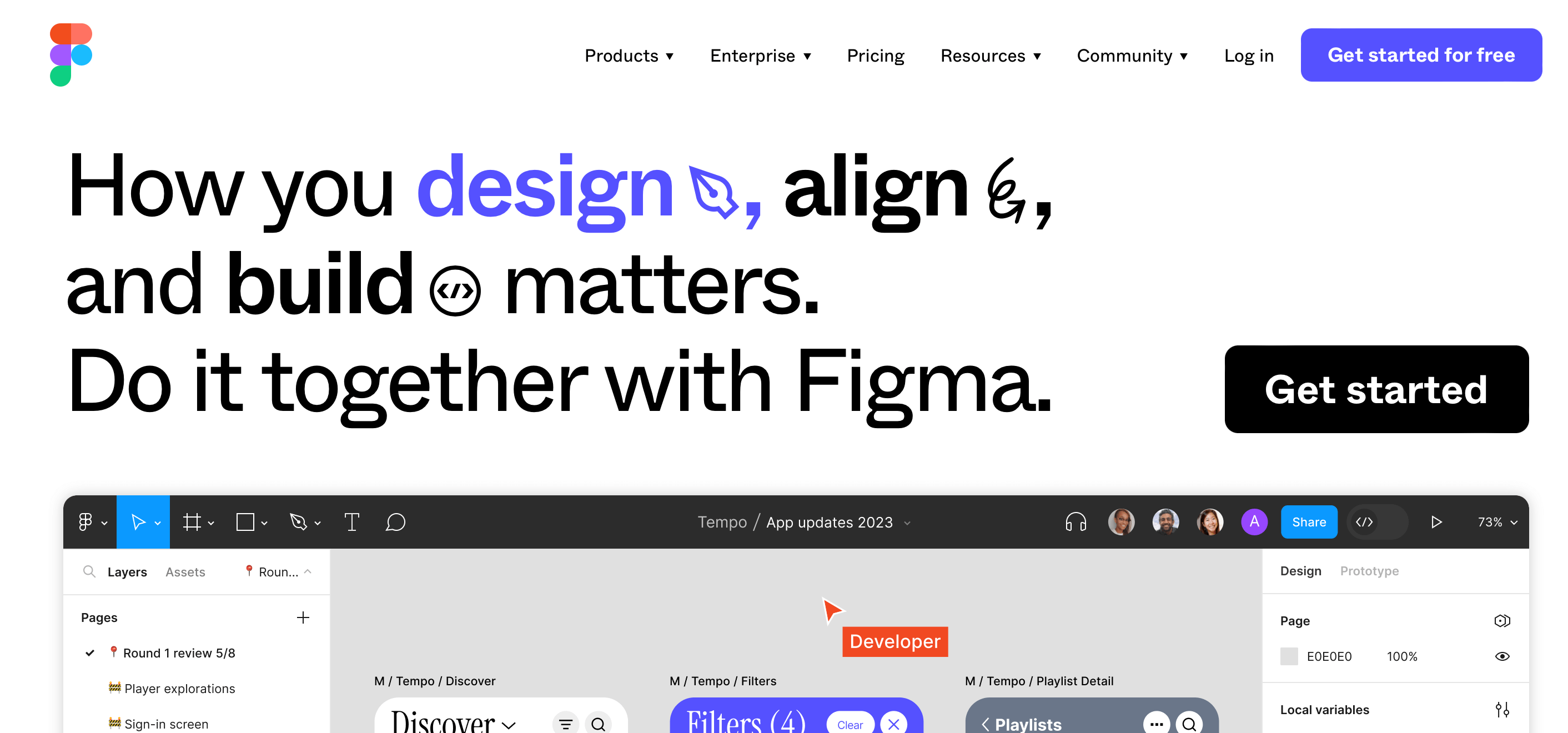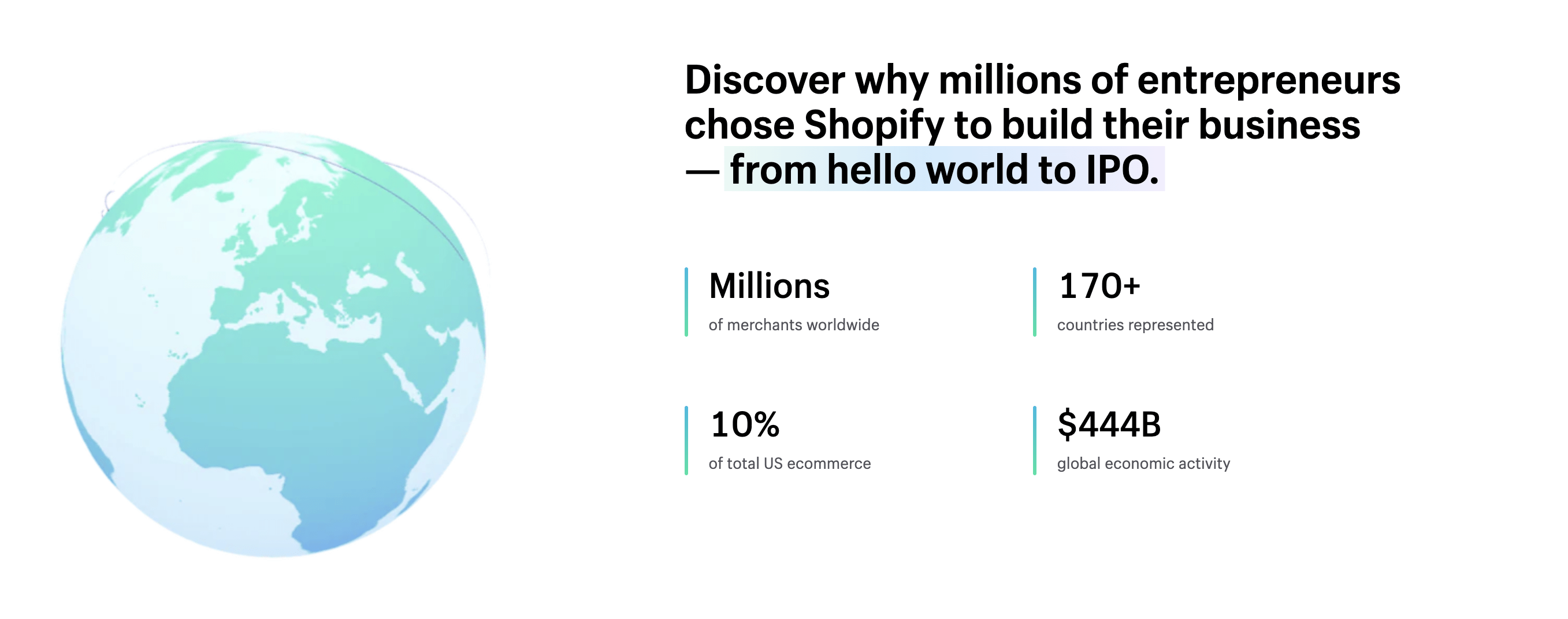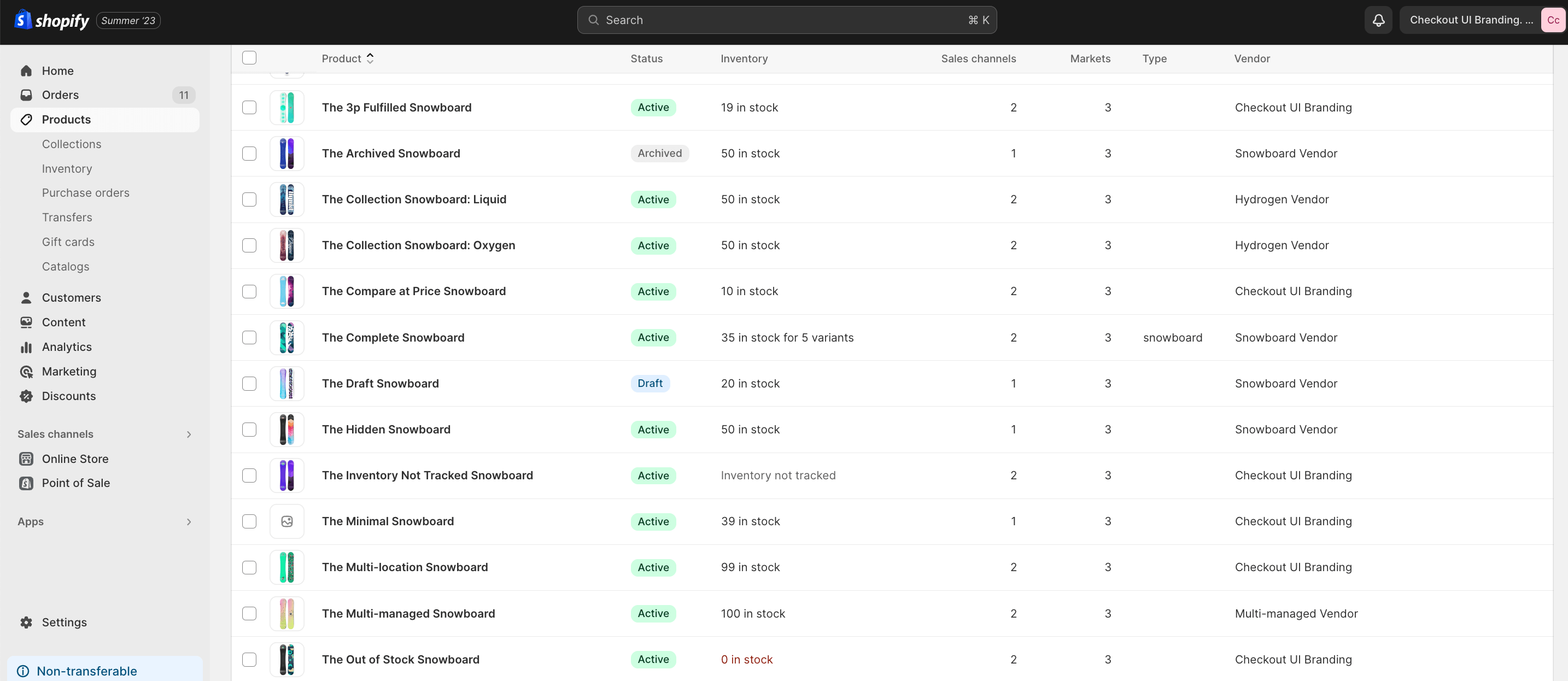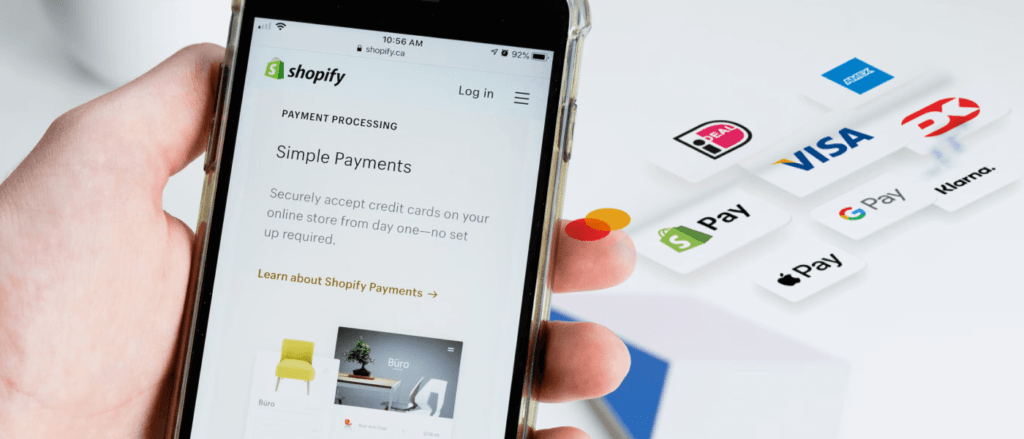Easy Integrating Figma to Shopify: From Design to Development a Step-by-Step Guide (2023)
 October 04, 2023
October 04, 2023 Figma is a popular cloud-based design tool that allows designers to collaborate in real-time and create interactive prototypes. On the other hand, Shopify is a leading e-commerce platform that enables entrepreneurs to build and manage their online stores. Integrating Figma to Shopify can streamline the design-to-development process and enhance the overall workflow. In this comprehensive guide, we will take you through the step-by-step process of integrating Figma with Shopify, from exporting assets to customizing your Shopify theme using Figma designs.
Figma Overview Platform
Figma is an incredibly powerful and innovative design platform that is revolutionizing the way designers work. With its seamless integration with Shopify, Figma is making it easier than ever to create stunning and engaging designs for e-commerce websites. Whether you are a seasoned designer or just starting out, Figma's intuitive interface and robust features make it the perfect tool for bringing your ideas to life.
One of the most exciting features of Figma is its ability to seamlessly integrate with Shopify. With just a few clicks, you can easily export your designs from Figma and import them directly into Shopify. This means that you can quickly and effortlessly create beautiful and professional-looking websites for your e-commerce business. No more wasting time trying to manually transfer your designs or struggling with clunky design software - Figma does all the heavy lifting for you.
Not only does Figma make it easy to transfer your designs from Figma to Shopify, but it also offers a wide range of features that will take your designs to the next level. From powerful collaboration tools to advanced prototyping capabilities, Figma has everything you need to create stunning and interactive designs. With Figma, you can easily collaborate with team members, gather feedback, and make real-time changes to your designs. This not only streamlines the design process but also ensures that everyone is on the same page and working towards a common goal.
In addition to its collaboration features, Figma also offers a vast library of design resources and templates that will save you time and effort. Whether you need icons, illustrations, or UI kits, Figma has you covered. With just a few clicks, you can access a wide range of pre-designed elements that will help you create stunning and cohesive designs. And with Figma's powerful customization options, you can easily tailor these resources to fit your unique brand and style.
Overall, Figma is a game-changer for designers looking to create stunning e-commerce websites on Shopify. With its seamless integration, powerful features, and vast library of design resources, Figma makes it easier than ever to bring your ideas to life. Whether you are a seasoned designer or just starting out, Figma has everything you need to create beautiful and engaging designs that will set your e-commerce business apart from the competition. So why wait? Give Figma a try today and see how it can take your designs to new heights.
Shopify Overview Platform
Are you an aspiring entrepreneur looking to start your own online store? Well, look no further because Shopify is here to revolutionize your business journey! Shopify is an incredible e-commerce platform that provides a seamless and hassle-free experience for building and managing your online store. With its user-friendly interface and powerful features, Shopify has become the go-to platform for entrepreneurs worldwide. And the best part? You can easily integrate Figma to Shopify, making it even easier to bring your design ideas to life.
Figma is a popular design tool that allows you to create stunning and interactive designs for your website or app. By integrating Figma with Shopify, you can seamlessly transfer your designs from Figma to your Shopify store, ensuring a visually appealing and user-friendly online shopping experience for your customers. This integration eliminates the need for complex coding or hiring a developer, as you can simply export your designs from Figma and import them directly into Shopify. It's a game-changer for entrepreneurs who want to create a unique and captivating online store without any technical expertise.
The Shopify platform itself offers a multitude of features and benefits that make it the perfect choice for entrepreneurs. Firstly, Shopify provides a wide range of customizable templates and themes, allowing you to create a visually stunning and professional-looking online store in minutes. Whether you're selling fashion, electronics, or handmade crafts, there's a template for every niche. You can also customize these templates to match your brand identity and create a truly unique online presence.
In addition to its design capabilities, Shopify also offers robust e-commerce features such as secure payment gateways, inventory management, and order tracking. You can easily integrate popular payment options like PayPal or Stripe, ensuring a seamless checkout process for your customers. Shopify also provides detailed analytics and reports, allowing you to track sales, monitor customer behavior, and make data-driven decisions to optimize your store's performance.
Furthermore, Shopify takes care of the technical aspects of running an online store, such as web hosting, security, and updates. This means you can focus on growing your business and providing exceptional customer service, without worrying about the technical maintenance of your website. With Shopify's 24/7 customer support, you can rest assured knowing that help is always just a click away.
In conclusion, the Shopify platform is a game-changer for entrepreneurs looking to start their own online store. With its seamless integration with Figma and its wide range of customizable templates and powerful e-commerce features, Shopify provides an all-in-one solution for building and managing your online business. So why wait? Join the millions of successful entrepreneurs who have chosen Shopify as their preferred e-commerce platform and start turning your dreams into reality today!
Why Integrate Figma with Shopify?
Integrating Figma with Shopify offers several benefits for designers and developers. Firstly, it allows designers to seamlessly transfer their Figma designs to Shopify, eliminating the need for manual coding and reducing development time. By integrating Figma with Shopify, designers can maintain design consistency throughout the development process and ensure that the final product matches their original vision. This integration also enables developers to easily access design assets and implement them in the Shopify store, resulting in a more efficient and collaborative workflow.
Understanding the Figma to Shopify Conversion Process
The process of converting Figma designs to Shopify involves several steps, each of which plays a crucial role in ensuring a successful integration. In this section, we will walk you through the step-by-step process of converting your Figma designs to Shopify.
Step 1: Exporting Assets from Figma
The first step in the conversion process is to export the necessary assets from Figma. This includes images, icons, fonts, and any other design elements that will be used in your Shopify store. Figma allows you to export assets in various formats, such as PNG, SVG, and JPG. Make sure to organize your assets properly and label them accordingly for easy reference during the integration process.
Step 2: Setting up Your Shopify Store
Before integrating Figma with Shopify, you need to set up your Shopify store. This involves choosing a theme, customizing the design, and configuring the necessary settings. Shopify offers a wide range of professionally designed themes that you can customize to match your brand identity. You can also add custom CSS and HTML code to further personalize your store's design.
Step 3: Installing the Figma to Shopify Plugin
To facilitate the integration between Figma and Shopify, you need to install the Figma to Shopify plugin. This plugin allows you to import your Figma designs directly into Shopify and convert them into usable code. The plugin also enables you to update your designs in Figma and automatically sync the changes to your Shopify store. Install the plugin from the Shopify App Store and follow the setup instructions provided.
Step 4: Importing Figma Designs into Shopify
Once you have installed the Figma to Shopify plugin, you can start importing your Figma designs into Shopify. The plugin will guide you through the process and automatically convert your designs into Shopify-compatible code. Make sure to review the imported designs and ensure that they are rendered correctly in your Shopify store.
Step 5: Customizing Your Shopify Theme Using Figma Designs
After importing your Figma designs into Shopify, you can begin customizing your Shopify theme using the imported designs. This includes modifying the layout, colors, fonts, and other design elements to match your brand identity. The Figma to Shopify plugin allows you to make changes directly in Figma and sync them to your Shopify store, ensuring a seamless design-to-development workflow.
Step 6: Testing and Optimizing Your Figma-Shopify Integration
Once you have customized your Shopify theme using Figma designs, it is essential to thoroughly test the integration to ensure a smooth user experience. Test your store on different devices and browsers to identify any issues or inconsistencies. Optimize the design and functionality based on user feedback and analytics data to improve the overall performance of your Figma-Shopify integration.
Figma to Shopify Plugins
To further enhance the integration between Figma and Shopify, several plugins are available that offer additional functionality and features. These plugins can help streamline the design-to-development process and enhance collaboration between designers and developers. Some popular Figma to Shopify plugins include Figma Shopify Sync, Figma Importer, and Figma Theme Sync. Explore these plugins and choose the ones that best meet your requirements.
Troubleshooting Common Issues
While integrating Figma with Shopify is generally a straightforward process, you may encounter some common issues along the way. These issues can range from design inconsistencies to code compatibility problems. To troubleshoot these issues, refer to the documentation provided by Figma and Shopify, join online communities and forums for assistance, and consider seeking professional help if needed. Remember, patience and persistence are key when dealing with complex integrations.
Best Practices for Figma to Shopify Integration
To ensure a successful Figma to Shopify integration, it is important to follow some best practices. Firstly, maintain a clear and organized Figma file structure to facilitate the export and import process. Label your design elements appropriately for easy reference. Secondly, communicate effectively with your development team to ensure a smooth collaboration and alignment of design and development efforts. Finally, regularly update your Figma designs and sync them with your Shopify store to keep the design consistent and up to date.
Converting your Figma designs to Shopify offers a multitude of benefits for ecommerce businesses. Figma is a powerful design platform that allows for collaborative website and app design, while Shopify provides a flexible and user-friendly platform for online stores. By converting your Figma designs to Shopify, you can have the best of both worlds - a unique design tailored to your brand and access to Shopify's extensive features and tools.
One of the key advantages of using Figma for design is its remote collaboration capabilities. With Figma, multiple team members can work on the same project simultaneously, making it easy to gather feedback and make changes in real-time. This collaborative workflow can greatly enhance the efficiency and productivity of your design process. On the other hand, Shopify is renowned for its robust sales tools and user-friendly interface, making it an ideal platform for ecommerce businesses. By integrating your Figma designs into Shopify, you can leverage these tools and create a visually stunning and highly functional online store.
However, it's important to note that there are challenges involved in converting Figma designs to Shopify. One of the main challenges is ensuring that the Shopify theme accurately replicates the original design created in Figma. This requires careful attention to detail and meticulous implementation to bring your vision to life on the Shopify platform. Additionally, it's crucial to adapt your design for a mobile-first strategy, as mobile commerce continues to grow in importance. Ensuring that your Figma designs are responsive and optimized for mobile devices will provide a seamless user experience for your customers.
To streamline the Figma to Shopify integration process, there are specific steps you can follow. FigmaFy is a tool that allows for seamless conversion of Figma designs to Shopify websites. Using Figma Templates, you can easily convert your designs into Shopify-compatible files. This eliminates the need for manual coding and saves you time and effort. The integration process involves aligning your design elements, developing the necessary code, and implementing it into your Shopify store.
In conclusion, integrating your Figma designs into Shopify is a game-changer for ecommerce businesses. By converting your designs, you can combine the unique creativity of Figma with the powerful sales tools of Shopify, resulting in a visually stunning and highly functional online store. While there may be challenges along the way, following the best practices and utilizing tools like FigmaFy can streamline the integration process.
Conclusion
Integrating Figma with Shopify can significantly streamline the design-to-development process and enhance collaboration between designers and developers. By following the step-by-step guide outlined in this article, you can successfully convert your Figma designs to Shopify and create a visually stunning and user-friendly online store. Remember to utilize Figma to Shopify plugins, troubleshoot common issues, and follow best practices for a seamless integration. Contact Mgroup for quick and quality conversion of Figma designs to Shopify, and take your online store to the next level.
In conclusion, integrating Figma with Shopify is a game-changer for e-commerce businesses. With the ability to transform Figma designs into responsive landing pages using page builders like Gempages, PageFly, Shogun, and Zipify, businesses can easily create visually stunning and high-converting landing pages. The service also offers mobile optimization, custom branding, SEO optimization, app integrations, fast loading speed, and unlimited revisions, ensuring that the final product aligns perfectly with the client's business objectives. This seamless integration between Figma and Shopify streamlines the entire design process, saving time and effort while delivering exceptional results. Whether you're a small startup or an established brand, integrating Figma with Shopify is a must-have for success in the competitive e-commerce industry.
By leveraging the power of Figma to Shopify integration, businesses can take their online stores to the next level. The ability to analyze design choices without jumping to conclusions is crucial in creating a winning Shopify store design. It requires careful attention to best practices that enhance the user experience. With Figma's intuitive design tools and Shopify's robust e-commerce platform, businesses can create visually appealing and user-friendly interfaces that drive conversions and maximize sales. From creating a seamless navigation flow to optimizing product images and descriptions, every aspect of the store design can be fine-tuned to provide an exceptional shopping experience for customers.
Furthermore, integrating Figma with Shopify allows businesses to stay ahead of the curve when it comes to design trends and customer expectations. With Figma's collaborative features, designers can easily share their work with the entire team, gather feedback, and make necessary revisions in real-time. This ensures that the final design reflects a collective effort and incorporates valuable insights from different perspectives. By continuously iterating and refining the design based on user feedback and market trends, businesses can stay relevant and deliver a visually appealing store that resonates with their target audience.
In conclusion, integrating Figma with Shopify is a powerful combination that empowers businesses to create visually stunning and high-converting online stores. From transforming Figma designs into responsive landing pages to optimizing the user experience and staying ahead of design trends, this integration offers endless possibilities for e-commerce success. By leveraging the intuitive design tools of Figma and the robust e-commerce platform of Shopify, businesses can streamline their design process, save time and effort, and ultimately deliver exceptional results that drive conversions and maximize sales. So don't miss out on this opportunity to take your online store to new heights - integrate Figma with Shopify today!