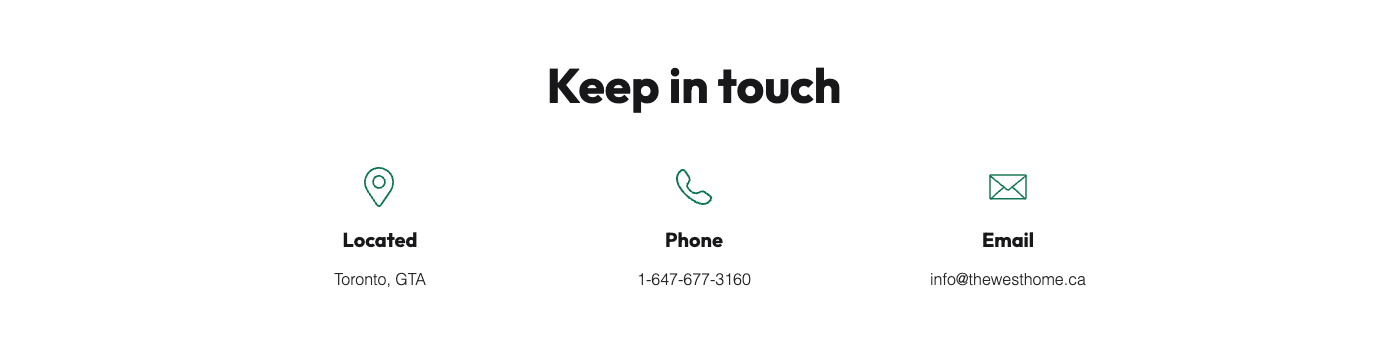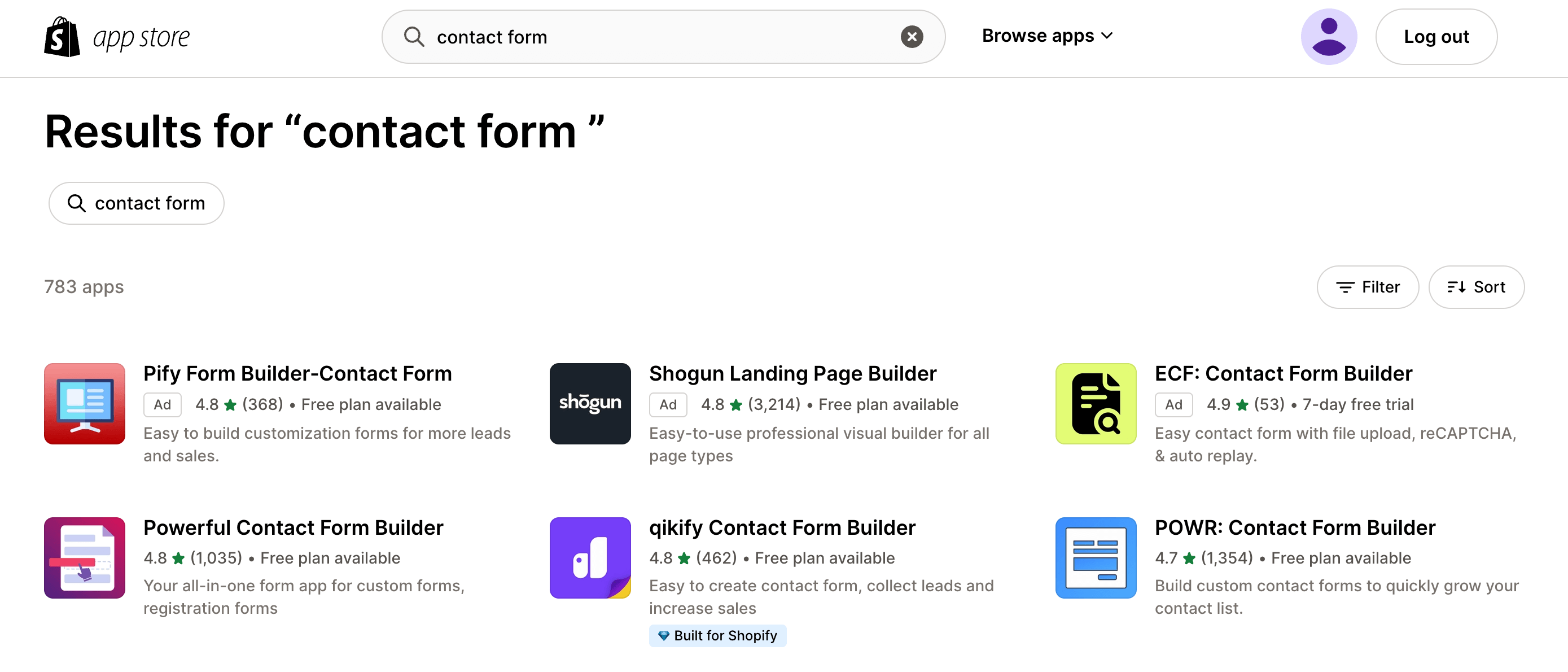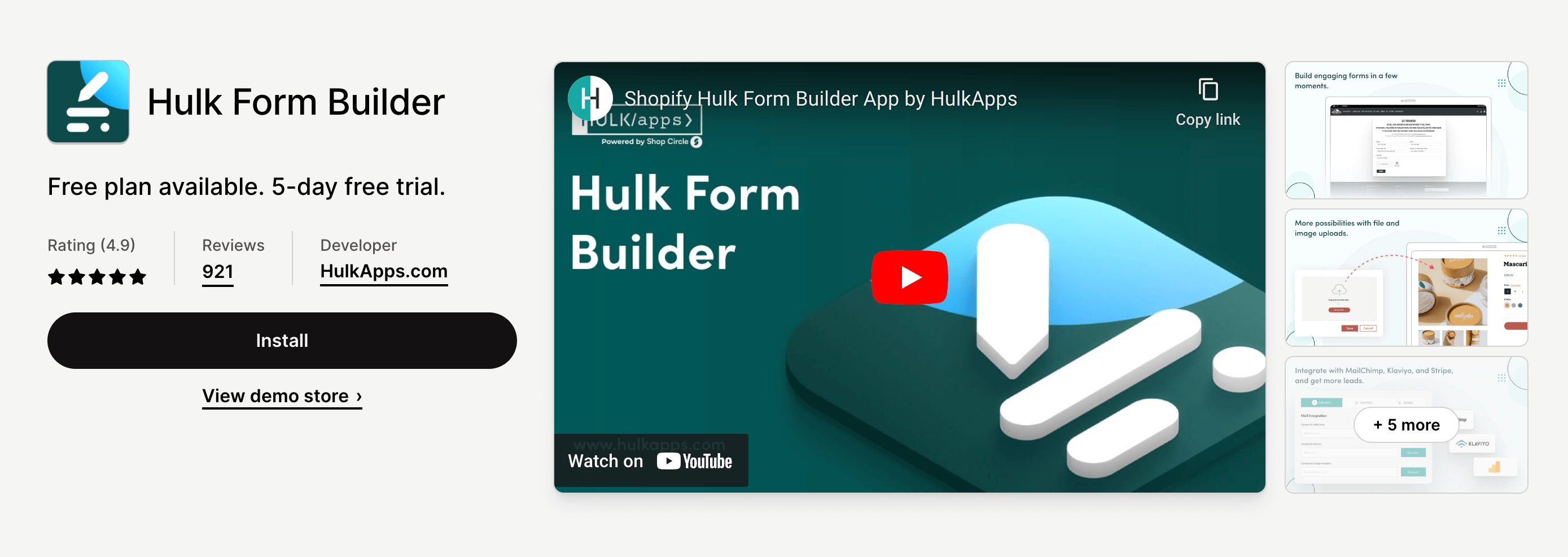Effortless Customization: Contact Form in Shopify (2023)
 October 16, 2023
October 16, 2023 Introduction to Shopify Contact Forms. In today's digital age, having a professional and user-friendly contact form on your Shopify store is essential for effective communication with your customers. A contact form serves as a bridge between potential customers and your business, enabling them to reach out to you with inquiries, feedback, or concerns. This article will guide you through the process of adding, editing, and customizing a contact form in Shopify store, ensuring that you provide a seamless and personalized experience for your customers.
The Importance of Contact Form in Shopify Store
Contact forms are not just a convenient way for customers to get in touch with you; they also play a crucial role in building trust and credibility for your Shopify store. By including a contact form, you demonstrate that you are accessible and responsive, which can significantly enhance customer satisfaction and loyalty. Moreover, contact forms allow you to gather valuable customer data, such as their names, email addresses, and specific inquiries, enabling you to provide personalized support and marketing initiatives. With the right approach, contact forms can become a powerful tool for driving conversions and improving overall customer experience.
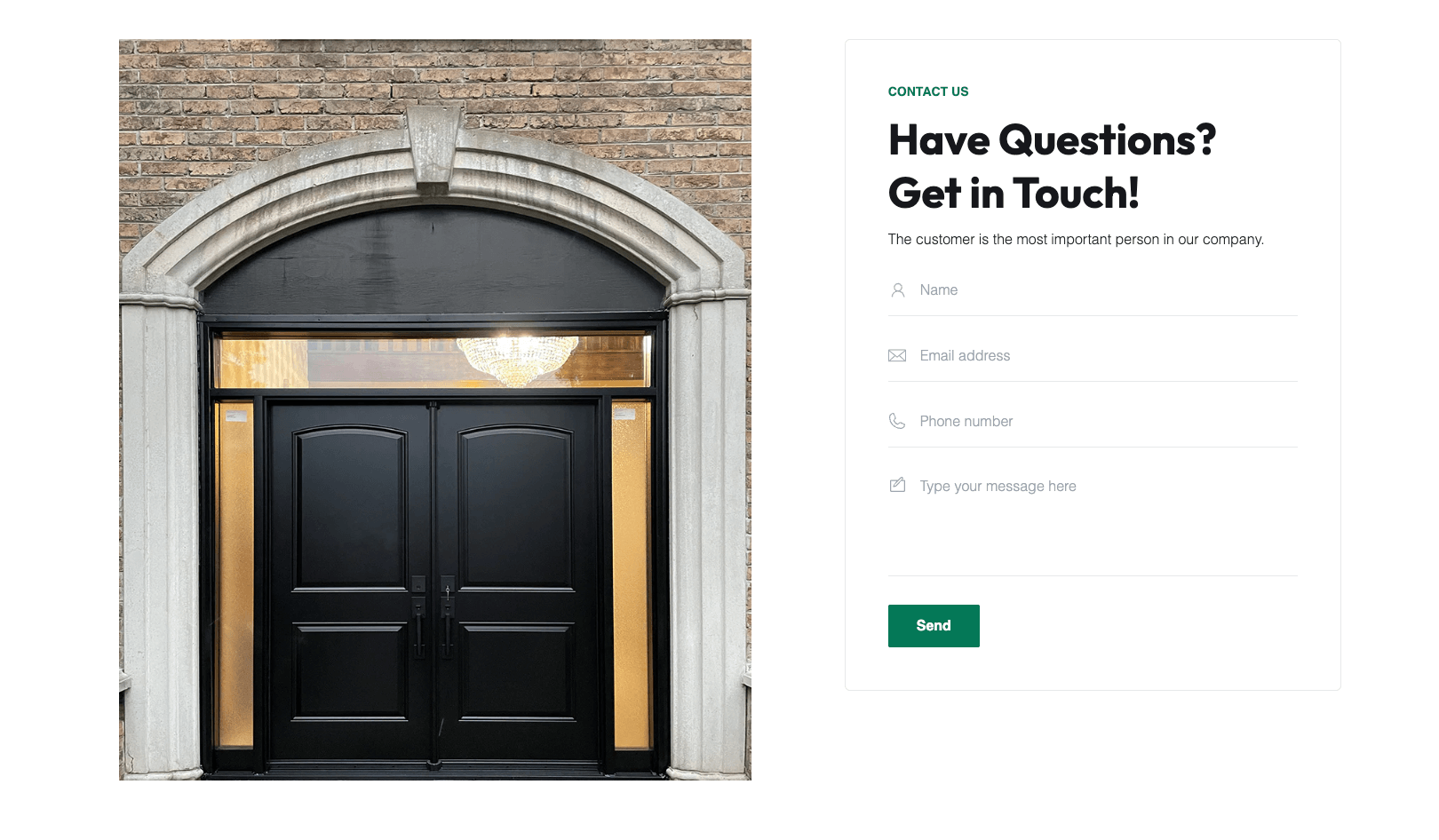
In the digital era, effective communication serves as the cornerstone of successful online businesses. Within the context of a Shopify store, the presence of a well-designed and accessible contact form is crucial for fostering customer engagement and trust. Here's why integrating a contact form is imperative for your Shopify store:
Facilitating Seamless Communication: Contact forms provide a convenient and structured means for customers to reach out to your business. They allow visitors to inquire about products, request support, or provide feedback effortlessly, thereby fostering a seamless communication process.
Building Customer Trust: By offering a direct channel for communication, contact forms instill a sense of trust and credibility in your brand. They demonstrate your commitment to addressing customer concerns and inquiries promptly, enhancing customer confidence in your products and services.
Gathering Customer Insights: Contact forms serve as valuable tools for gathering customer insights and feedback. By including specific fields for inquiries, suggestions, or concerns, you can gain valuable information about customer preferences, pain points, and areas for improvement, helping you refine your offerings and enhance customer satisfaction.
Enabling Effective Customer Support: Contact forms streamline the customer support process by providing a structured way to handle and track customer inquiries. They enable your support team to manage and prioritize incoming messages efficiently, ensuring timely and effective resolutions to customer issues.
Enhancing User Experience: A user-friendly contact form contributes to an overall positive user experience. By designing an intuitive and visually appealing form, you create a seamless interaction point that encourages visitors to engage with your brand, thereby fostering a more positive perception of your business.
Fostering Business Growth: Effective communication through contact forms can lead to increased customer retention and loyalty. By addressing customer queries and concerns promptly, you build lasting relationships with your audience, encouraging repeat business and positive word-of-mouth referrals, thus contributing to the sustainable growth of your Shopify store.
In conclusion, integrating a well-optimized contact form within your Shopify store is not just about providing a means for customers to reach out; it's a strategic approach to nurturing customer relationships, gathering valuable insights, and fostering business growth in the highly competitive e-commerce landscape.
How to Add a Contact Form to Your Shopify Store
Adding a contact form to your Shopify store is a straightforward process. First, log in to your Shopify admin panel and navigate to the "Online Store" section. From there, click on "Pages" and select the page where you want to add the contact form, or create a new page specifically for your contact form. Once you are on the page editor, click on the "Add section" button and choose the "Contact form" option. This will automatically add a pre-designed contact form to your page.
Step-by-Step Guide on Editing the Contact Form in Shopify
Contact forms are crucial elements for any e-commerce website, facilitating smooth communication between businesses and their customers. Shopify, a popular e-commerce platform, provides a seamless way to customize your contact form to align with your brand's requirements. Here's a simple step-by-step guide on how to edit the contact form in Shopify:
- Access the Shopify Admin: Log in to your Shopify account and access the Shopify admin dashboard.
- Navigate to the Themes Section: From the Shopify admin, go to the 'Online Store' section and select 'Themes.'
- Customize the Current Theme: Locate the current theme you're using and click on the 'Customize' button to initiate the customization process.
- Select the Contact Page: In the customization panel, find and select the 'Pages' option. Look for the 'Contact' page to begin customizing the contact form.
- Edit the Contact Form Settings: Once you've located the contact form, you can now easily edit various settings such as form fields, labels, and design elements.
- Add or Remove Form Fields: Customize the form fields according to the information you need from your customers. You can add or remove fields to tailor the form to your specific requirements.
- Modify Form Labels and Descriptions: Adjust the form labels and descriptions to ensure clarity and guide users effectively while they fill out the form.
- Customize the Submit Button: Personalize the submit button to resonate with your brand's voice and style. Consider using engaging yet clear language to prompt action.
- Preview and Test: Before finalizing the changes, use the preview option to see how the updated contact form looks. Test the form to ensure it functions smoothly and effectively.
- Publish the Changes: Once you are satisfied with the modifications, save the changes, and then click on the 'Publish' button to make the edited contact form live on your website.
By following these simple steps, you can efficiently edit the contact form in Shopify, making it more user-friendly and aligned with your brand's image. Effective communication is vital for any business, and optimizing your contact form can significantly enhance the overall customer experience on your e-commerce platform.
Customizing the Design of Your Contact Form in Shopify
While the functionality of the contact form is essential, the design should not be overlooked. A well-designed contact form can enhance user experience and make a lasting impression on your customers. Shopify offers various customization options to match your brand's aesthetic. Within the page editor, you can change the form's layout, colors, fonts, and even add your company logo. By aligning the design with your overall store theme, you create a cohesive and professional look that instills trust in your customers.
Here's how you can easily customize the design of your contact form in Shopify:
- Access the Shopify Admin: Log in to your Shopify account and navigate to the admin dashboard.
- Go to Themes: Under the 'Online Store' section, select 'Themes' to access the theme customization options.
- Select Customize: Choose the theme you want to work with and click on the 'Customize' button to initiate the customization process.
- Edit Contact Form Settings: Locate the contact form section and customize various elements such as color, font, and layout to match your brand's aesthetic.
- Preview and Adjustments: Utilize the preview option to see how the changes impact the overall look. Make necessary adjustments until you achieve the desired design.
By following these steps, you can effortlessly personalize the design of your contact form in Shopify, ensuring it reflects your brand's identity and enhances the user experience, thereby fostering better engagement and communication with your customers.
Adding a Contact Us Page to Your Shopify Store
For any online business, establishing effective communication channels is vital in building trust and credibility with customers. Having a well-structured and easily accessible 'Contact Us' page on your Shopify store can significantly enhance customer satisfaction and drive sales. Here's a comprehensive guide on how to add a contact page to your Shopify store:
Access the Shopify Admin: Log in to your Shopify account and navigate to the admin dashboard.
Navigate to the Pages Section: In the left-hand menu, select the 'Online Store' option and then click on 'Pages.'
Create a New Page: Click the 'Add page' button to create a new page for your 'Contact Us' section.
Name Your Page: Enter the title 'Contact Us' or any other appropriate title that reflects the purpose of the page.
Add Contact Information: Include relevant contact information, such as your email address, phone number, and physical address. Providing multiple communication options can make it easier for customers to reach out.
Integrate a Contact Form: Utilize the built-in Shopify contact form or install a third-party app to embed a user-friendly contact form directly on the page. This simplifies the process for customers to send inquiries or feedback.
Include a Call to Action: Encourage visitors to reach out by adding a clear call-to-action (CTA) button. Use compelling language that entices users to engage with your business.
Optimize for Mobile Responsiveness: Ensure the contact page is optimized for mobile devices, guaranteeing a seamless user experience across all platforms.
Preview and Publish: Before making the page live, utilize the preview option to check for any errors or inconsistencies. Once satisfied, click 'Save' and then 'Publish.'
By following these steps, you can seamlessly integrate a 'Contact Us' page into your Shopify store, fostering open communication with your customers and reinforcing your commitment to providing excellent service and support.
Creating a Custom Contact Form in Shopify
While Shopify offers pre-designed contact forms, you may have specific requirements that go beyond the default options. In such cases, you can create a custom contact form using Shopify's app ecosystem. Numerous apps allow you to build and integrate custom contact forms seamlessly. These apps provide advanced features such as conditional logic, file attachments, and integration with other marketing tools. Research and select an app that best suits your needs, and follow the app's instructions to add the custom contact form to your Shopify store.
In the world of e-commerce, effective communication is key to building a loyal customer base. Shopify, a leading e-commerce platform, offers the flexibility to create a custom contact form, enabling businesses to gather specific information and provide seamless customer support. By following these steps, you can build a custom contact form tailored to your unique business needs:
Step 1: Access Your Shopify Admin: Log in to your Shopify account and access the admin dashboard.
Step 2: Navigate to the Apps Section: From the dashboard, locate and select the 'Apps' option, which allows you to add new functionalities to your Shopify store.
Step 3: Explore Contact Form Apps: Browse through the available contact form apps in the Shopify App Store. Popular options include 'Contact Form Builder' and 'Form Builder with File Upload.'
Step 4: Install Your Chosen App: Select the app that best aligns with your requirements and click 'Add app' to install it into your Shopify store.
Step 5: Configure the App Settings: Once the app is installed, configure the settings according to your preferences. Customize the fields, design, and layout to match your brand's aesthetic.
Step 6: Add Custom Fields: Choose the specific fields you want to include in the form. Consider including fields for name, email, phone number, and a text box for messages or inquiries. Tailor these fields to collect relevant information that helps streamline your customer support process.
Step 7: Enable Notifications: Ensure you receive prompt notifications for any submissions made through the contact form. Configure the app to send email notifications to your designated email address each time a customer fills out the form.
Step 8: Customize the Form Design: Personalize the form's design elements, including colors, fonts, and button styles, to maintain consistency with your brand identity. Create an intuitive and visually appealing form that enhances the overall user experience.
Step 9: Test the Form: Before making the form live, conduct thorough testing to ensure it functions smoothly across different devices and browsers. Verify that all fields are working correctly and that the form is easy to use and understand.
Step 10: Publish the Form: Once you are satisfied with the form's functionality and design, publish it on your desired webpage. Integrate the form into your 'Contact Us' page or any other relevant section of your website.
Step 11: Monitor and Update Regularly: Regularly monitor the submissions received through the form and make necessary updates based on customer feedback or changing business requirements. Stay responsive to customer inquiries and ensure a seamless communication process.
By following these comprehensive steps, you can successfully create a custom contact form in Shopify, enhancing your customer engagement and fostering a strong brand-customer relationship. Providing a streamlined and personalized communication channel is vital for building trust and loyalty among your customer base, ultimately leading to long-term business success.
Shopify Apps for Enhancing Contact Forms and Contact Pages
If you want to take your contact forms to the next level, Shopify offers a wide range of apps designed to enhance the functionality and aesthetics of your contact forms and contact pages. These apps provide advanced features such as chatbots, advanced form builders, and integration with customer relationship management (CRM) systems. Explore the Shopify app store to find the app that best suits your needs and seamlessly integrates with your store.
In the competitive world of e-commerce, providing seamless customer experiences is paramount. Your contact forms and contact pages serve as crucial touchpoints for customers to reach out, inquire, or provide feedback. Enhancing these elements can significantly elevate your customer engagement strategies. Here, we present a roundup of top Shopify apps that can help optimize your contact forms and contact pages for improved customer interaction and support:
1. Form Builder with File Upload: This app empowers you to create custom contact forms with ease. You can add various field types, including file upload options, allowing customers to conveniently attach documents or images when submitting inquiries. The app ensures a seamless user experience and efficient handling of customer data.
2. HulkApps Form Builder & Manager: HulkApps Form Builder & Manager provides a user-friendly interface to create, manage, and customize forms effortlessly. With a drag-and-drop builder, you can design interactive and responsive contact forms, surveys, and subscription forms, thereby enhancing user engagement and data collection capabilities.
3. Contact Form by POWR: Contact Form by POWR allows you to build customizable contact forms that seamlessly integrate with your Shopify store. The app provides a range of templates and customization options, ensuring that your contact form aligns perfectly with your brand's aesthetics and requirements.
4. Contact Form Builder: Contact Form Builder is a user-friendly app that allows you to create and customize responsive contact forms quickly. With its intuitive interface and diverse customization options, you can design engaging contact forms that resonate with your brand's style and encourage customer interaction.
By leveraging these powerful Shopify apps, you can elevate your contact forms and contact pages, offering seamless and efficient communication channels for your customers. Enhancing customer engagement not only fosters better relationships but also boosts your brand's credibility, leading to increased customer loyalty and long-term business success.
Conclusion and Next Steps for Improving Your Shopify Contact Forms
In conclusion, having a professional contact form on your Shopify store is essential for effective communication with your customers. By following the steps outlined in this article, you can effortlessly add, edit, and customize your contact form to enhance user experience and drive conversions. Remember to optimize your contact forms for maximum impact by following best practices and consider exploring Shopify apps to further enhance your contact form's functionality. By continuously improving your contact forms, you can create a seamless and personalized experience that fosters customer satisfaction and loyalty.